For a new hire to integrate into RTO from PeopleMatter, managers must complete section 2 of the I-9. Clicking the Save and Complete button pushes the new hire’s data to RTO.
NOTE: Hire Date on employee’s Workfile is the first date they will be able to access RTO training in the PeopleMatter platform, once hire paperwork is complete - no sooner.
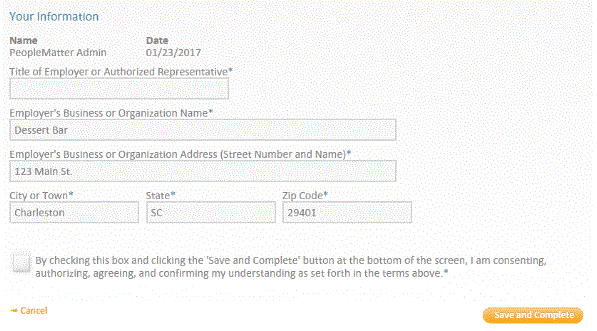
When an employee leaves the company, this will be communicated to RTO when the manager completes the separation workflow:
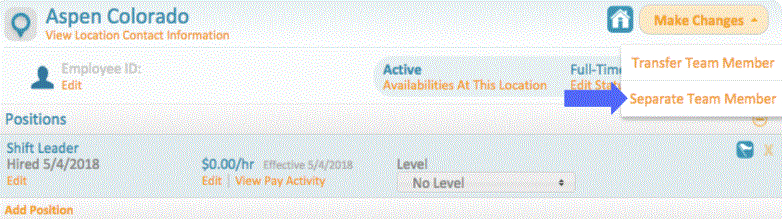
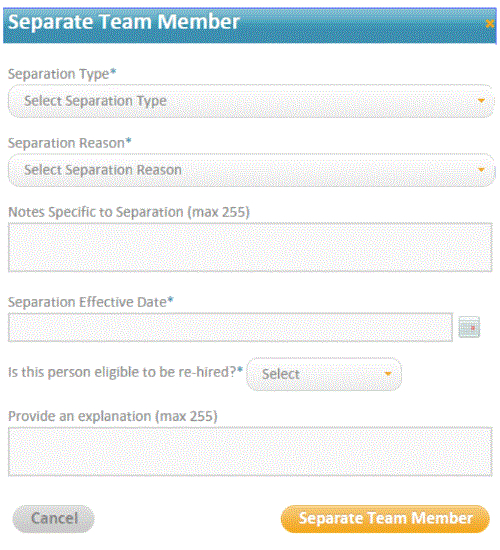
When an employee returns from a break in employment, PeopleMatter will notify RTO to make the user active again once the manager completes the rehire workflow.
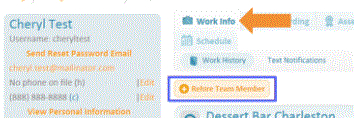
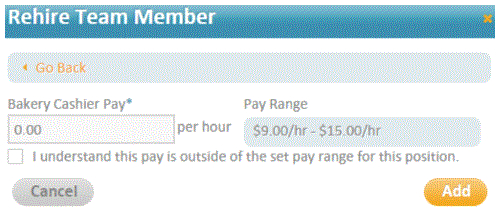
The transfer workflow should be executed anytime an employee is going to be working at a different location AND will need the new location’s training completing the transfer process will update the user’s RTO location/position.
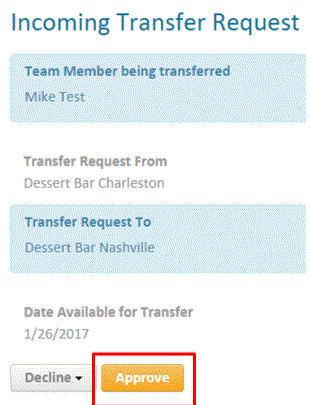
If a manager does, it is better to let the employee stay assigned BOTH locations in PeopleMatter. Separating from one location will make the user completely inactive in RTO.
If the manager DOES separate the user from one please contact PeopleMatter Support to trigger the rehire event manually.

Comments
Please sign in to leave a comment.