Overview
Catch Weight is for products ordered by quantity but received and invoiced by weight. An example of this would be a whole salmon - the user would order one salmon but the weight of the fish can vary massively, so the supplier invoices by weight and the customer receipts the goods by weight.
In order for this functionality to be enabled in purchasing (also known as Tradesimple), the products need to be specified as catch weight in the product catalogue loaded by the supplier. This article outlines what is required in the catalogue to trigger the catchweight functionality for required products.
This article will include references to the Product Catalogue CSV Specification, please see the linked article for more detail on the specification and CSV documents: Tradesimple - CSV Specification - Product Catalogues
Catch Weight
Columns J and K in the CSV Specification trigger the catchweight functionality. These are the fields Invoice Price Ex. VAT and Invoice Unit of Measure. These columns are dependent on each other – both need to be provided against a product in order for the functionality to work. The catalogue will fail to load if the corresponding column has not been provided.
When included against a product, these columns tell the system that this product is to be invoiced at a different price and UOM to what will be ordered.
For example, the product below is ordered in EA at £7.20, but invoiced in KGM at £4.97:
102370,”Whole Rabbit 1.4-1.5Kg”,1x1JOINT,7.2,Meat & Poultry,,,,EA,4.97,KGM
Please see Fig.1 for the same product line as it would appear in Microsoft Excel.
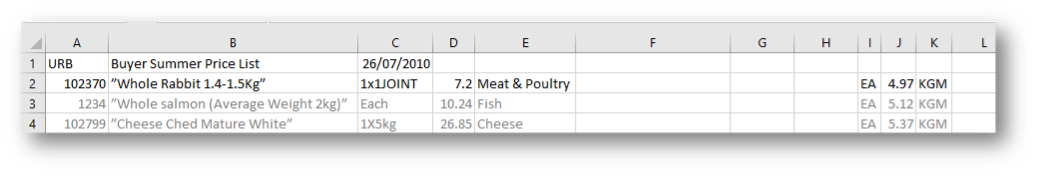
Fig.1 – Catchweight product with columns J and K in Microsoft Excel
Some suppliers may choose to include the approximate weight of a product in the product description.
Once Columns J and K are set up for products in the catalogue, the catch weight will be in effect and the supplier can invoice by weight. The customer will also be able to receipt by weight. For more information on how customers can do this, please see the linked article: Tradesimple - Catch Weight Functionality on Documents
Spanish Customers only
For Spanish customers only, there is another field required for catch weight to trigger. This is the Attribute filed, column Q.
The attributes needed in Q are:
CustomerProductCode=ABC;IsCatchweightProduct=1
These should be separated by a semi-colon (;) and the product code should not be blank.

Comments
Please sign in to leave a comment.