Overview
When creating an employee it is important to choose the correct Employment Status. Doing so will ensure that the system will accurately calculate the employee’s holiday allowance based on their true working conditions.
This article explains each status and its effect on the calculation of an employee’s holiday allowance.
The Employment Statuses
- Full Time – An employee who is salaried or hourly paid who has a basic holiday allowance driven from the job title settings. Hours worked on the Rota do not affect these employees' holiday entitlement
- Part-Time – An employee who is salaried or hourly paid whose Full-Time Equivalent (FTE) is overridden with their days and hours per week
- Flexible – An hourly paid employee who works regularly but does not have set weekly working hours
- Casual – An hourly paid employee who works on an ad hoc basis and does not have a standard weekly working pattern
Effect on The Holiday Calculation
An employee's working hours is called their Full-Time Equivalent, or FTE.
Full Time
For employees on a Full-Time status, holiday entitlement does not change. Their entitlement is defined by the Job Title they are on and does not change if their working hours alter.
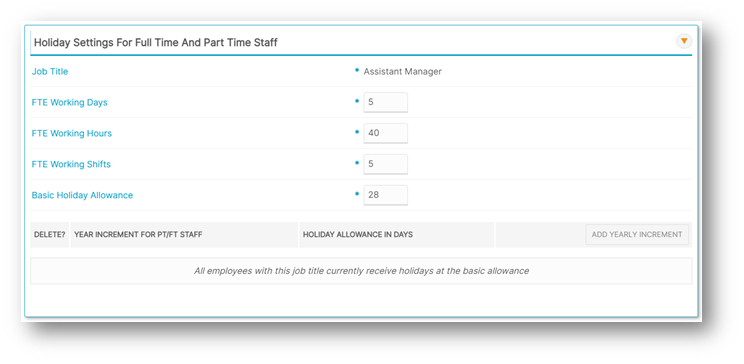
Fig.1 – Job Title FTE
- Holiday is accrued based on days worked in the current holiday year and days allowed for the year
- If an employee starts after the holiday year start date, their holiday entitlement will be calculated on a pro rata basis
- Employees will be paid a day rate based on the FTE set within the Job Title
- If holiday is taken in hours, they will be paid: Pay rate x FTE hours per day
- Half-day holidays can be booked and taken. Each will deduct 0.5 days from the holiday allowance
Part-Time
Part-Time is used for employees who work a portion of the Job Title's FTE. If someone works part-time, their FTE days and hours can be entered in their Employment Details page to override the job title.
Override FTE can be used to define the hours and days worked for employees working less than the Job Title's FTE. The system will then pro rate the holiday accordingly. This functionality needs to be switched on.
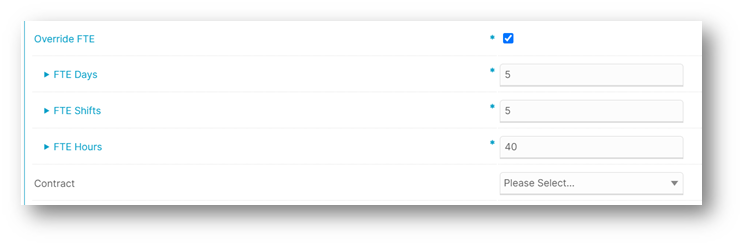
Fig.2 – The Override FTE tick box
Flexible
Under this status, holiday is calculated based on the number of hours and days worked per week over a 52 week period and the number of weeks allowed for a flexible employee as defined in the Job Title. For Example, 5.6 weeks is equivalent to 28 days holiday.
The amount they will be paid is based on
- The number of days worked
- Their total pay over the previous 52 weeks
- Their hourly/shift rate
An employee's holiday entitlement and day rate can be found within their HR Record.
- Go to Employee > Employee List
- Search for and select the employee
- Select the employee icon from the top-left and then Holidays under 'Employee HR Info'
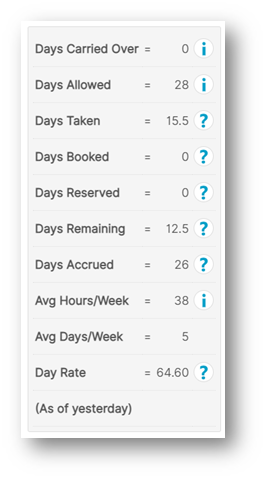
Fig.3 – Flexible holiday calculation
- If an employee's average hours or days change then the amount of holiday entitlement received will change
- Flexible holiday can be capped at days per year
- The period over which holiday is calculated, 52 weeks, is a global setting and set by the system administrator
Casual
Holiday is accrued on submission of the rota and is accrued at a rate of 12.07% for every hour worked.
- Casual holidays are booked and accrued in hours only
- Employees are paid - Number of Hours Booked x Their Pay Rate
- Casual employees cannot book holiday before it has been accrued
- Casual holiday accrues continuously - there is No ‘Year End’ concept
- Casual holiday cannot be capped
Casual functionality needs to be activated on a portal. Please contact the relevant Customer Success Manager at Fourth if this status would apply to your business and you wish this to be available on your system.
Appendix
Flexible Holiday Calculation
To calculate a flexible employee's day rate, the following calculation is used:
Accrual Calculation
An employee’s holiday accrual is the amount they have earned up to the current date.
It is calculated as follows:
For those employees that started before the start date of the current holiday year:
For those employees that have started after the holiday year start date:

Comments
Please sign in to leave a comment.