Overview
Source Types allow employees to be assigned a source, which can be a useful tool for understanding where the employee has originated from. This in reporting can be used to identify which recruitment source is the most effective and providing a better return on investment.
This article describes the process of creating and assigning Source Types.
Creating Source Types
- From the HR Module select Administration and then Source Types
- Select Create Source
- Enter a Description and then Save
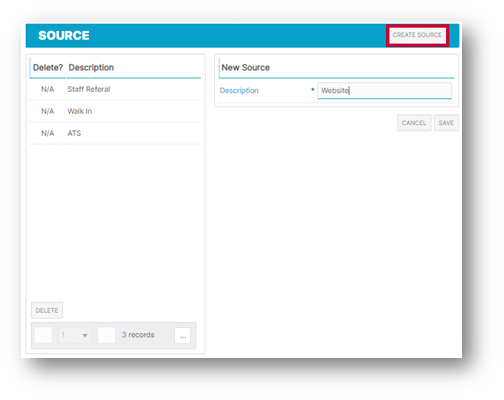
Fig.1 –Edit Source
- To remove a Source Type, tick the box next to it in the 'Delete?' column and use the Delete button
Please Note: Once a Source Type is assigned to an employee, it cannot be deleted.
To be able to record the Source Type within the employee file, check that the Global Setting has been switched on. To do so:
- Select Global Settings from the Administration area in the HR Module
- Select Edit Default Employee Settings
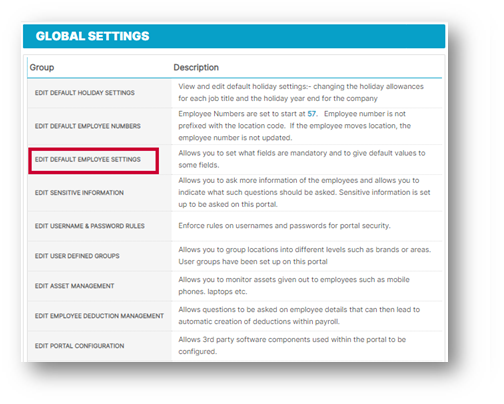
Fig.2 – Global Settings > Edit Default Employee Settings
- Check the option to Show Source
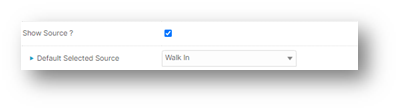
Fig.3 – Show Source in Global Settings
Within the employee’s Personal Details, there will now be an option to select the Source from the options set up.
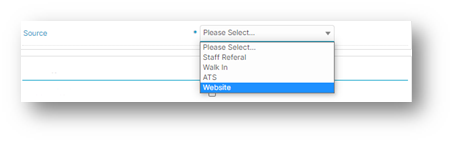
Fig.4 – Source Selection
For more articles on the Administration drop-down menu, please see - WFM - Administration Drop-Down Training Articles

Comments
Please sign in to leave a comment.