What’s Changing?
A new export is being released which can run reports on employee’s health status for a specific rota week.
Proposed Release Date: Thursday 13th August 2020
Reason for Change
To allow customers to report on their employee’s health status across the company, including those employees who are not included in a rota.
Customers Affected
All Rota module customers who use the employee health status tracker.
Release Notes
A new export has been added to the Rota module which can be run to identify the health status of employees for a specified date range.
- To run the employee health status export, go to Rotas > Reports > Exports > Employee Health Export
- Select the Required Criteria
- Select Run Report

Fig 1. Employee Health Status Export Selection Page
The export can be run with the following criteria:
- Location Groups – these are different groups of locations that can be set within user defined groups within the HR module (information about user defined groups can be found here)
- Location
- Division
- Job Title
- Health Status
- All
- No Status
- Safe to Work
- Not Safe to Work
- Start Date (must be a Rota start date)
- End Date (must be a Rota end date)
Once the selection criteria has been confirmed and the export has been run, a CSV file will be generated.
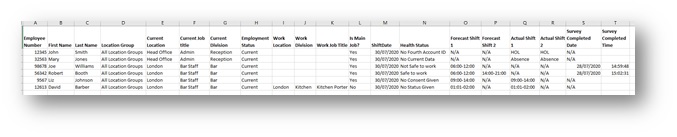
Fig 2. Employee Health Status Export
The following details are produced within the generated export:
- Employee Number
- First Name
- Last Name
- Location Group
- Current Location
- Current Job Title
- Current Division
- Employment Status
- Worked Location (if different from current)
- Worked Division (if different from current)
- Worked Job Title (if different from current)
- Is this main job (Yes/No)
- Shift Date
- Health Status
- No Status Given – Employee has not submitted a status for the selected date
- Safe to Work – Employee has been assessed as safe to work
- Not Safe to Work – Employee has been assessed as not safe to work
- No Consent Given – Employee has not given consent and has not completed the survey
- No Fourth Account ID – Employee does not have a Fourth Account ID and cannot access the survey
- No Current Data – Employee has not accessed the Health Survey App
- Forecast Shift 1
- Forecast Shift 2
- Actual Shift 1
- Actual Shift 2
- Survey Completed Date
- Survey completed time
Information
- All employees will appear on the export regardless of whether they are usually included in a rota
- If the health status selection criteria is set to a single status, only employees who have reported that particular status within the requested date range will appear on the export
- If an employee completes multiple surveys in a single day, all status data will show on individual rows
- If an employee submits health status and chooses to withdraw their consent the following day, the previous status will still be available to report on
- If employees are on holiday/absence/maternity leave then this will appear under the actual shift columns
- Health Assessment Data will only be available for reporting from the 13th August 2020. Data from before this date will be available on the health status page within the rotas.

Comments
Please sign in to leave a comment.