What’s Changing?
A new export is being added to the Payroll module that will extract the hours entered in the rota for a specified date range.
Proposed release date: 9th July 2020
Reason for the Change
The new flexible furlough guidelines require employers to use the data from the same period and the previous year when calculating the usual hours that will be included in a furlough claim. This new export will allow users to extract that data into an Excel file so it can be used for a Coronavirus Job Retention Scheme 2 (CJRS2) claim.
Customers Affected
All customers using the Payroll module with the Furlough functionality enabled.
Release Notes
- To access the new export, go to Payroll > Reports > Exports > Employee Hours Worked
- Select the Company and Pay Basis
- Select the From and To Dates (please note, there is a maximum of 31 days)
- To view furlough employees only, select Furlough Employees Only - when this is selected, additional information containing Furlough start and end dates will be on the report
- Select Run export
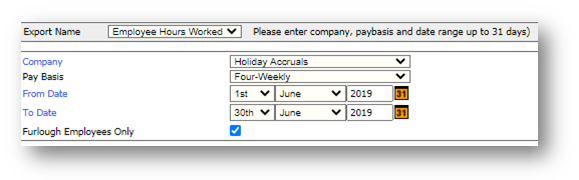
Fig.1 – Running the new export
The export will show the following fields
- Location
- Division
- Employee Number
- First Name
- Surname
- Total hours for date range
- Total hours including holidays for date range
- Status
- Termination Date
- Furlough status
- Furlough start date
- Furlough end date
- Date from - the date range for the search criteria
- Date to - the date range for the search criteria
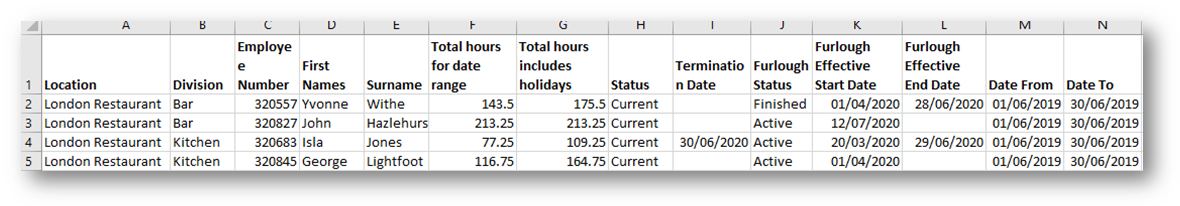
Fig.2 – Example export
Holiday Hours Calculations
Following the extension of the Coronavirus Job Retention Scheme (CJRS) from November 1st 2020, we have made a change to the 'employee hours worked' calculation to help customers to calculate the usual hours for employees. This change will be made on 12th November 2020.
The holiday hours calculations within the Employee Hours Worked Export have been enhanced. The export will now use the following calculations depending on employees' employment type:
- Full-time – the contracted hours / full-time equivalent days
- Part-time – the contracted hours/ full-time equivalent days
- Flexible – the number of hours that the holiday was worth at the time it was taken
- Casual – the number of hours' holiday requested
Total Hours for Date range
For hourly and salaried employees included in a rota, the total hours are extracted from the rotas and include all hours that the employees have worked. The ‘Total hours includes holiday’ column includes all hours worked plus an hour equivalent of all holidays taken within the date range.
For salaried employees who are not included in a rota, the total hours will be their weekly contracted hours divided by 7 and multiplied by the number of days that the export has been run for.
If employees were previously salaried and not included in the rota but have since moved to be included, their displayed information may be incorrect as there will be no record of hours worked for the period they were not included.

Comments
Please sign in to leave a comment.