What’s Changing?
A new Global Setting will be introduced that, when enabled, will automatically apply the setting Deliver Pension Info to Email Address when creating employees manually or through the API, and when rehiring employees.
Release Date: 18th July 2019
Reason for the Change
Currently users have to manually apply the setting Deliver Pension Info to Email Address manually when creating an employee. This change will help reduce the risk of employees not receiving legislative pension documentation via email.
Customers Affected
All customers that use the Pension module and use email as a form of delivering pension documents.
Release Notes
Global Setting
Upon deployment this setting will be un-ticked by default and the system will continue to function as it currently does. When the setting is ticked, the same setting will default to ‘yes’ in a newly created employee’s Personal Details page. It will not be possible to update the setting when creating, rehiring, or editing an employee record.
The new Global Setting will only take affect for new employees created. Any employees created before the deployment will not be automatically updated and will have to be done manually, as per the steps below.
A new Global Setting will be introduced that, when enabled, will automatically apply the setting Deliver Pension Info to Email Address when creating employees manually or through the API, and when rehiring employees.
Release Date: 18th July 2019
Reason for the Change
Currently users have to manually apply the setting Deliver Pension Info to Email Address manually when creating an employee. This change will help reduce the risk of employees not receiving legislative pension documentation via email.
Customers Affected
All customers that use the Pension module and use email as a form of delivering pension documents.
Release Notes
Global Setting
- A new Global Setting will be created in HR > Administration > Global Settings > Edit Default Employee Settings
- The Setting is called Deliver Pension Info to Email Address? – as per Fig.1

Fig.1 – Global Setting: Deliver Pension Info to Email Address
Upon deployment this setting will be un-ticked by default and the system will continue to function as it currently does. When the setting is ticked, the same setting will default to ‘yes’ in a newly created employee’s Personal Details page. It will not be possible to update the setting when creating, rehiring, or editing an employee record.
The new Global Setting will only take affect for new employees created. Any employees created before the deployment will not be automatically updated and will have to be done manually, as per the steps below.
- Go to HR > Employees > Employee List > search for and select an Employee > Employee Info > Personal Details
- Tick the box against Deliver Pension Info to Email Address and then Save
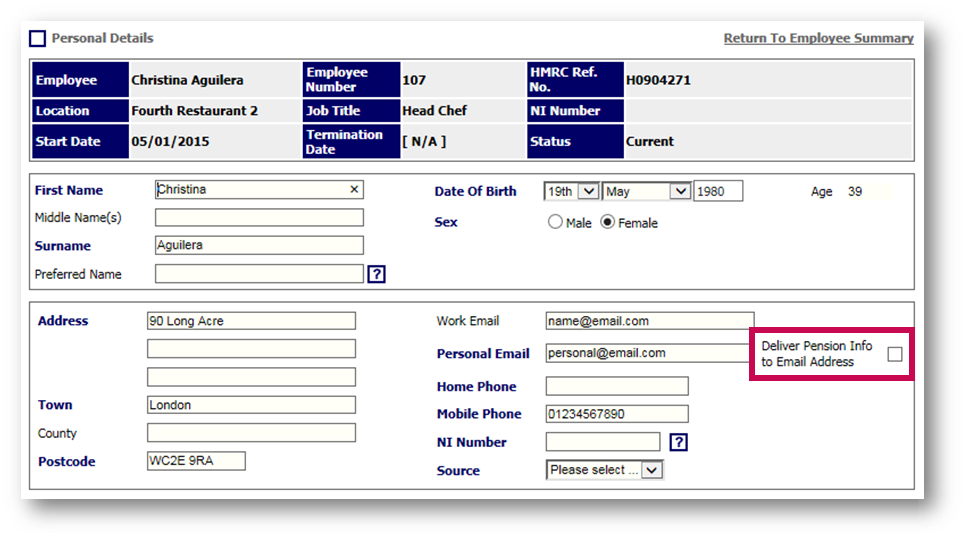
Fig.2 – Applying the setting manually to an individual employee

Comments
Please sign in to leave a comment.