What's Changing?
The ‘Fourth Account Status’ column on the Fourth Account management Screen will include seven new employee statuses.
The Fourth Account Status filter will also be amended to include the new statuses.
Release Date: 26th April 2018
Reason for the Change
To better represent the stages of employee Fourth account creation and termination, helping customers manage their employees’ Fourth accounts more effectively.
Customers Affected
All Workforce Management customers using Fourth Accounts.
Release Notes
We will be adding 7 new statuses to the Fourth account management screen which can be viewed within the HR Module.
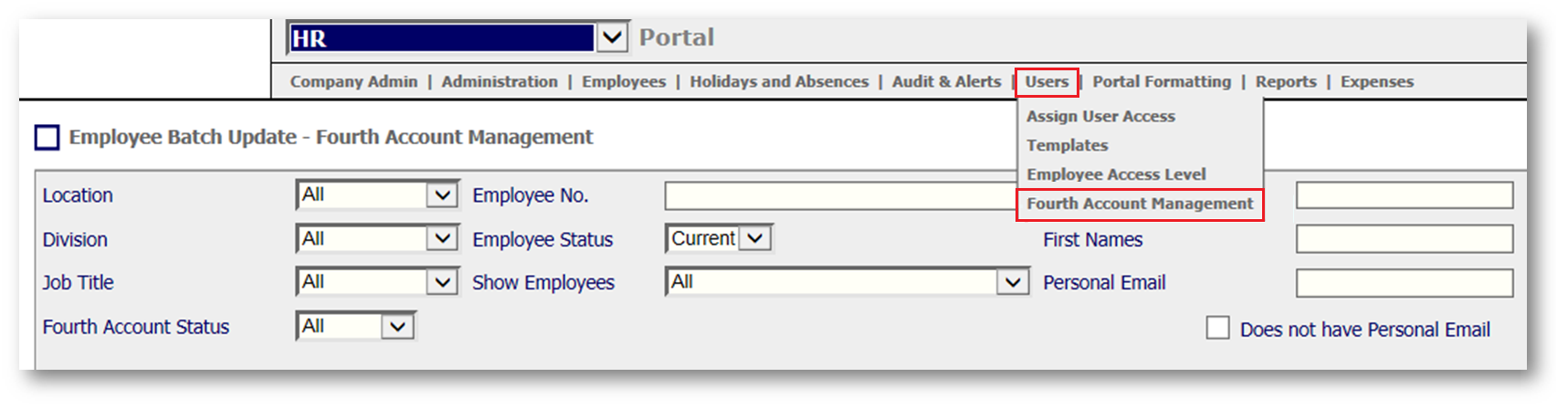
Fig.1 – Fourth Account Management screen
The 7 new statuses will be:
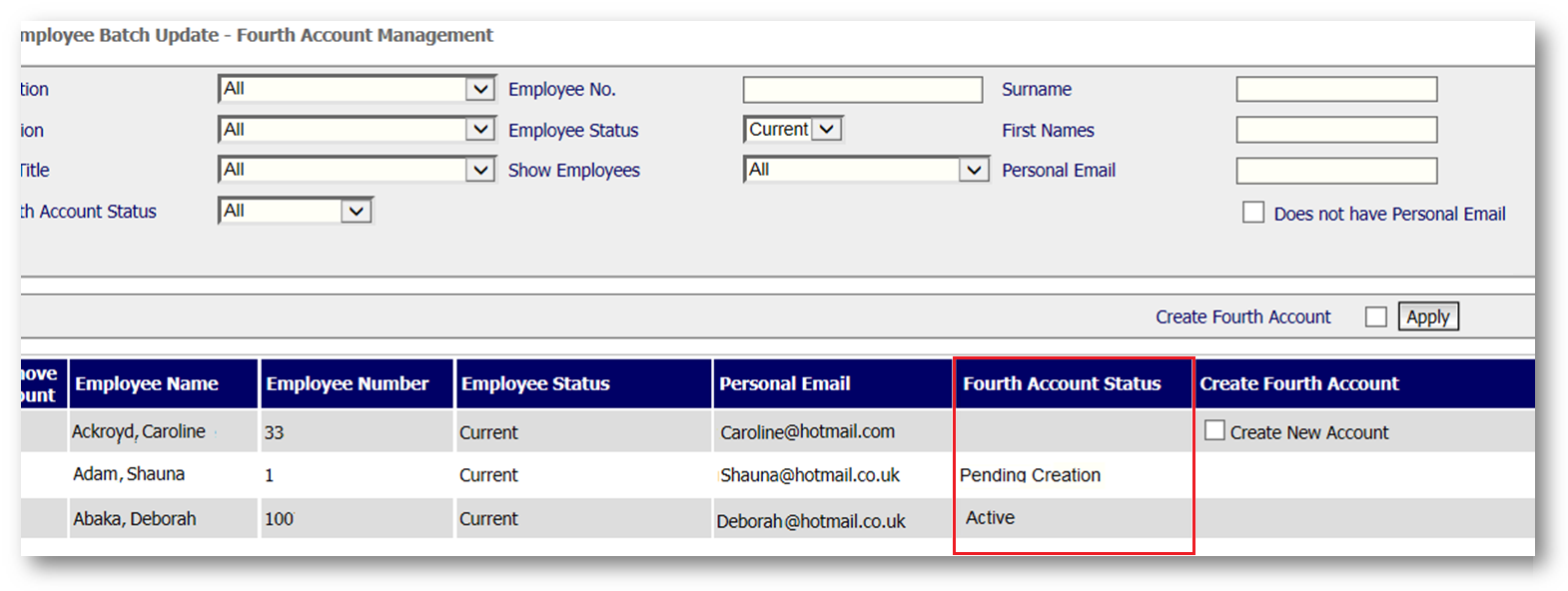
Fig.2 - How Fourth Account Management screen will appear with new statuses
Users will also be able to search and filter the results on the Fourth account management screen based on the new statuses.
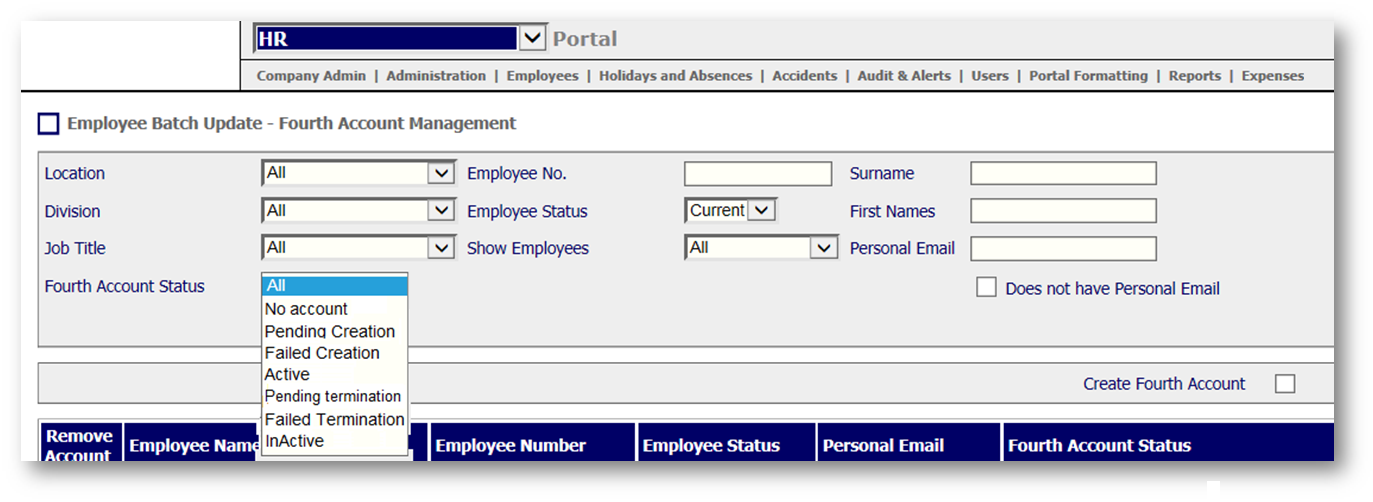
Fig.3 - Fourth Account Status filter on the Fourth Account Management screen
User Access
User Access to the Fourth account management screen will not be changing.
The ‘Fourth Account Status’ column on the Fourth Account management Screen will include seven new employee statuses.
The Fourth Account Status filter will also be amended to include the new statuses.
Release Date: 26th April 2018
Reason for the Change
To better represent the stages of employee Fourth account creation and termination, helping customers manage their employees’ Fourth accounts more effectively.
Customers Affected
All Workforce Management customers using Fourth Accounts.
Release Notes
We will be adding 7 new statuses to the Fourth account management screen which can be viewed within the HR Module.
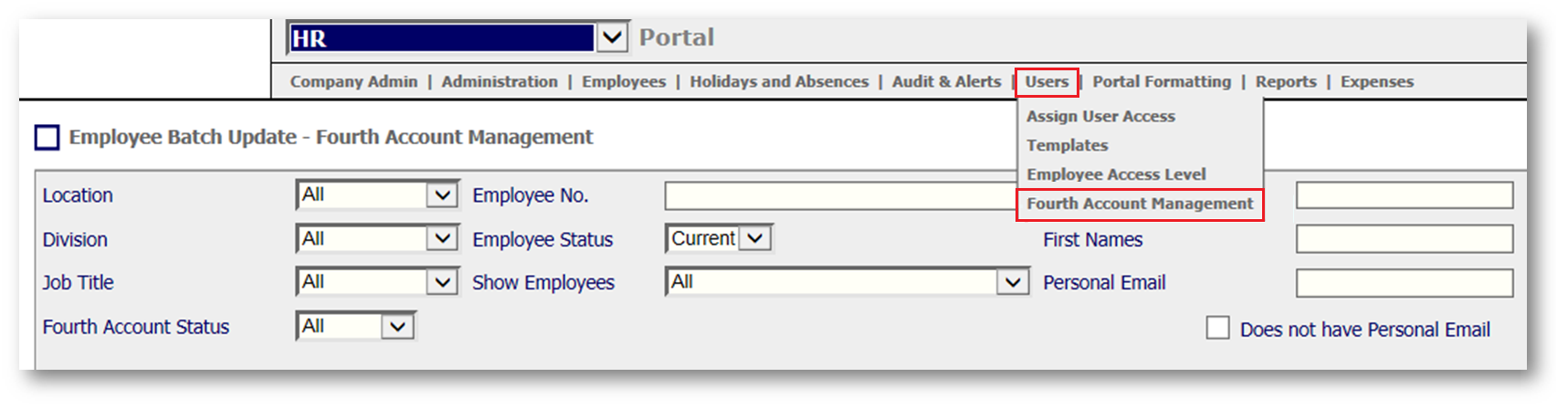
Fig.1 – Fourth Account Management screen
The 7 new statuses will be:
- Blank – No Fourth Account has ever been requested for this employee and will be referred to as ‘No Account’ in the filter
- Pending Creation – A Fourth Account has been requested for the employee but has not yet been successfully created.
- Failed Creation – A Fourth Account has been requested for the employee but the creation has failed. This would need to be an escalation via the Fourth Service Team
- Active – A Fourth Account has been requested for the employee and has successfully been created
- Pending Termination – An employee has been terminated in the system and the Fourth Account is pending deactivation
- Failed Termination – An employee has been terminated in the system but the deactivation of the Fourth Account has failed
- Inactive – An employee has been terminated in the system and the Fourth Account has been successfully deactivated.
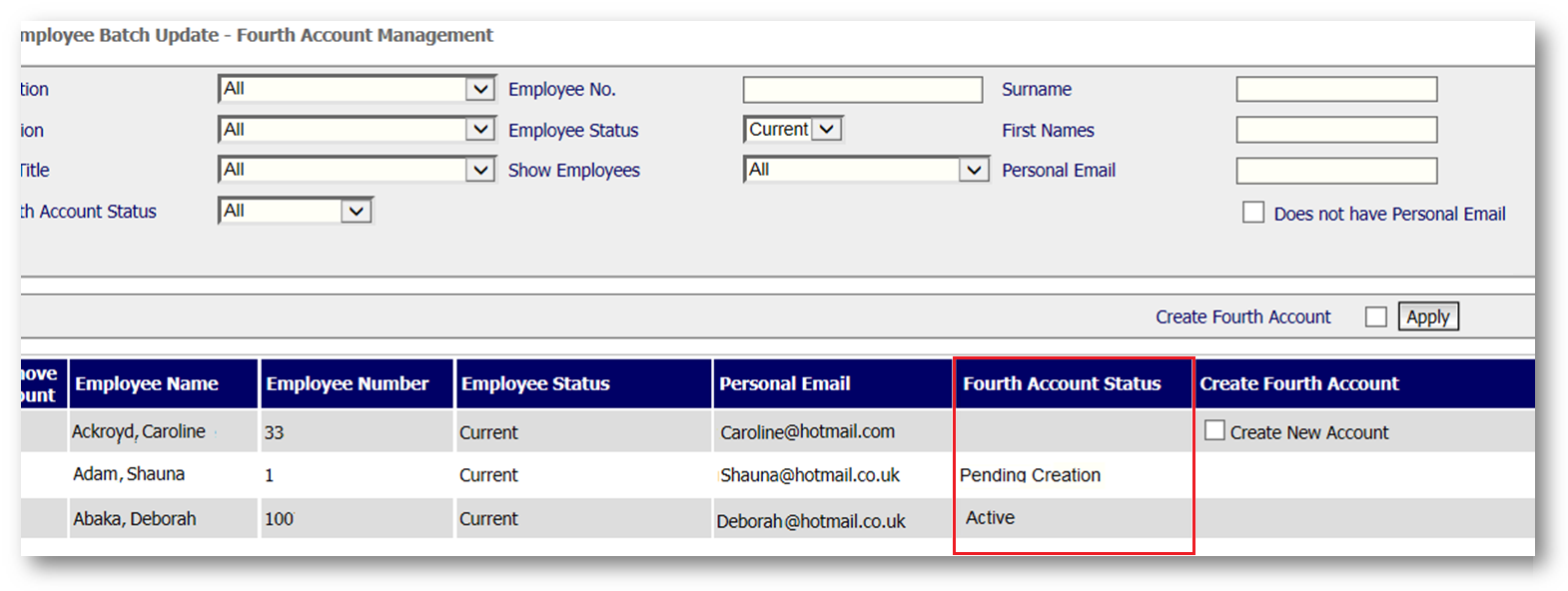
Fig.2 - How Fourth Account Management screen will appear with new statuses
Users will also be able to search and filter the results on the Fourth account management screen based on the new statuses.
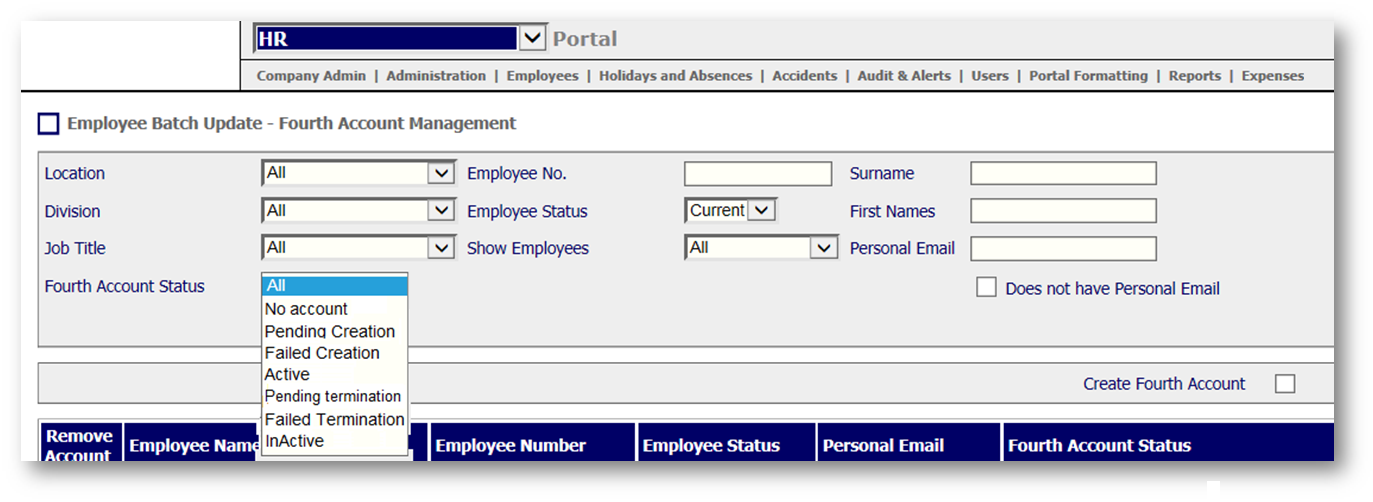
Fig.3 - Fourth Account Status filter on the Fourth Account Management screen
User Access
User Access to the Fourth account management screen will not be changing.

Comments
Please sign in to leave a comment.