Check Total Purchases From a Specific Supplier in a Given Financial Period
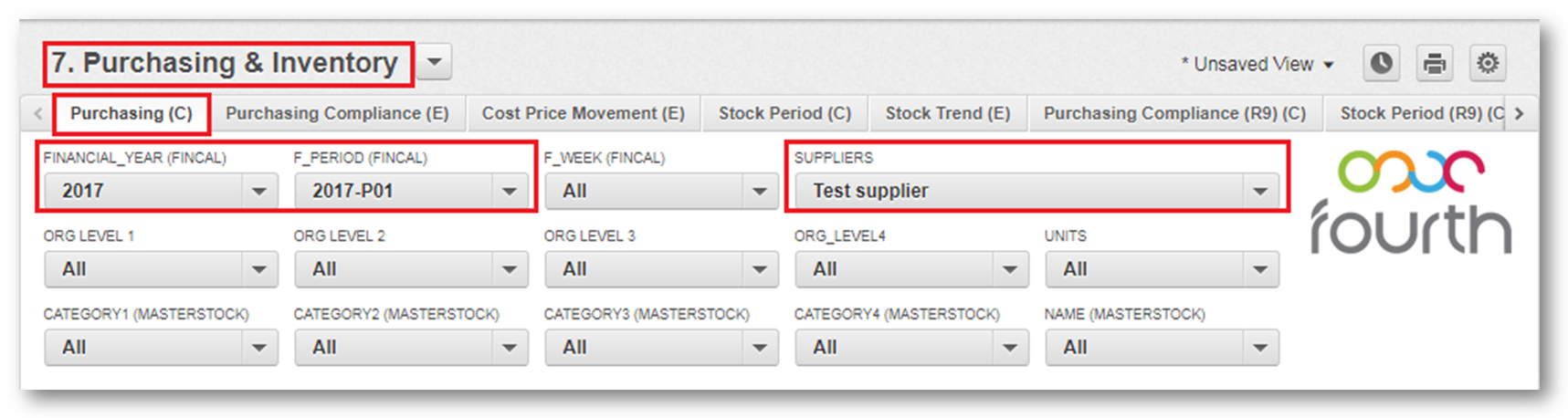
Fig.1 - Selecting filters from the Purchasing tab
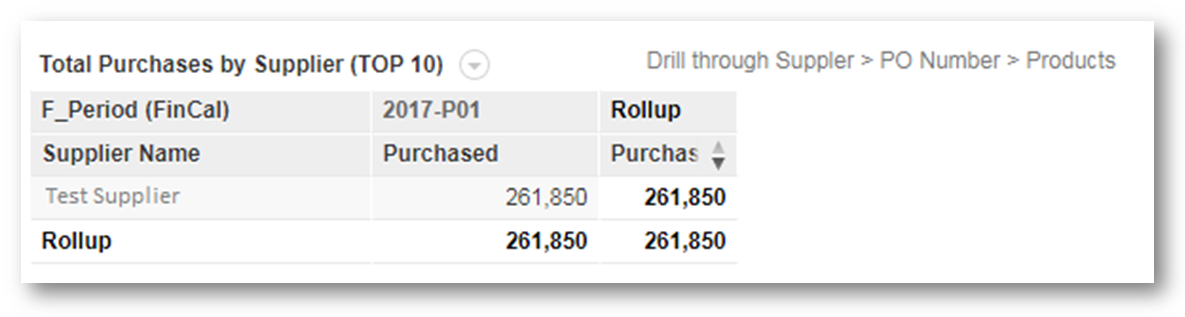
Fig.2 - The Total Purchases by Supplier report
- Go to the Purchasing & Inventory dashboard and select the Purchasing tab
- Make a single selection from the FINANCIAL YEAR (FINCAL) filter and Apply
- Make a single selection from the F_PERIOD (FINCAL) filter and Apply
- Select a supplier from the SUPPLIERS filter and Apply
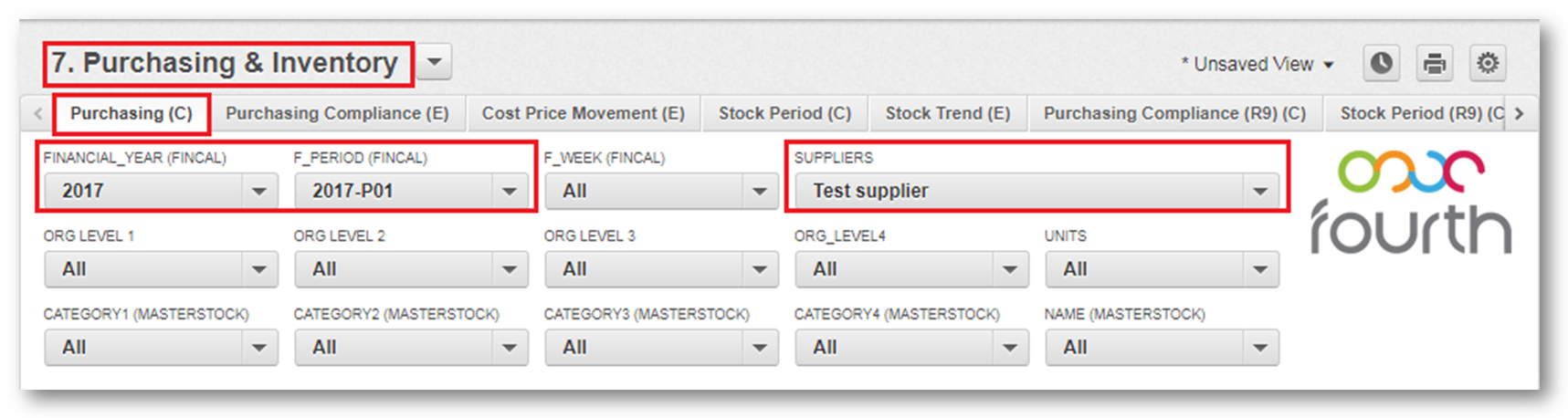
Fig.1 - Selecting filters from the Purchasing tab
- Look for the report called "Total Purchases by Supplier (Top 10)"
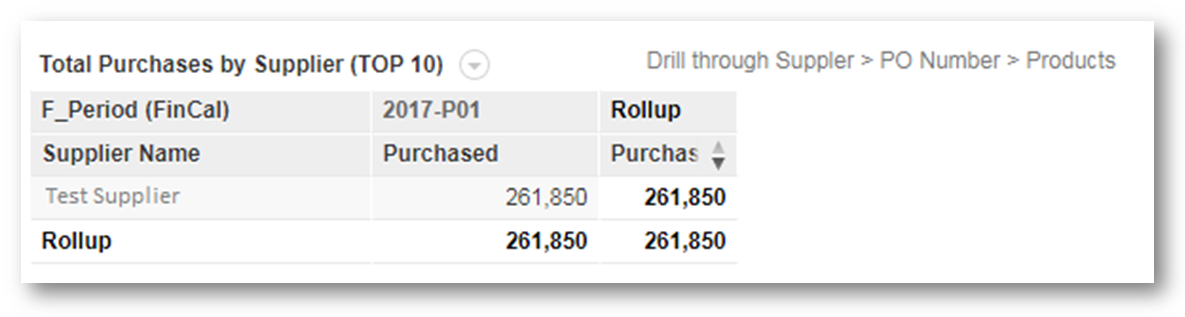
Fig.2 - The Total Purchases by Supplier report

Comments
Please sign in to leave a comment.