Overview
This article will cover how to find the wastage value for a unit in a selected date range.
Steps to Take
- Go to the Inventory dashboard and select the Wastage tab
- Make single selections from the Location
- Select a range from the Date filters
- Check the Wastage and Wastage % Sales for Food and Beverage figures in the table directly beneath the filters
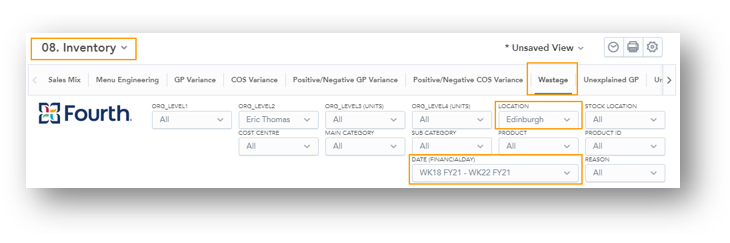
Fig.1 - Wastage values for a single unit & selected date period
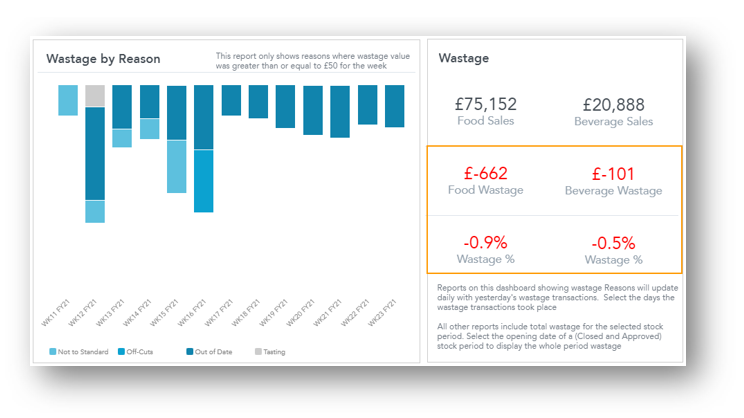
Fig.2 - Example Results

Comments
Please sign in to leave a comment.