What’s Changing?
Fourth’s Purchasing & Inventory release 4.6.99 includes new functionality. Specifically:
Release Date: 11th (EMEA) / 14nd Oct (USA) 2019
Reason for the Change
New access right setting that prevents quantity updates in receiving corrections
If applied, this access right can be used to restrict certain users from editing quantities in receiving corrections, helping to reduce the risk of human error.
Disable editing of active status when a product detail is inactive at CP
It was noticed that a product detail inactivated at CP could be later activated and used at Property level. To keep the integrity of CP control, the user will no longer be able to activate product details that were deactivated at CP. If the product detail is later activated at CP, it can then also be activated at property.
Minor enhancements to auto-split requisition
Additional changes were needed so that the auto-split requisition logic is aligned to the usual process requisition logic.
Customers Affected
All Purchasing & Inventory users.
Release Notes
Prevent Quantity Update in Receiving Corrections
The access right setting can be applied to specified User Groups.
To comply with current logic to allow quantity updates, this access right will be enabled for existing User Groups. Any customers wishing to prevent quantity updates can disable the access right for the required User Groups.
With the access right disabled, a user reviewing a receiving correction will not be able to edit the quantity of the items, see Fig.2.
Disable editing of active status when product detail is inactive at CP
If a product detail is deactivated at CP it can no longer be activated at property level, following the CP restriction.
As this is new logic, for a product detail that is deactivated at CP but still active at property, the Status will remain editable. Once deactivated at property level, the Status field will become un-editable.
If a product detail is active at CP then the Status will remain editable at all times.
Minor Enhancements to Auto-Split Requisition
There are 3 minor enhancements to the Auto-Split Requisition logic:
Fourth’s Purchasing & Inventory release 4.6.99 includes new functionality. Specifically:
- A new access right setting that prevents quantity updates in receiving corrections
- Disable editing of active status when a product detail is inactive at CP
- Minor enhancements to auto-split requisition
Release Date: 11th (EMEA) / 14nd Oct (USA) 2019
Reason for the Change
New access right setting that prevents quantity updates in receiving corrections
If applied, this access right can be used to restrict certain users from editing quantities in receiving corrections, helping to reduce the risk of human error.
Disable editing of active status when a product detail is inactive at CP
It was noticed that a product detail inactivated at CP could be later activated and used at Property level. To keep the integrity of CP control, the user will no longer be able to activate product details that were deactivated at CP. If the product detail is later activated at CP, it can then also be activated at property.
Minor enhancements to auto-split requisition
Additional changes were needed so that the auto-split requisition logic is aligned to the usual process requisition logic.
Customers Affected
All Purchasing & Inventory users.
Release Notes
Prevent Quantity Update in Receiving Corrections
The access right setting can be applied to specified User Groups.
- Go to Property > Setup > User Groups
- Double-click on the required User Group and then select Receiving from the Main Menu drop-down
- Select the ellipsis “…” button in the Access Rights column
- Use the required tick boxes against the Access Right Can edit received quantity
- Save
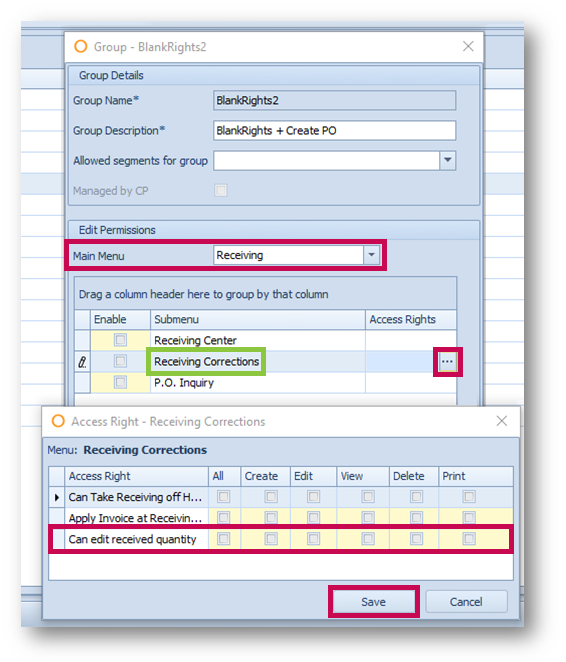
Fig.1 – New ‘Can edit received quantity’ access right
To comply with current logic to allow quantity updates, this access right will be enabled for existing User Groups. Any customers wishing to prevent quantity updates can disable the access right for the required User Groups.
With the access right disabled, a user reviewing a receiving correction will not be able to edit the quantity of the items, see Fig.2.
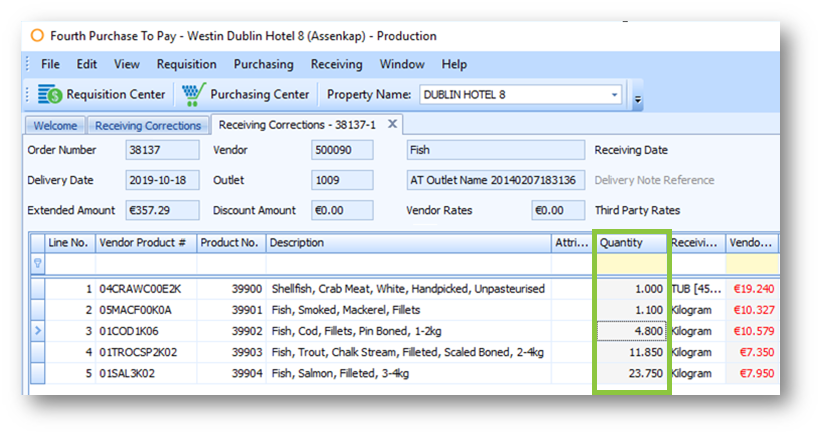
Fig.2 – Not editable Quantity field
Disable editing of active status when product detail is inactive at CP
If a product detail is deactivated at CP it can no longer be activated at property level, following the CP restriction.
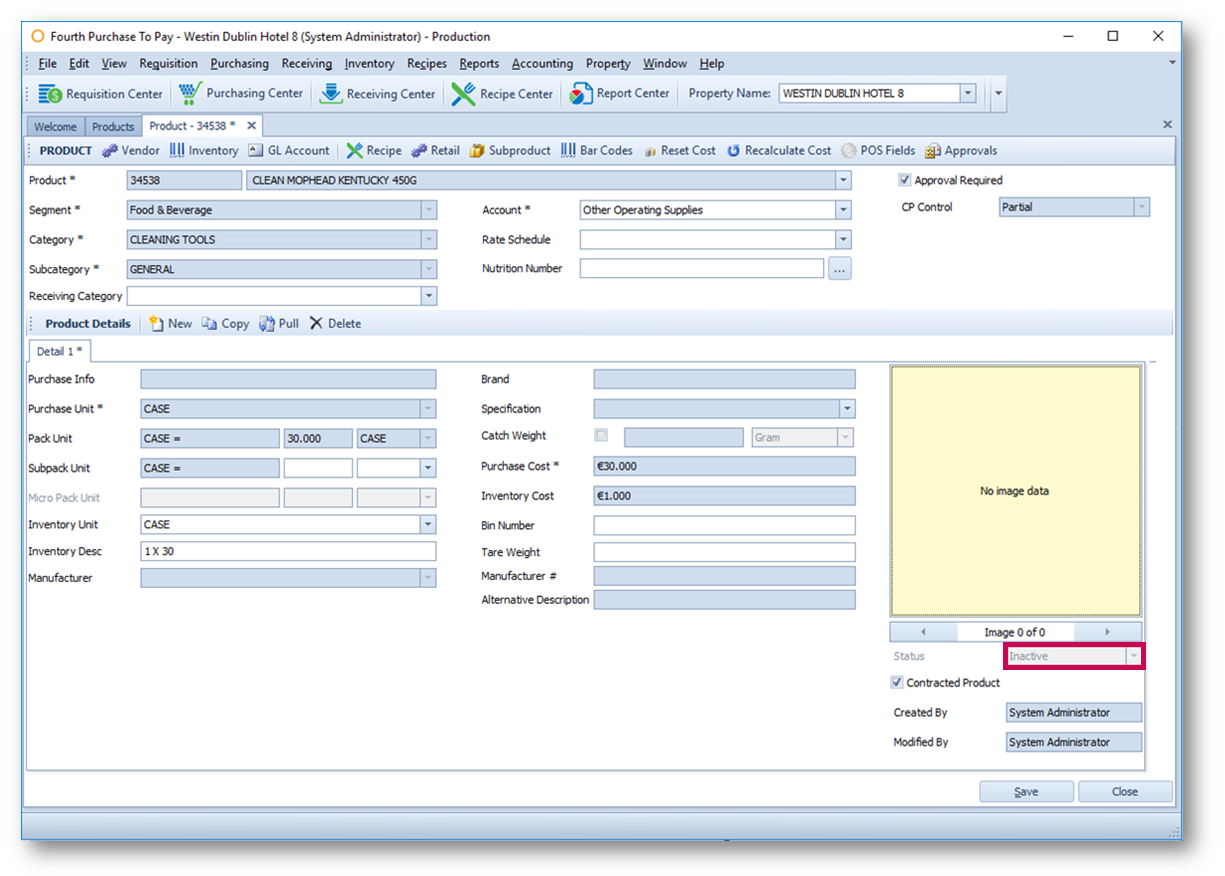
Fig.3 – Not editable Status field
As this is new logic, for a product detail that is deactivated at CP but still active at property, the Status will remain editable. Once deactivated at property level, the Status field will become un-editable.
If a product detail is active at CP then the Status will remain editable at all times.
Minor Enhancements to Auto-Split Requisition
There are 3 minor enhancements to the Auto-Split Requisition logic:
- Parent Req. is now populated for the newly created requisition as a result of the split - see Fig.4
-
The property setting “When the order does not meet vendor minimum” is now taken into account:
- No Action – order creation is not blocked
- Warning Only – a warning message is displayed with Yes/No options – Yes = Create / No = Move to new PR
- Block User from saving PO – items will be moved to a new PR
- The newly created requisition is auto-released as well
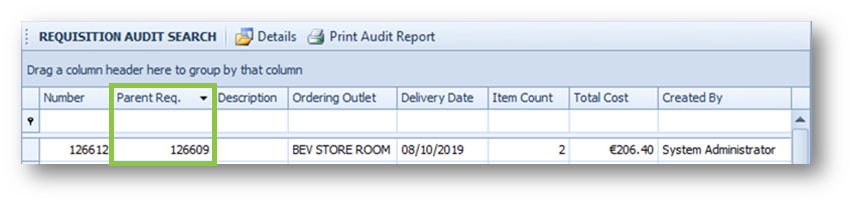
Fig.4 – Parent Req. number on Requisition Audit Screen

Comments
Please sign in to leave a comment.