Overview
This functionality in My Schedule allows employees to see which other employees are working on the same day in their location.
A link will appear on the Shift Details page which states the number of other employees working at the same time at the same location.
![]() The functionality is controlled by a setting so will need to be switched on - please raise a technical support case here to request for this to be done.
The functionality is controlled by a setting so will need to be switched on - please raise a technical support case here to request for this to be done.
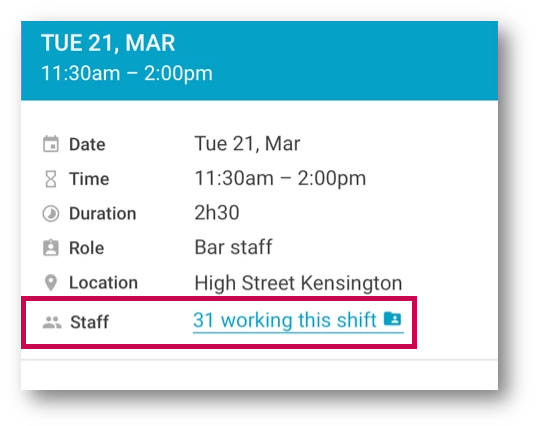
Fig.1 - Link showing on the Shift Details page
The number shown on the link is the number of people working in an overlapping shift in the location. If the feature is off, the Staff line and link do not show.
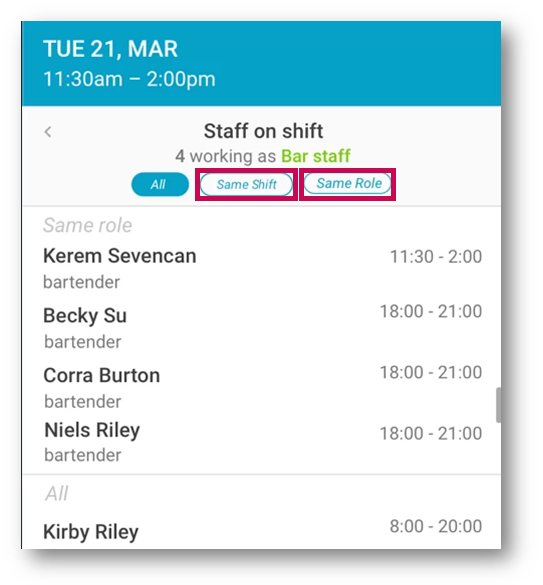
Fig.2 - The list page filters shown
The link directs to a page showing the list of employees who are working in the same location. Those working in the same role are highlighted at the top of the list.
The list can be filtered to show only those working the Same Shift or the Same Role. Only one role is shown against employees even if they are working multiple roles, prioritising to show if they are working in the same role.

Comments
Please sign in to leave a comment.