The Change
For Customers who use the Recruitment Interface to import employees, there is a new link when viewing the employee for the first time called “Quick Terminate” to allow users to terminate an employee if they had not yet began their employment and you do not have all the necessary information to go through the employee creation process.Release Date: 10-Dec-2015
Reason for the Change
Currently if an employee is hired through a recruitment agency and uploaded into People System and then the employee does not start work, users have to enter dummy information about the employee in order to go through the employee creation process before being able to terminate the employee record. This new feature allows users, in these instances, to terminate the employee from the personal details page without having to enter any further information.Customers Affected
All People System customers who use the Recruitment Interface to upload employees.Release Notes
When a new employee is imported into People System via the Recruitment Interface only a subset of the data is entered to create the employee. Once in People System the user then clicks on the employee and is taken back through the employee creation process to fill in the remaining information.Now when clicking on an employee the user will see a link in the top right hand side of the screen, as shown in Fig 1 below, called “Quick Terminate”. This can be used if the employee has been imported but then has subsequently decided not the take the job or has not shown up for work. This allows the user to terminate the employee quickly without having to go through the entire employee creation process or having to enter dummy information in order to fulfil all the mandatory data requirements.
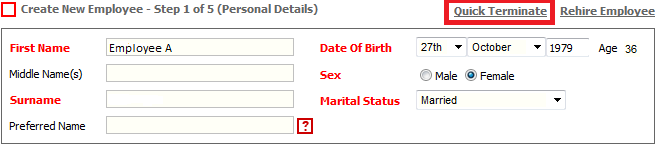
Fig 1 – Quick Terminate Link
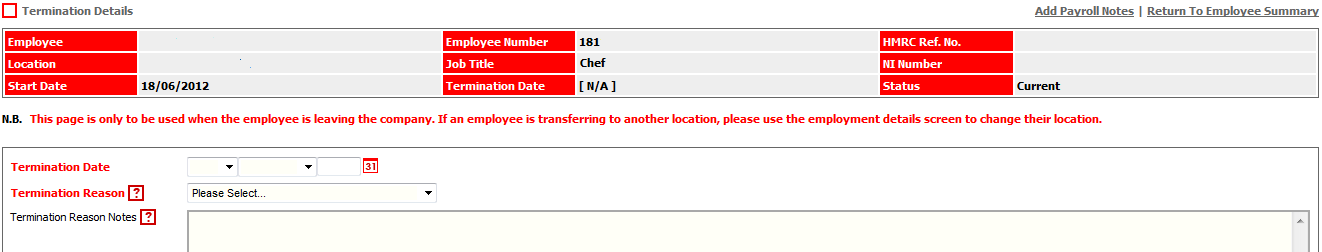
Fig 2 – Termination Details Page
Please Note: This link will only be shown if the employee is loaded via the Recruitment Interface and the user has not gone into people system and completed the employee creation process.

Comments
Please sign in to leave a comment.