The Change
A new organisation setting will be added – Prevent Actual Sign Off if T&A Actions Outstanding
This setting will allow customers to prohibit users from checking the Actual sign off on the Schedule page if there are outstanding T&A reconciliations to be actioned
Expected release date: 5th July 2017
Reason for the Change
Currently, the day can be signed off while there are still actions to be completed on the T&A page. This means that there is no requirement for users to have viewed and completed any reconciliations before they actualise the day. T&A actions cannot be completed or amended after the day has been set to Actual. The setting allows organisations to choose to ensure that their users view and action T&A data before they sign off the day if required.
Customers Affected
Functionality available for all Team Hours/Labour Productivity customers using T&A. Optional implementation necessary.
Release Notes
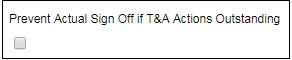
Fig.1 – The new setting
-
When the setting is enabled, if a user attempts to check the Act box on the schedule page and there are outstanding T&A actions, the following warning will display:
“T&A actions must be completed before day can be set to Actual”
-
When the setting is enabled, once all T&A actions are completed the user can select the Act box for that day
In the screen shot below, the user has attempted to check the Act box for 21 June 2017. The orange clock shows outstanding T&A action and the warning message is displayed.

Fig.2 – The warning message where outstanding T&A actions are required
-
There will be no change to any functionality on release. Implementation to use the new functionality is optional
-
Customers currently in project with Team Hours can request the new setting be configured by their Fourth Project Manager
-
BAU Team Hours customers who would like to use this new configuration setting should contact their CSM, who will arrange accordingly
-
The setting affects the entire organisation, so once enabled, will impact all sites using T&A
-
Please consider communication to users prior to implementation

Comments
Please sign in to leave a comment.