The Change
To add more information to the pop-ups displayed to the user during Employee rehire in order to alert the user to the importance of checking, updating and saving correct Employee and Employment information for a rehired Employee.Release Date: 26th May 2016
Reason for the Change
To ensure all employees that are re hired have the correct personal and employment information in their record.Customers Affected
All People System customers.Release Notes
As per current functionality, the user selects a former Employee to be rehired and the system immediately displays a pop-up screen with an information message and the option to select “OK” or “Cancel”.The text in this first pop up has been changed from “Are you sure you want to rehire this Employee?” to the more informative message shown below:
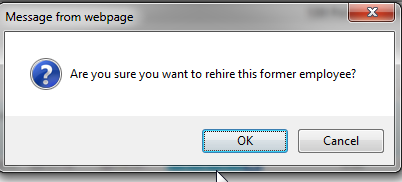
Fig 1 – Old Text
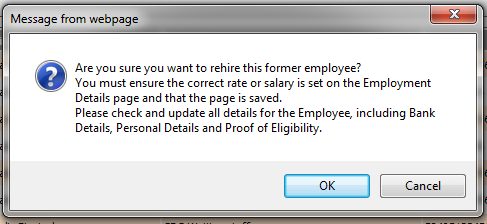
Fig 2 – New Text
As per current functionality, when the user presses “Ok” they are presented with a Pop-up screen in which they select Company and Pay Basis. This pop-up is unchanged. The user selects “Next”.The system then displays the Employment Details page and an information message in a further pop-up. The text in this last pop-up screen in the process has been updated from “Please ensure you check and update the employee’s Personal Details, Bank Details and check current Proof of Eligibility“ to the more informative message shown below:
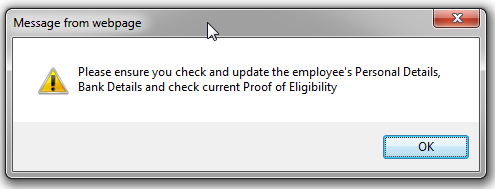
Fig 3 – Old Text
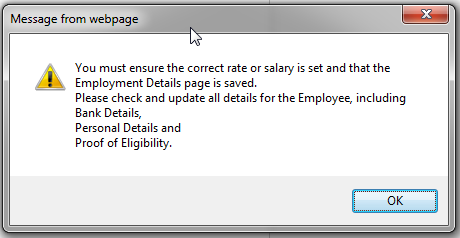
Fig 4 – New Text
The actual steps performed by the user are unchanged. The user is simply alerted to check and update the Employee and Employment details for the rehired Employee, and, particularly, to remember to save the Employment details page. 
Comments
Please sign in to leave a comment.