The Change
A new HR Module global setting will be implemented - 'Auto generate new employee number upon rehire'.
When enabled, this global setting will force rehired employees to have an automatically generated new employee number.
Release Date: 17th August 2017
Reason for the Change
To add enhanced configuration to the People System.
Current functionality dictates that when an employee is rehired they are given the same employee number from their former record. This setting will enable customers to configure their portal to the specific needs of their business, relating to rehiring employees.
Customers Affected
All People System Customers.
User Access
To access the new global setting, users will need access to the permission called ‘Global Settings’ within the HR Module. This can be assigned to employees with bespoke access or through access templates.
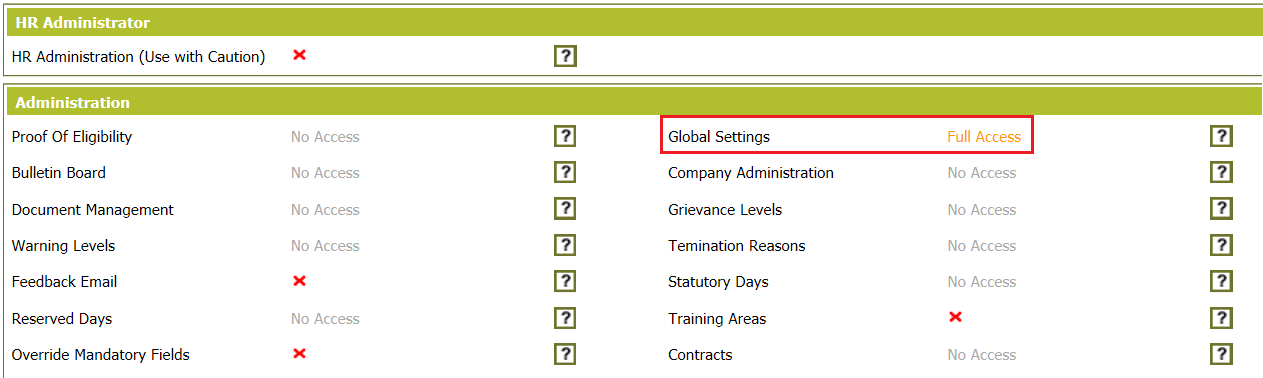
Fig.1 – The Global Settings permission
Release Notes
The new global setting will sit within the HR module.
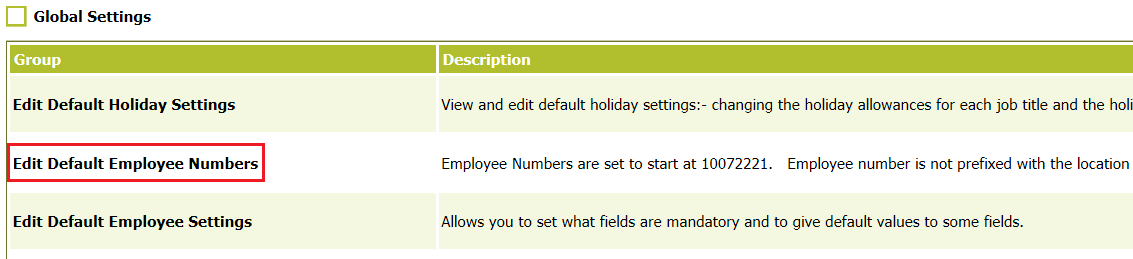
Fig.2 – The Edit Default Employee Numbers area of Global Settings
The setting will be called ‘Auto generate employee number upon rehire’.
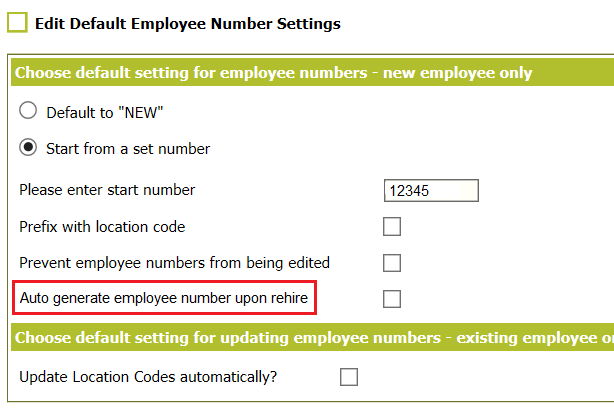
Fig.3 – The location of the new setting
Should a user also have access to the HR permissions ‘Override Mandatory Fields’ and ‘Blank Number-employee creation’ the system will still auto generate the new employee number, but the user will be able to overtype the new number.
When enabled, the system will give rehired employees a new employee number. Brand new employees will not be effected by this change.
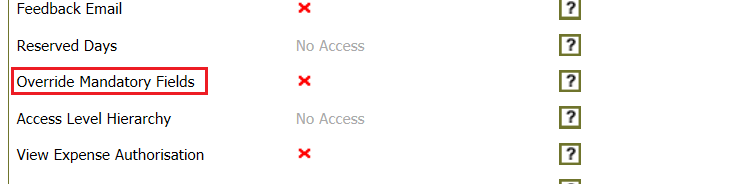
Fig.4 – The Override Mandatory Fields permission
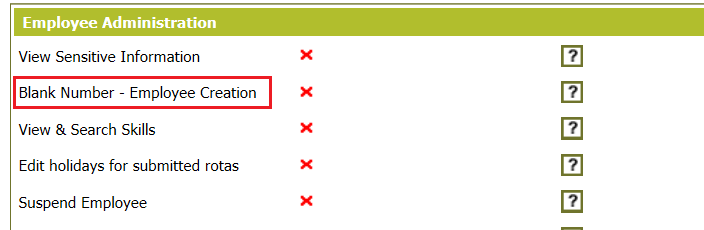
Fig.5 – The Blank Number – Employee Creation permission
A new HR Module global setting will be implemented - 'Auto generate new employee number upon rehire'.
When enabled, this global setting will force rehired employees to have an automatically generated new employee number.
Release Date: 17th August 2017
Reason for the Change
To add enhanced configuration to the People System.
Current functionality dictates that when an employee is rehired they are given the same employee number from their former record. This setting will enable customers to configure their portal to the specific needs of their business, relating to rehiring employees.
Customers Affected
All People System Customers.
User Access
To access the new global setting, users will need access to the permission called ‘Global Settings’ within the HR Module. This can be assigned to employees with bespoke access or through access templates.
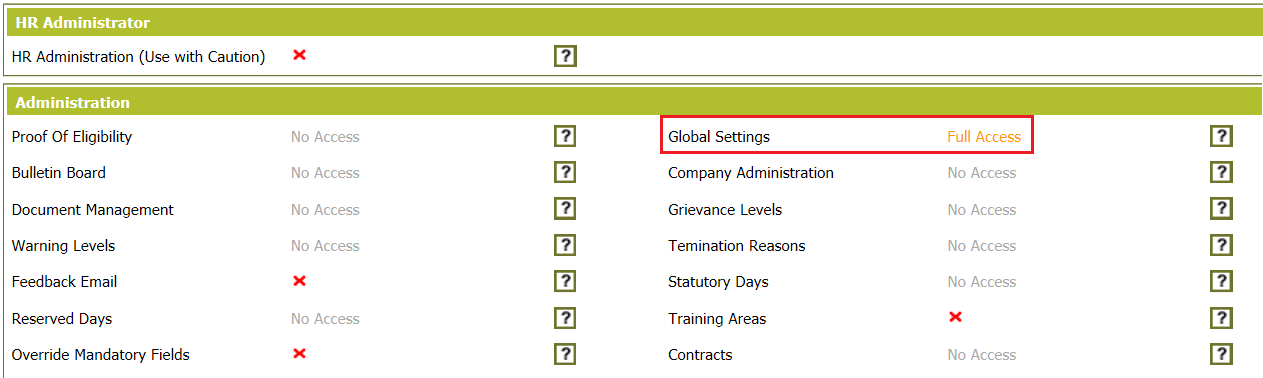
Fig.1 – The Global Settings permission
Release Notes
The new global setting will sit within the HR module.
- Go to HR > Administration > Global Settings > Edit Default Employee Numbers.
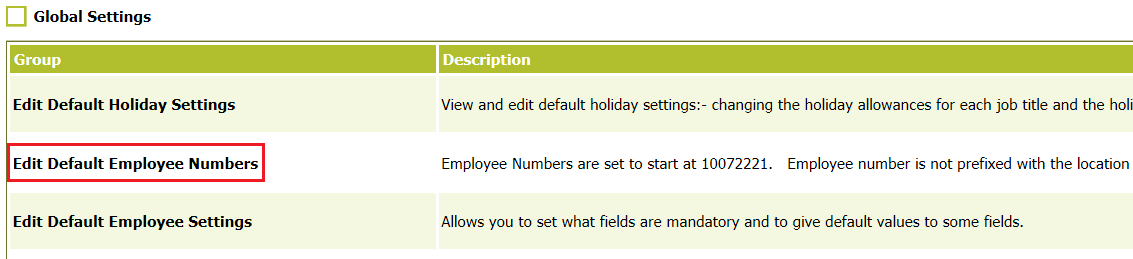
Fig.2 – The Edit Default Employee Numbers area of Global Settings
The setting will be called ‘Auto generate employee number upon rehire’.
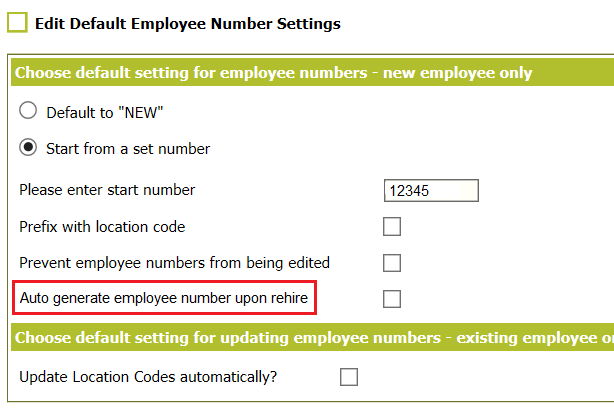
Fig.3 – The location of the new setting
Should a user also have access to the HR permissions ‘Override Mandatory Fields’ and ‘Blank Number-employee creation’ the system will still auto generate the new employee number, but the user will be able to overtype the new number.
When enabled, the system will give rehired employees a new employee number. Brand new employees will not be effected by this change.
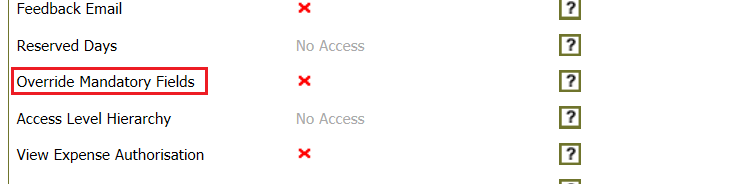
Fig.4 – The Override Mandatory Fields permission
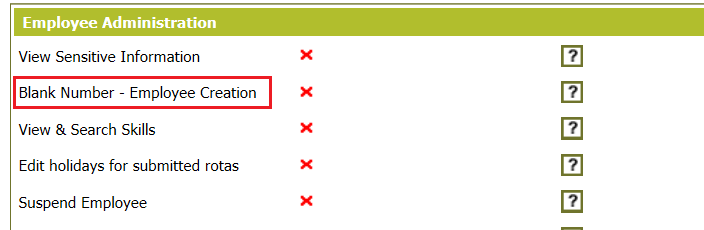
Fig.5 – The Blank Number – Employee Creation permission

Comments
Please sign in to leave a comment.