What’s Changing?
Users will only be able to access the Fire Report on the portal homepage if they have the access to do so.
Release Date: Already released
Reason for the Change
To only allow authorised users access to the Fire Report.
Customers Affected
All HR & Payroll customers.
Release Notes
New Access Permission
A new permission entitled Fire Report has been added to the User Access Level list.
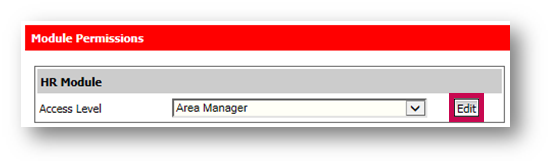
Fig.1 - Selecting Edit against HR Module for a hierarchy level
A new window will open.
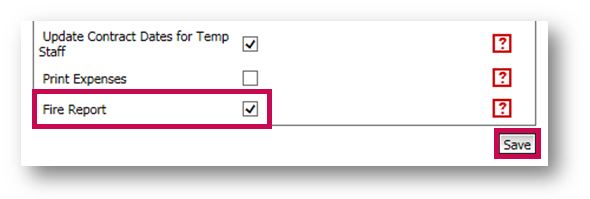
Fig.2 – Enabling access to the Fire Report
The Fire Report button will then be available for all users at that hierarchy level.
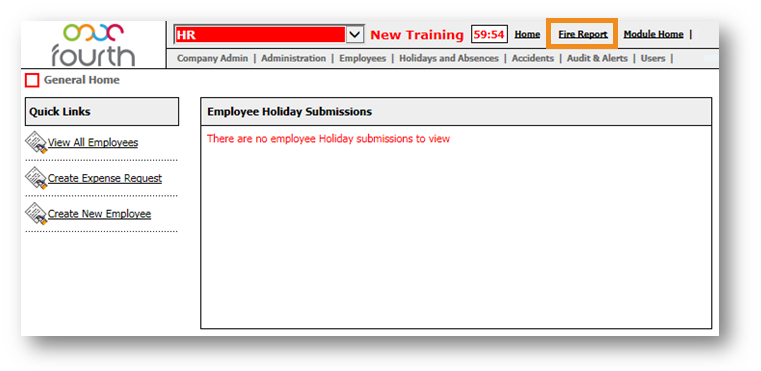
Fig.3 – The Fire Report button on the homepage
Users will only be able to access the Fire Report on the portal homepage if they have the access to do so.
Release Date: Already released
Reason for the Change
To only allow authorised users access to the Fire Report.
Customers Affected
All HR & Payroll customers.
Release Notes
New Access Permission
A new permission entitled Fire Report has been added to the User Access Level list.
- Go to HR > Company Admin > Access Level Hierarchy > Company Hierarchy > select relevant Level
- Select Edit against the HR Module area
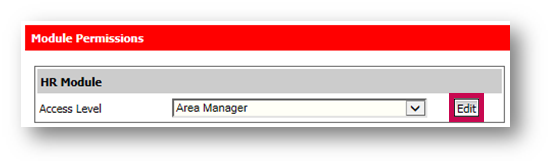
Fig.1 - Selecting Edit against HR Module for a hierarchy level
A new window will open.
- Scroll down to the 'Reports' section and tick the box next to Fire Report
- Scroll down further and Save changes
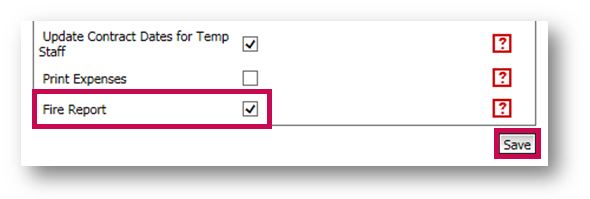
Fig.2 – Enabling access to the Fire Report
The Fire Report button will then be available for all users at that hierarchy level.
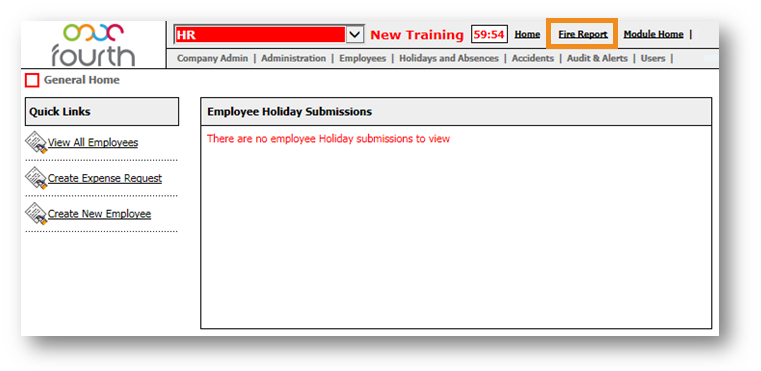
Fig.3 – The Fire Report button on the homepage

Comments
Please sign in to leave a comment.