What’s Changing?
Proposed Release Date - 8th April 2020
Reason for Change
Customers Affected
Release Notes
EU Citizen Nationality
A new nationality has been created for employees to be assigned to if they identify themselves as an EU citizen.
The new nationality can be switched on using a new global setting within the HR module.
- To view the global setting, go to HR > Administration > Global Settings > Edit Default Employee Settings
A new Option to Show EU Citizen Nationality? has been added.
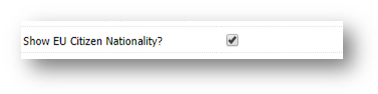
Fig-1. New setting in the Edit Default Employee Settings page
Once the setting has been turned on, a new Nationality for EU Citizen will appear in the Nationality drop-down list within the Personal Details page.
- To view the new Nationality, go to HR > Employees > Employee List > search for and select an employee
- Select the employee record and go to Employee Info > Personal Details > Nationality
- Select EU Citizen
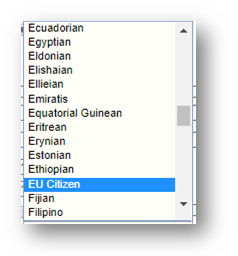
Fig.2 - Nationality list
When the EU Citizen Nationality is selected, new options under the Proof of Eligibility drop-down list will show for:
- Pre-settled Status
- Settled Status
- Temporary Leave to Remain
- To view the new Proof of Eligibility options, go to Employee Info > Personal Details > Proof of Eligibility
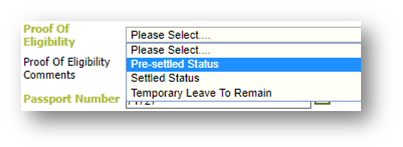
Fig.3 - Proof of Eligibility List
When Pre-settled Status is selected, a new Pre-Settled Status Expiry Date field will appear – this is a mandatory field.
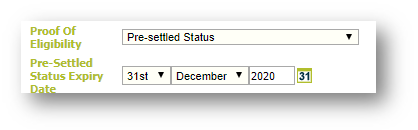
Fig.4 Pre-settled Status
When Settled Status is selected, an additional box to record the employer Share Code will appear, which can be used to record the temporary share code if required.
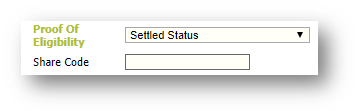
Fig.5 - Settled Status and Share Code
When Temporary Leave to Remain is selected, a new field to record the Temporary Leave to Remain End Date will be shown and is a mandatory field.
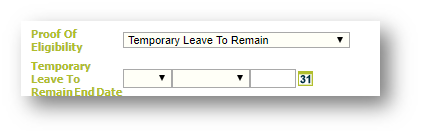
Fig.6 - Temporary Leave to Remain and End Date
EU/EEA/Swiss Nationalities
Regardless of whether the EU Citizen nationality is in use, the new Proof of Eligibility options will be available for all EU/EEA and Swiss nationalities so the correct status can be recorded against all eligible employees.
The Proof of Eligibility drop-down list has been populated with the three new options as shown in Fig.3 above.
Alerts
A new alert for EU Citizen has been added to the Alert setup screen to inform customers when pre-settled or temporary leave to remain expiry dates are approaching.
- To view the Alert setup page, go to HR > Audits & Alerts > Alert Setup > Create A New Template
- Add the Description, any Notes, and Frequency
- Select Save
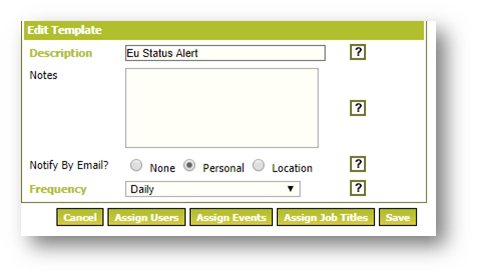
Fig.7 - Alert Setup
- Select Assign Events
Two new options are available for:
- Employee Pre-settled status expiry date due to expire
- Employee Temporary leave to remain date due to expire
- Once selected, press Save
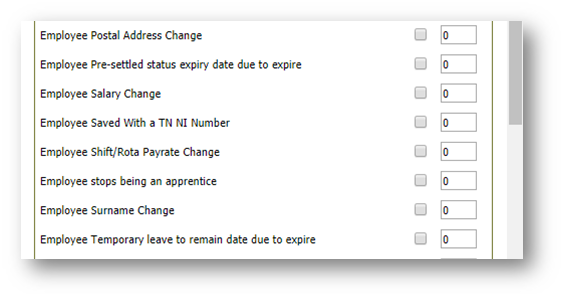
Fig.8 - Assign events
Alerts for expiry will be sent three times:
- 3 months before expiry
- 1 month before expiry
- The day of expiry
This is so that customers have enough notice to ensure the employee has applied for settled status and is still eligible to work.
More information about creating alerts can be found here - WFM - Setting Alerts
Customised Reports
There is a new drop-down list for EU Employment Status within Custom Reports so that the Status fields can be reported on.
- To access the new reporting fields, go to HR > Reports > Customised Reports
- Select Create Template
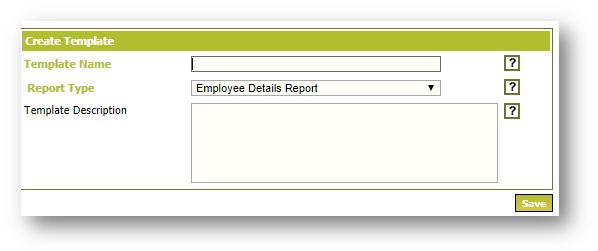
Fig.9 - Customised report templates
- Enter the Template Name
- Ensure the Report Type is Employee Details Report
- Select Save
- Select EU Employee status in the Report Group
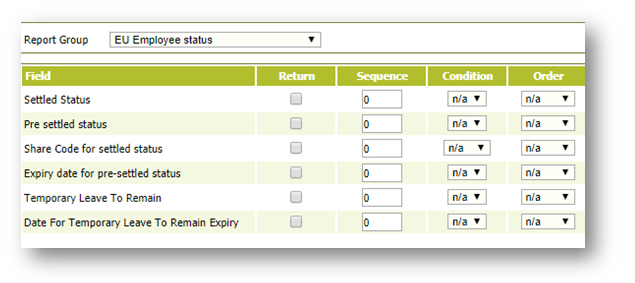
Fig.10 - EU Employee Status
- Select the required fields.
- Select Save
For more information on creating customised reports, please visit WFM - HR & Payroll Custom Reports.

Comments
Please sign in to leave a comment.