The Change
8 fields will be added into the HR customised report screen in order to report on First or Second Managers to be notified of Holidays, Absences, and Expenses. The following fields will be added:-
- Primary Manager – Holidays
- Primary Manager – Absences
- Primary Manager – Expenses
- Secondary Manager – Holidays
- Secondary Manager – Absences
- Secondary Manager – Expenses
In order to gather the full reasons for Absences 2 fields will be added to the sub section “Employee Work Details” which are:-
- Absence Reason
- Absence Notes
Release Date: 06-Feb-2013
Reason for the Change
Currently users cannot report on the First or Second managers to be notified of holidays, absences and expenses. There is currently only Line Manager in the report and this manager could be different. Customers have also requested that the Absence Reason and the Absence notes added to the report too.
Customers Affected
All People System customers.
Release Notes
New Reporting Fields
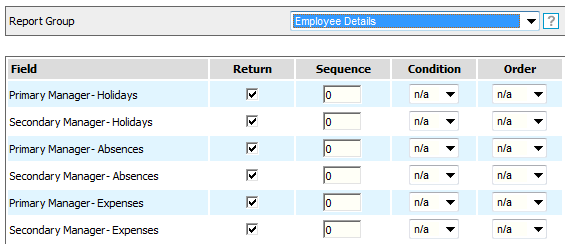
Fig 1 - New Primary & Secondary Manager Fields
- Path: HR or Payroll > Reports > Custom Reports > Create a new Employee Details Report or Edit an existing one.
- Select ‘Employee Details’ from the Report Group drop-down list. The new fields will appear as in Fig 1 above.
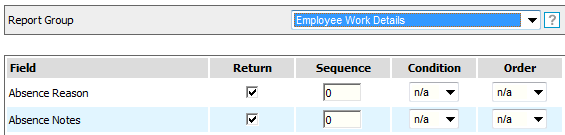
Fig 2 - New Absence Reason & Notes Fields
- Path: HR or Payroll > Reports > Custom Reports > Create a new Employee Details Report or Edit an existing one.
- Select ‘Employee Work Details’ from the Report Group drop-down list. The new fields will appear as in Fig 2 above.
Sample Report
With the addition of the 8 new fields, the ability to report on this field has also been developed.
- Path: HR or Payroll > Reports > Custom Reports > Create a new Employee Details Report or Edit an existing one.
- Select ‘Employee Detail’ from the Report Group drop-down list.
- Select the Primary and Secondary Manager Fields for Holidays, Absences and Expenses
- Change the Report Group to ‘Employee Work Details’
- Select the Absence Reason and Absence Notes Fields
- Run report.
- Fig 3 below shows a sample report with the data.
Fig 3 - Sample Report

Comments
Please sign in to leave a comment.