The Change
This development is specific to the Care Homes sector.
Two new fields are available in the employment details page in the HR module: a field to capture the Nursing & Midwifery Registration Number and a field to capture the Disclosure and Barring Service number of each employee.
The activation of these fields is via a Global Setting, which has been added under the HR module.
New fields have been added to the custom reporting function to enable effective reporting on these new elements.
Release Date: 19th June 2014
Reason for the Change
Customer request.Customers Affected
All People System customers.Release Notes
Global Settings
Two additional Global Settings are available under the HR module namely:
1. Show NMC Registration Number
2. Show DBS Certificate Number
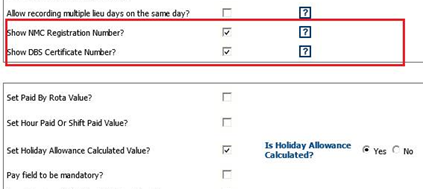
Fig 1 - New Global Settings
New Fields on The Employment Details Page
Both Global Settings will be set as off by default.
If ticked the following additional fields will be made available on the employment details page:
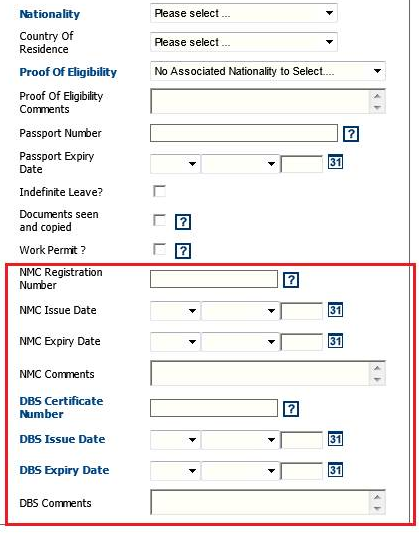
Fig 2 - New Fields on The Employment Details Page
Employment Details Page Validation
Validation has been inserted for these new fields to ensure:
- Expiration dates inserted are after the issue date
- When a NMC Registration Number is inserted the issue and expiry date are also inserted
- The DBS Certificate Number is mandatory for the employment details page once this GS has been activated
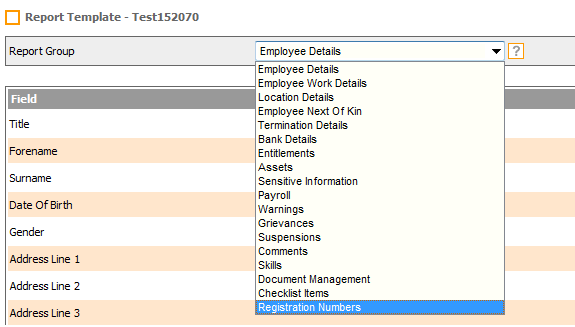
Fig 3 - Validation on The Employment Details Page
Custom Reporting Fields
Additional fields have been inserted in to the custom reporting function under ‘Registration Numbers’ within
the HR module to enable reporting on these new elements:
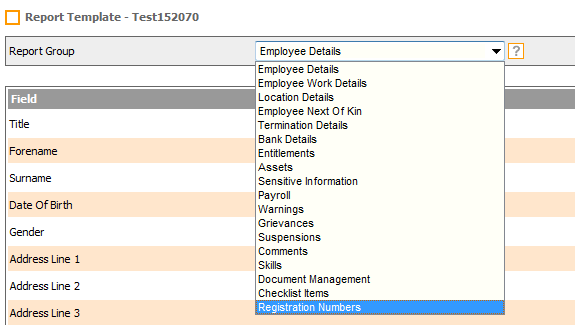
Fig 4 - Registration Number Report Group
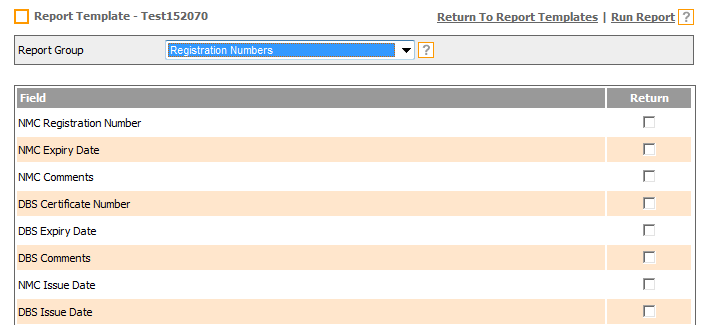
Fig 5 - New Custom Fields

Comments
Please sign in to leave a comment.