The Changes
A number of minor enhancements have been made to the user experience of the following pages in the HR module in People System:
- Locations > Assign Divisions page
- Locations > Assign Job Titles page
- Divisions > Assign Locations page
- Job Titles > Assign Divisions page
- Job Title > Assign Locations page
This release note details the nature of these changes
Release date: 26th June 2014
Reason for the Change
To improve the user experience of these key pages of People System.
Customers Affected
All People System customers.
Release Notes
The high level details of the changes made:1. The following warning messages on the Location > Assign Job Title and Job Title > Assign Locations pages has been removed: ‘Jobtitles can not be unassigned if there are employees attached to it’ / 'Locations can not be unassigned if there are employees attached to it’.
2. This annotation has been replaced with system validation to inform a user when a Location, Division or Job Title is not available to be unassigned because it still has dependent system entities attached to it.
3. The formatting on the Location, Job Title and Divisions pages has been enhanced to show these entities as greyed out if they are not free to be unassigned. These changes are further detailed in the remainder of this document The present below shown notation on the: Locations- Assign Job Titles and Job Titles- Assign Locations pages has been removed.
2. This annotation has been replaced with system validation to inform a user when a Location, Division or Job Title is not available to be unassigned because it still has dependent system entities attached to it.
3. The formatting on the Location, Job Title and Divisions pages has been enhanced to show these entities as greyed out if they are not free to be unassigned. These changes are further detailed in the remainder of this document The present below shown notation on the: Locations- Assign Job Titles and Job Titles- Assign Locations pages has been removed.

Fig 1 - Previous Warning Message
To replace this note, validation has been added to these pages along with the Locations >Assign Divisions; Divisions > Assign Locations and Job Titles >Assign Divisions pages to better inform the user when this system limitation is in place against a given Location, Division or Job Title.
The validation is shown in two ways:
1. Entities that are not available to be unassigned are shown in grey:
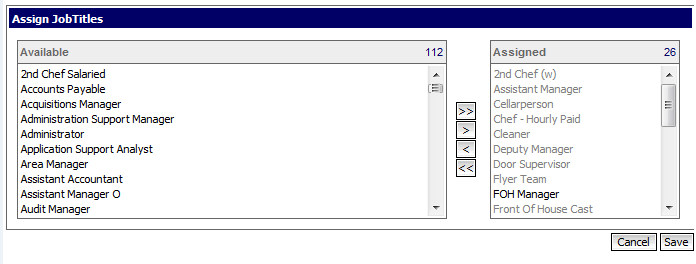
Fig 2 - Unavailable Entitles
2. When a user tries to save an entity to be unassigned when it is not available the following message will be shown on screen:

Fig 3 - Validation Message Example I
A further example of this validation message:

Fig 4 - Validation Message Example II

Comments
Please sign in to leave a comment.