What’s Changing?
HMRC have introduced a new student loan type, effective from 6th April 2019: “Postgraduate Student Loan” or “PGL”. This release note outlines all the changes made within HR & Payroll to be able to administer and report on these PGLs.
Release Date: 14th March 2019
Reason for the Change
To ensure the system continues to adhere to HMRC legislation.
Customers Affected
All Workforce Management customers using Payroll
Release Notes

Fig.1 - Payroll > HMRC Data Exchange
This will give the ability to receive both Student Loans and Postgraduate Student loans from HMRC.
When manually creating a PGL the user will enter it in the same place as Student Loans but the menu item will be renamed to be Student/Postgraduate Loans.
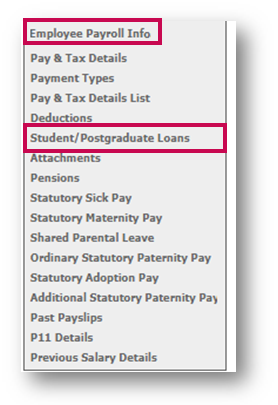
Fig.2 – Renamed Student/Postgraduate Loans option
The menu changes will be visible upon deployment but it won’t be possible to create a Postgraduate Student Loan with an effective date prior to 6th April 2019.
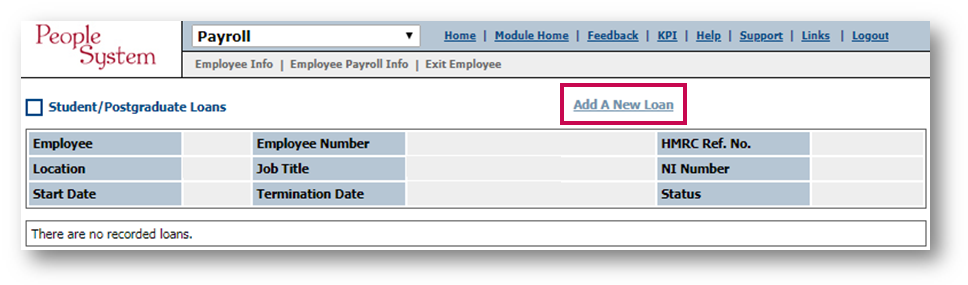
Fig.3 - Selecting Add A New Loan
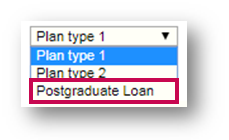
Fig.4 - Postgraduate Loan option
Employees’ Pay and Tax Details pages will be updated to display and record postgraduate student loans
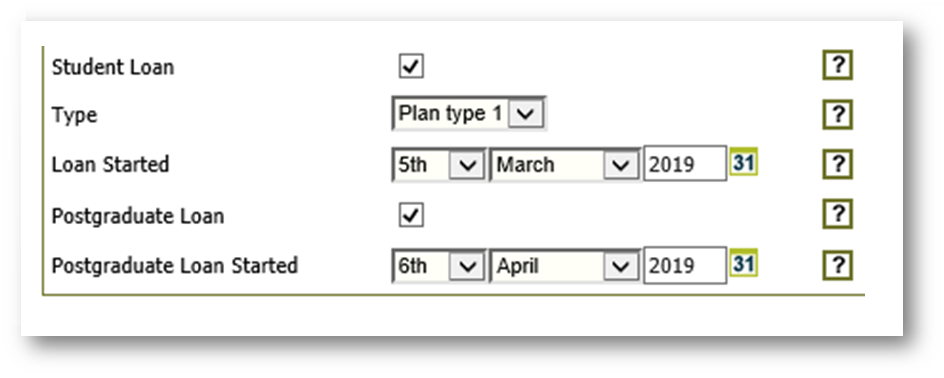
Fig.5 - Pay and Tax details
Employee P11 details will be updated to include PGL information.

Fig.6 – PGL info on P11 Details screen
Any employees having a Postgraduate Loan deducted from the first pay run of the new tax year onwards will show as a separate line within the employee summary.
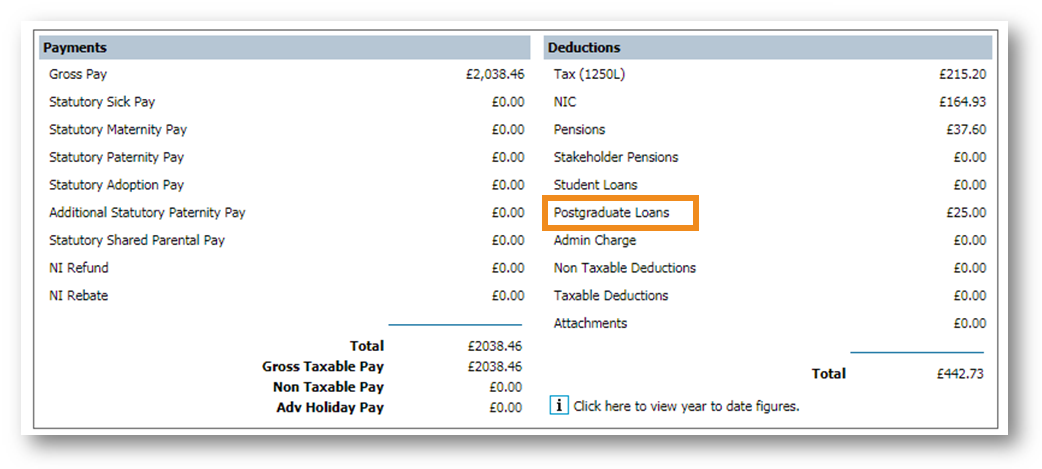
Fig.7 - Employee Summary
Employee Updates
As per Fig.7, the Deductions section has been updated to include Postgraduate Loans, as well as Student Loans.
PGL Reports/Exports updates
The onscreen previews for both basic and pay element and deductions have been updated to have a new column entitled “PGL“, after the SL column. The exported version of the basic preview has also been updated in the same way. These will return the appropriate PGL values.
The below exports will be updated to include PGL values:
The below reports (and their exported version) will be updated to include PGL values –
HMRC have introduced a new student loan type, effective from 6th April 2019: “Postgraduate Student Loan” or “PGL”. This release note outlines all the changes made within HR & Payroll to be able to administer and report on these PGLs.
Release Date: 14th March 2019
Reason for the Change
To ensure the system continues to adhere to HMRC legislation.
Customers Affected
All Workforce Management customers using Payroll
Release Notes
- The HMRC Data Exchange Student Loan menu item within Payroll will be renamed to Student Loan SL1/SL2 and Postgraduate Loan PGL1/PGL2 Administration

Fig.1 - Payroll > HMRC Data Exchange
This will give the ability to receive both Student Loans and Postgraduate Student loans from HMRC.
When manually creating a PGL the user will enter it in the same place as Student Loans but the menu item will be renamed to be Student/Postgraduate Loans.
- Go to Payroll > Employees > Employee List
- Search for and select an Employee and then select Employee Payroll Info
- Select Student/Postgraduate Loans
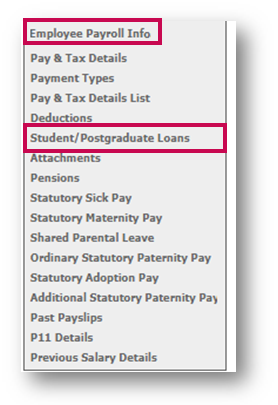
Fig.2 – Renamed Student/Postgraduate Loans option
- When selecting Add A New Loan there will be a new Postgraduate Loan option available from the drop-down – see Fig.4
The menu changes will be visible upon deployment but it won’t be possible to create a Postgraduate Student Loan with an effective date prior to 6th April 2019.
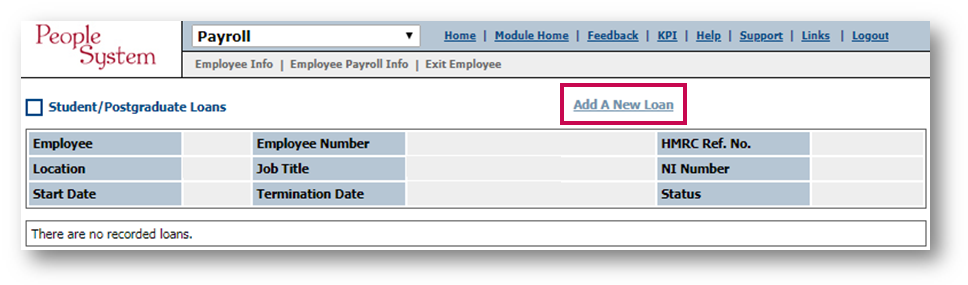
Fig.3 - Selecting Add A New Loan
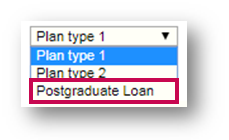
Fig.4 - Postgraduate Loan option
Employees’ Pay and Tax Details pages will be updated to display and record postgraduate student loans
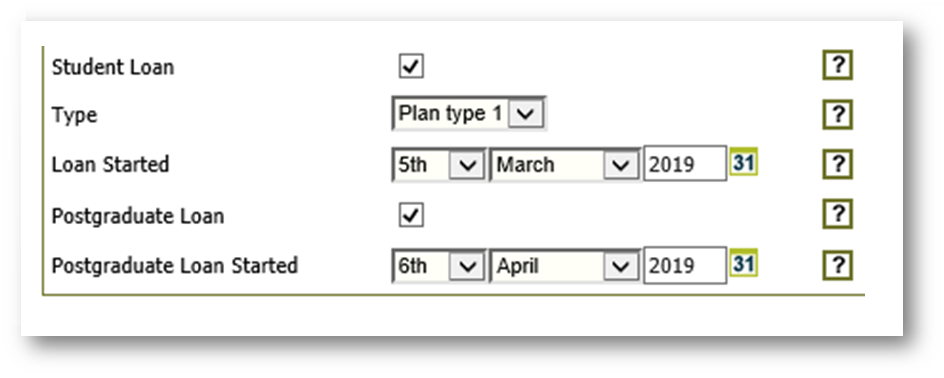
Fig.5 - Pay and Tax details
Employee P11 details will be updated to include PGL information.
- Go to Payroll > Employees > Employee List
- Search for and select an Employee and then select Employee Payroll Info
- Select Previous Salary Details > P11 Details

Fig.6 – PGL info on P11 Details screen
Any employees having a Postgraduate Loan deducted from the first pay run of the new tax year onwards will show as a separate line within the employee summary.
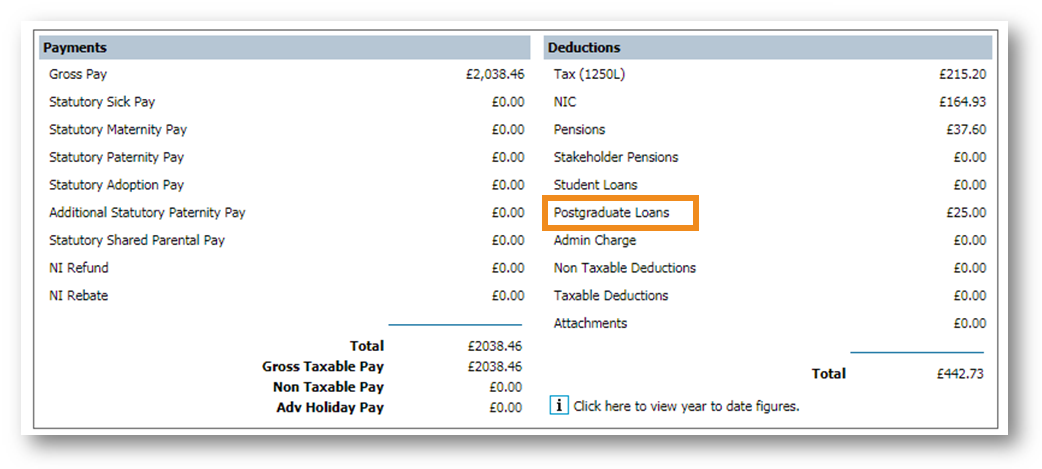
Fig.7 - Employee Summary
Employee Updates
As per Fig.7, the Deductions section has been updated to include Postgraduate Loans, as well as Student Loans.
PGL Reports/Exports updates
The onscreen previews for both basic and pay element and deductions have been updated to have a new column entitled “PGL“, after the SL column. The exported version of the basic preview has also been updated in the same way. These will return the appropriate PGL values.
The below exports will be updated to include PGL values:
-
Payroll > Reports > Exports >
- HMRC Reconciliation
- P11 YTD report
- Payroll Summary with Tronc and Holiday
- Bespoke_PayrollSummary
- Payroll YTD reconciliation export
- Payroll super journal
The below reports (and their exported version) will be updated to include PGL values –
-
Payroll > Reports > View Reports >
- Payroll Summary – Year To Date
- Payroll Month End Summary
- Payroll Summary – Individual Pay Period
- Payroll Summary with Tronc – Individual Pay Period
- P30 summary
- P11 Details report and summary

Comments
Please sign in to leave a comment.