What’s Changing?
The ability to prorate an employee’s pay based on full-time equivalent (FTE) for new starters, leavers, mid-period salary changes and final holiday pay.
Release Date: 28th March 2019
Reason for the Change
Currently in HR & Payroll it is only possible to prorate an employee’s salary based on a working pattern of 260 or 365 days. However, not all salaried employees work a full working week. This change will remove the need to manually update these employees within the system.
Customers Affected
All HR & Payroll customers.
Release Notes
Global Setting
A new Global Setting will be created to look at FTE working patterns.
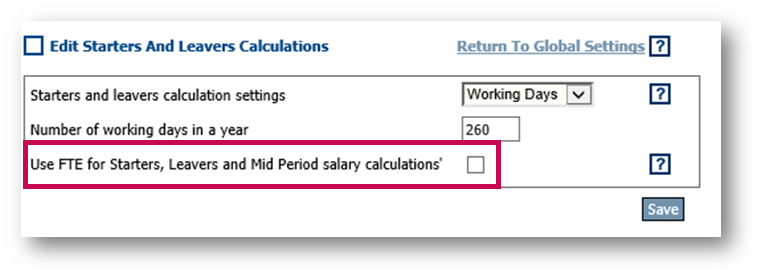
Fig.1 – New Global Setting
The Global Setting will be turned off by default.
If the setting is on then when an employee is created, terminated or has a mid-period salary change, the system will use the FTE days the employee works to identify how many days need to be prorated within the period that the change occurs. If an employee has no FTE days selected within their record then the system will default to either 260 or 365 days working pattern (depending on which one the portal is set to).
The ability to prorate an employee’s pay based on full-time equivalent (FTE) for new starters, leavers, mid-period salary changes and final holiday pay.
Release Date: 28th March 2019
Reason for the Change
Currently in HR & Payroll it is only possible to prorate an employee’s salary based on a working pattern of 260 or 365 days. However, not all salaried employees work a full working week. This change will remove the need to manually update these employees within the system.
Customers Affected
All HR & Payroll customers.
Release Notes
Global Setting
A new Global Setting will be created to look at FTE working patterns.
- Go to Payroll > Administration > Global Settings > Starters And Leavers Calculation Settings
- The new setting is called Use FTE for Starters, Leavers and Mid Period salary calculations?
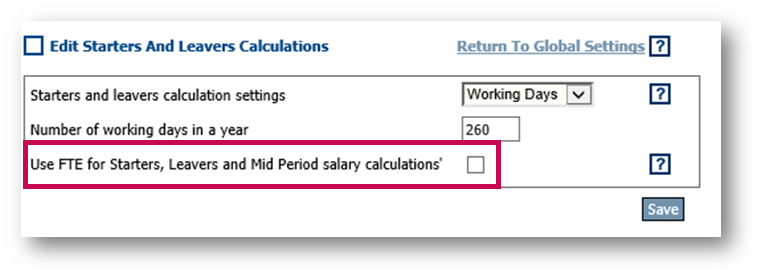
Fig.1 – New Global Setting
The Global Setting will be turned off by default.
If the setting is on then when an employee is created, terminated or has a mid-period salary change, the system will use the FTE days the employee works to identify how many days need to be prorated within the period that the change occurs. If an employee has no FTE days selected within their record then the system will default to either 260 or 365 days working pattern (depending on which one the portal is set to).

Comments
Please sign in to leave a comment.