The Change
A change is being made with regard how Document Templates are uploaded and handled in People System. The system will no longer allow files ending (.doc) to be uploaded to the system; only (.docx) files will be supported.Starting from Microsoft Office 2007, (.docx) files are the default. Therefore if you use Microsoft Office 2007 or later your files will automatically be saved as an (.docx) file.
As part of this release Fourth will convert all existing (.doc) to (.docx).
Release Date: End of January 2016 (exact date TBC)
Customers Affected
All People System CustomersRelease Notes
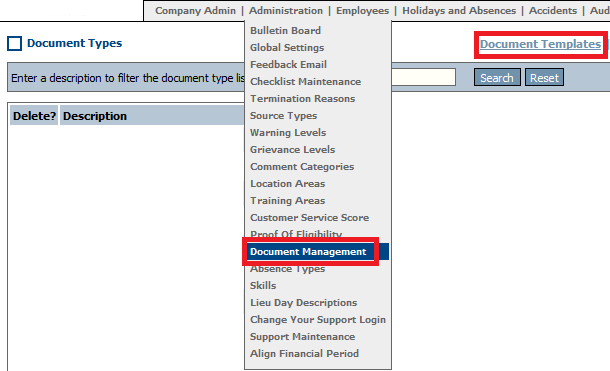
Fig 1 - Document Management Link
- When uploading Document Templates from the HR Module > Administration > Document Management > Document Templates it is no longer possible to upload (.doc) instead these will need to be uploaded as (.docx) files.
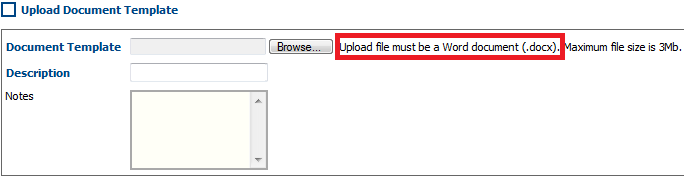
Fig 2 - Updated Wording on Upload Document Template Page
- The wording on this page has been updated to state which type of file needs to be uploaded. An error message will be displayed to the user if they attempt to upload a (.doc) file.
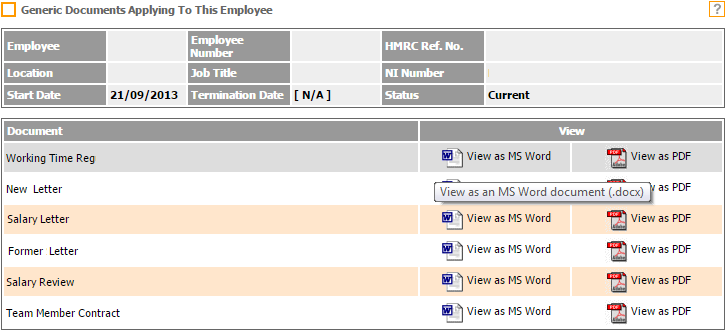
Fig 3 – View File Options
- To view Template Documents for employees you will have 2 options, you can view the files as a (.docx) file or as a (.pdf) file.
What if I don’t have Microsoft Office 2007?
There are a number of free pieces of software that can be used on line or downloaded that give the ability to view and/or edit (.docx) files. Fourth do not suggest using one of these over another and the best option is to use Microsoft Office but if that is not an option then you can use one of the following:Google Docs
If you have a Google Account then you can use google docs to view and edit (.docx) files. If you do not have a Google Account you can set one up for free. [link]Word Viewer
This is a free piece of software that can be downloaded to view Microsoft Word documents. Please note that this is a viewer only and does not allow you to modify documents. [link]Office On line
If you have a Microsoft Live account then you can access Office Online to view and edit (.docx) files. [link]If you do not have a Microsoft Live account you can setup one up for free.
Open Office
This is a free piece of software that can be downloaded which will allow you to view and edit Microsoft Word documents. [link]Libra Office
This is a free piece of software that can be downloaded which will allow you to view and edit Microsoft Word documents. [link]Pages for iOS
This is a free piece of software from Apple which allows you to view and edit Microsoft Word documents. Pages is free on the App Store for qualifying iOS 8 compatible devices with initial activation on or after September 1, 2013. See [link] for iOS 8 compatible devices. Downloading apps requires an Apple ID.Downloading apps requires an Apple ID.

Comments
Please sign in to leave a comment.