The Change
An enhancement has been made to the HR Module to add 2 new permissions to allow clients to give users access to the Contracts and Access Level Hierarchy screens which have previously only been accessible via the Admin Login.Release Date: 25th June 2015
Reason for the Change
To provide more flexibility to clients when giving users access to the system.Customers Affected
All People System Customers.Release Notes
Two new permissions can be seen in the HR Module when going to Users > Assign User Access > Select an Employee > User Profile. The two new permissions are called “Contracts” and “Access Level Hierarchy”. No Access, Read only or Full Access can be given to employees for each of these permissions.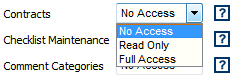 |
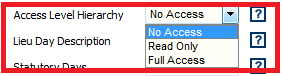 |
| Fig 1 - Contracts Permission | Fig 2 - Access Level Hierarchy Permission |
If an employee is given access to these permissions there will be two additional menu options and screens available to them in the HR Module.
HR > Administration > Contracts
&
HR > Company Admin > Access Level Hierarchy
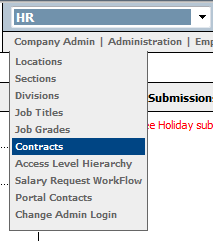 |
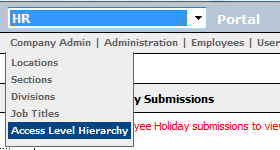 |
| Fig 3 - Contracts Menu Item | Fig 4 - Access Level Hierarchy |
The functionality in these screens has not been changed, however previously only the Admin login had been able to access these screens. These two permissions have been added to allow additional employees to be given access to these screens in the system to provide more flexibility when setting up access for employees.

Comments
Please sign in to leave a comment.