The Change
A new rota global setting has been added to which allows customers to choose to retain the break minutes from the rota screen when copying T&A times.Release Date: 12-Nov-2015
Reason for the Change
Some customers do not clock in and out for Breaks and therefore use the break minutes set either at location or shift type level to calculate the breaks for employees. Currently these breaks get removed when copying T&A times to the rota.The new global setting will keep the break minutes when copying T&A times.
Customers Affected
All People System customers who use Time and Attendance (T&A)Release Notes
To switch on this functionality go to: Rota > Administration > Global Settings > Edit Rota Settings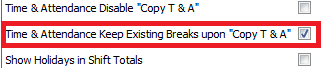
Fig 1 – New Rota Global Setting
- There is a new setting called “Time & Attendance Keep Existing Breaks upon “Copy T & A””, tick this setting to switch on this functionality.
- If you have breaks already scheduled for an employee on the rota and then click on the clock to open up the T&A pop up. If you now click on the button to “Copy T&A Times” and then close the pop up, you will see that the break minutes have been retained rather than set to zero as they were previously.
Fig 2 – Original Rota Record
- In the example above the employee is working from 0900 to 1700 and has a 23 minute break.
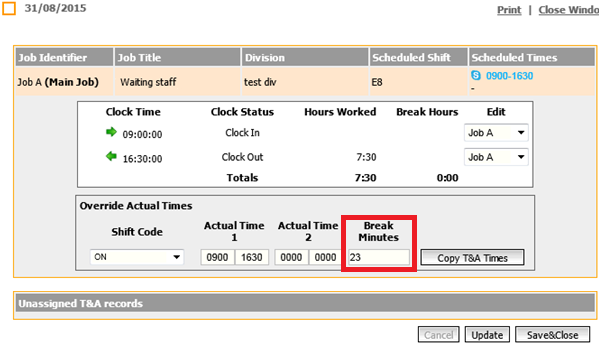
Fig 3 – T&A Record
- Then when clicking on the clock and copying the T&A times, the break time of 23 minutes has been retained on the rota.
Fig 4 – Rota Entry with Break Time Retained
- If the new setting is switched off then when clicking “Copy T&A Times” the breaks will continue to be set to zero minutes on the rota.

Comments
Please sign in to leave a comment.