The Change
A new feature has been added to allow organisations to prevent specific job titles from receiving tips. For People System customers this functionality is controlled using existing settings on job titles.
Reason for the Change
Request from customers.
Customers Affected
People System and HR Integrated customers, but it is enabled by implementation.
Release Notes
Job Title Settings in People System
There are two settings within People System to restrict tip distribution:
o Display Additional Payment 1 & 2
o Exclude from Tips
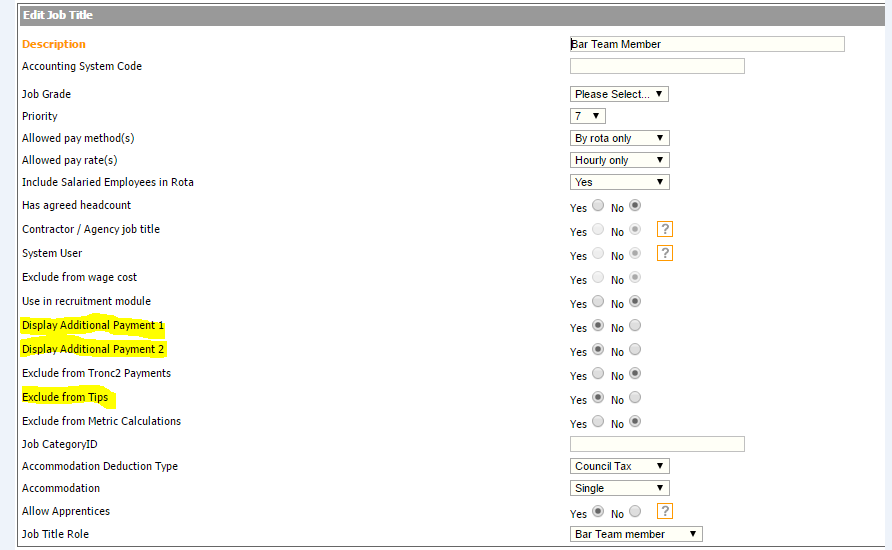
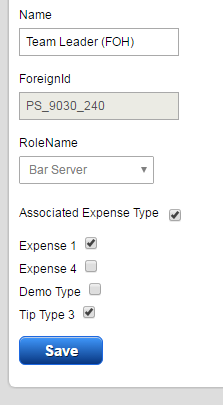
A new feature has been added to allow organisations to prevent specific job titles from receiving tips. For People System customers this functionality is controlled using existing settings on job titles.
Reason for the Change
Request from customers.
Customers Affected
People System and HR Integrated customers, but it is enabled by implementation.
Release Notes
Job Title Settings in People System
There are two settings within People System to restrict tip distribution:
o Display Additional Payment 1 & 2
o Exclude from Tips
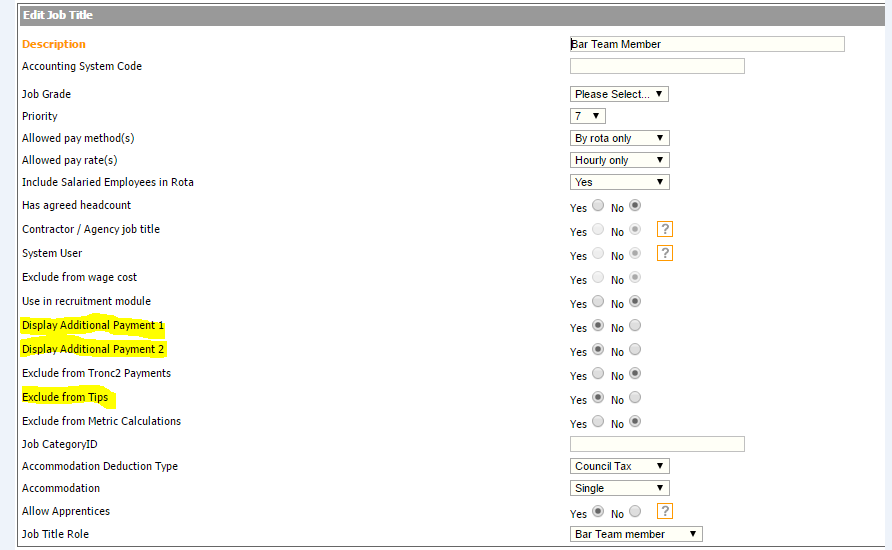
Fig.1 - Job Title record in People System with fields for restricting tips indicated
If a customer uses People System these settings are controlled in HR and cannot be accessed in Team Hours. What is set in People System will flow through to Team Hours automatically when job title changes are saved.
Job Title Settings in Team Hours – Only used if Portal is NOT People System Integrated
If a customer is HR-integrated but not with People System, the below settings become available. The resulting functionality is the same.
In Team Hours each job title has a distribution setting for each expense type that has been created. For each expense type the job title can be set to allow tips.
Job Title Settings in Team Hours – Only used if Portal is NOT People System Integrated
If a customer is HR-integrated but not with People System, the below settings become available. The resulting functionality is the same.
In Team Hours each job title has a distribution setting for each expense type that has been created. For each expense type the job title can be set to allow tips.
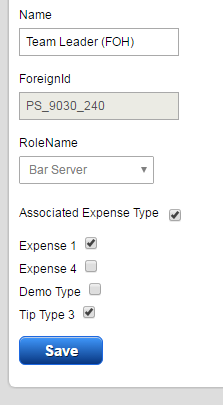
Fig.2 - Restrictions in Team Hours
Within Team Hours, the functionality works as a white list. A tip will only be allowed to be entered for a job title when Associated Expense Type is selected and the specific tip has been selected. By default these are all turned on for all job titles as this was the default position before the functionality was enabled.
Tip Distribution
On the Manage Payments screen, if tips cannot be distributed to an employee due to the above job title distribution rules, no field will appear for that expense type for the day. The system will allow a tip on each day where the employee has worked in a job title for which that tip type is allowed.
Tip Distribution
On the Manage Payments screen, if tips cannot be distributed to an employee due to the above job title distribution rules, no field will appear for that expense type for the day. The system will allow a tip on each day where the employee has worked in a job title for which that tip type is allowed.

Comments
Please sign in to leave a comment.