The Change
New functionality will be introduced which will allow users to make past effective date changes on their employees’ employee records without causing discrepancies in the career history. This will allow an employee’s history to be updated correctly without causing subsequent issues within career and employee history records.
Release Date: 3rd August 2017
Reason for the Change
Currently when backdated changes are made it can cause discrepancies in an employee’s career history. This is because current best practise dictates that an employee’s career history should always remain in chronological order. Making backdated changes disrupts this order and can subsequently cause miscalculation of an employee’s holiday.
Customers Affected
All People System Customers.
Release Notes
If changes are made with a past effective date, the system will check the employee’s career history for conflicting changes after the effective date chosen. If conflicting dates/changes are present the user will first see a warning message, displaying the conflicting changes and giving an opportunity to review them.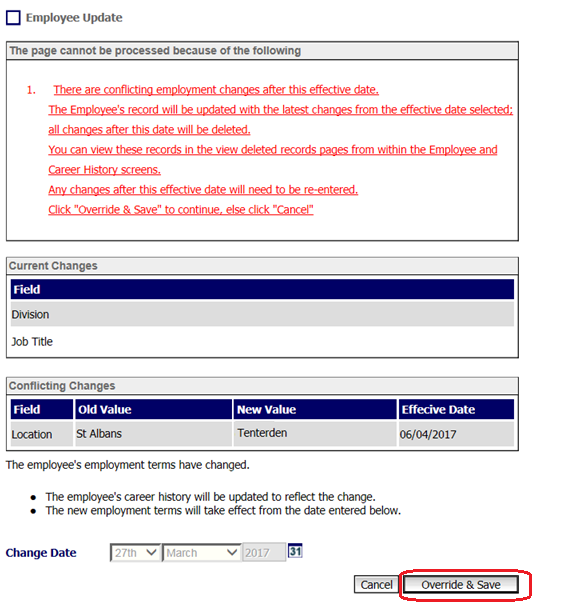
Update the specific employee’s record with the latest changes from the effective date selected by selecting Override and Save.
All changes after the specified date will be deleted.
Any deleted changes can be seen by clicking on View Deleted Records from the Career History page.
This will show which changes were deleted and the user who deleted them.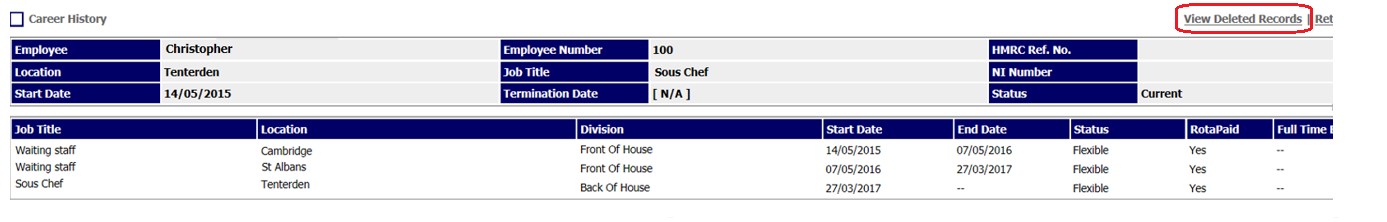
The ‘Deleted By’ column displays which user(s) carried out the action.
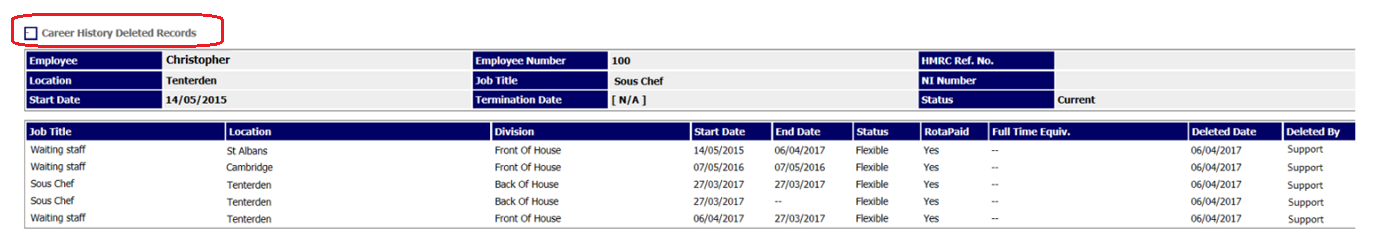
New functionality will be introduced which will allow users to make past effective date changes on their employees’ employee records without causing discrepancies in the career history. This will allow an employee’s history to be updated correctly without causing subsequent issues within career and employee history records.
Release Date: 3rd August 2017
Reason for the Change
Currently when backdated changes are made it can cause discrepancies in an employee’s career history. This is because current best practise dictates that an employee’s career history should always remain in chronological order. Making backdated changes disrupts this order and can subsequently cause miscalculation of an employee’s holiday.
Customers Affected
All People System Customers.
Release Notes
If changes are made with a past effective date, the system will check the employee’s career history for conflicting changes after the effective date chosen. If conflicting dates/changes are present the user will first see a warning message, displaying the conflicting changes and giving an opportunity to review them.
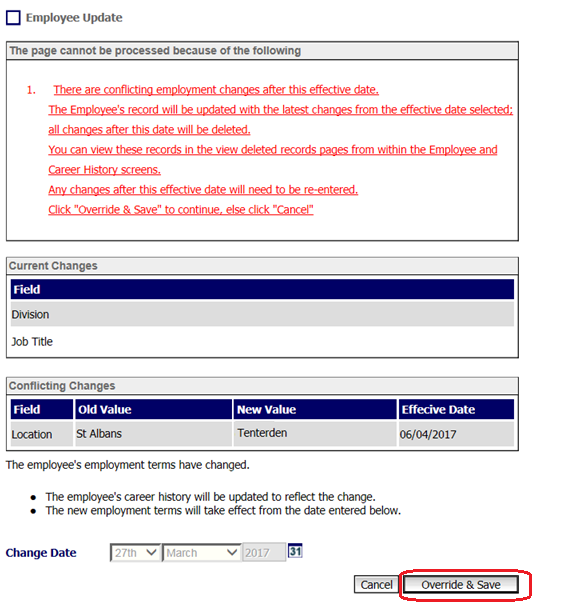
Fig.1 – Warning message and date fields for making changes to the effective date
Update the specific employee’s record with the latest changes from the effective date selected by selecting Override and Save.
All changes after the specified date will be deleted.
Any deleted changes can be seen by clicking on View Deleted Records from the Career History page.
This will show which changes were deleted and the user who deleted them.
- HR > Employees > Employee Info > Career History > View Deleted Records
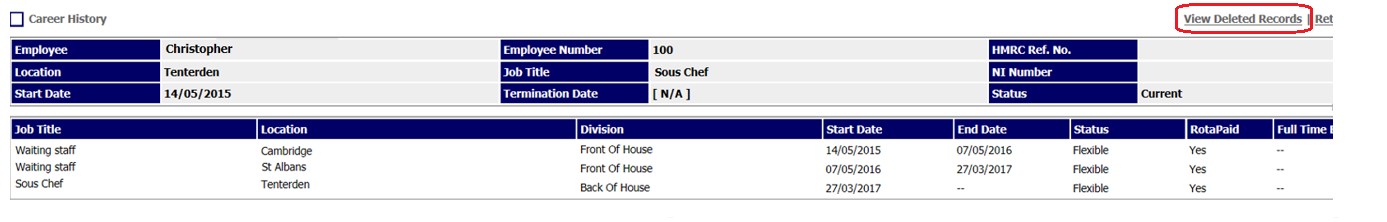
Fig.2 – View Deleted Records button
The ‘Deleted By’ column displays which user(s) carried out the action.
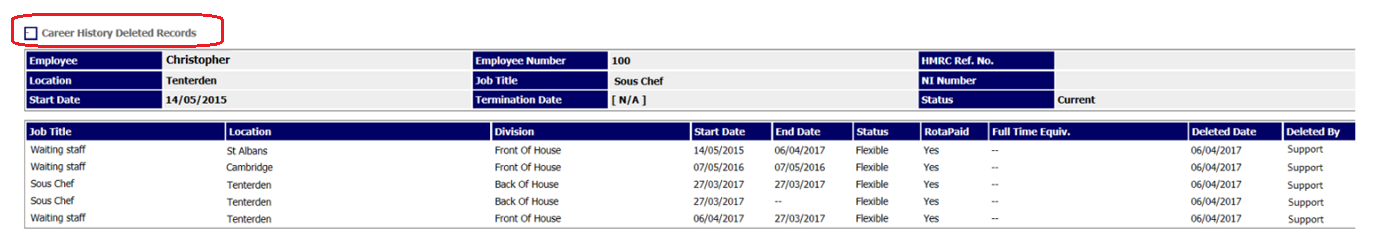
Fig.3 –Career History Deleted Records page

Comments
Please sign in to leave a comment.