The Change
The display of employee email addresses has been updated on the Employee Full Summary page within the HR module.
Historically on this page an employee’s work email has been shown under the field ‘email’.
Now two email fields will appear on this page: ‘work email’ and ‘personal email’. This will ensure that all email addresses captured for an employee are displayed on this summary page.
Release Date: 21-Nov-2013Reason for the Change
The change was made to provide more information on the Employee Full Summary page.
Customers Affected
All People System customers.
Release Notes
Location of Change
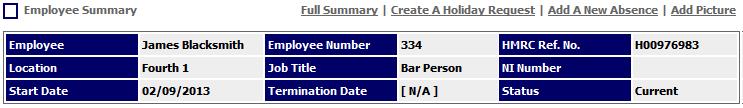
Fig 1 - Employee Full Summary Link
- Follow the path: HR > Employees > Select an Employee > Click the ‘Full Summary’ Link.
Sample Screens
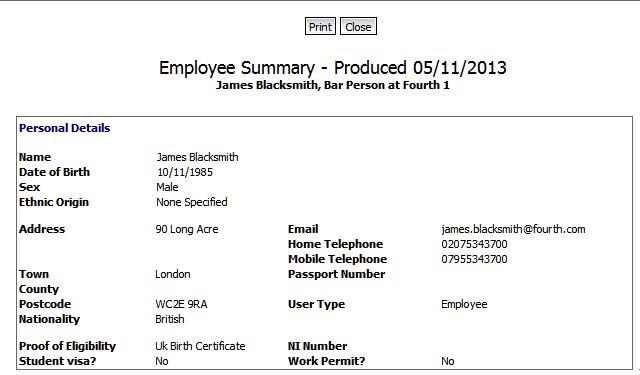
Fig 2 - Previous Employee Full Summary Screen
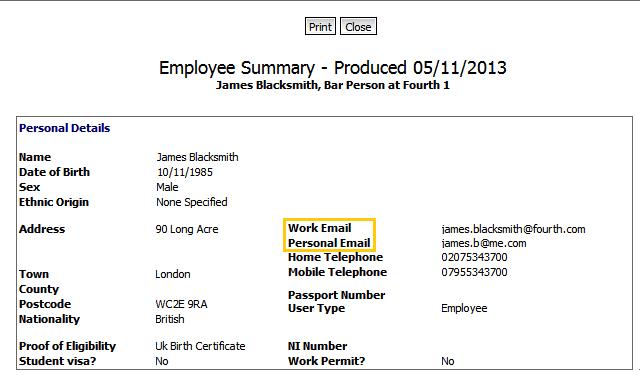
Fig 3 - New Employee Full Summary Screen

Comments
Please sign in to leave a comment.