The Change
The introduction of new functionality within the HR module to allow Job Titles to be set as inactive.
Release Date: 1st February 2018
Reason for the Change
Current functionality can make it difficult to remove Job Titles that are no longer in use when there are existing current and/or former employees still assigned to them.
The new functionality will allow specific job titles to be set as Inactive. Once done it will stop managers from setting up new main or multiple employments on them even though they remain assigned to their location. Existing current or former employees will be able to remain on that job title unaffected.
The change will make it easier and give a more effective way to handle job titles specifically around TUPEs and phasing out older job titles.
Customers Affected
All Workforce Management Customers.
Release Notes
A new Status option will be visible in the Edit Job Title screen within the HR module. A user with the Company Admin permission will be able to access the Job Title setup and enable a specific Job Title as Inactive, shown below in Fig.1.
When new Job Titles are created the status will always default to 'Active’ and will only become Inactive if selected by the user.
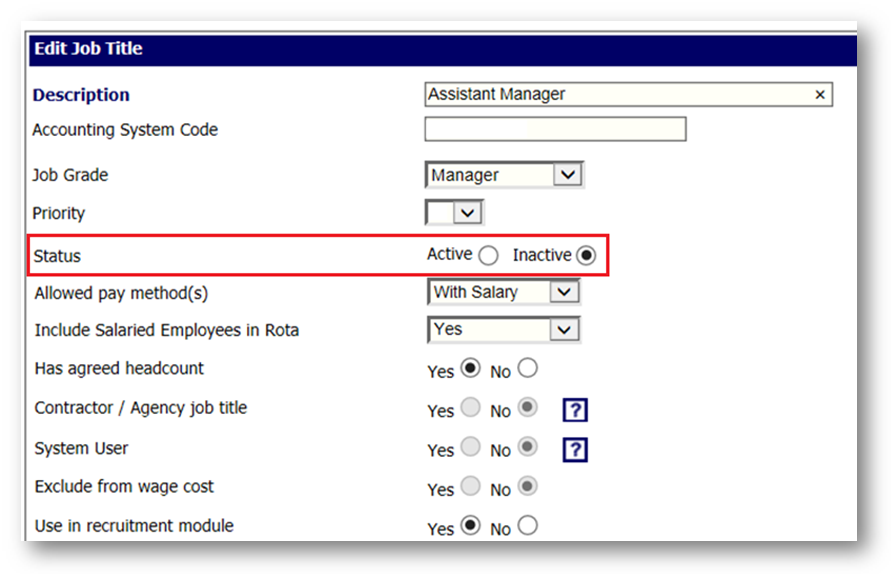
Fig.1 - New Status option in the Edit Job Title screen
The user will also be able to hover over a new Help icon (blue question mark) which will provide a description on the new status option.
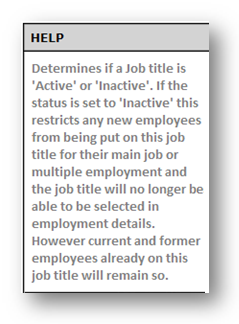
A new Status column will also be introduced to the list of Job Titles indicating if the job it set to Active or Inactive, as shown in Fig.3.
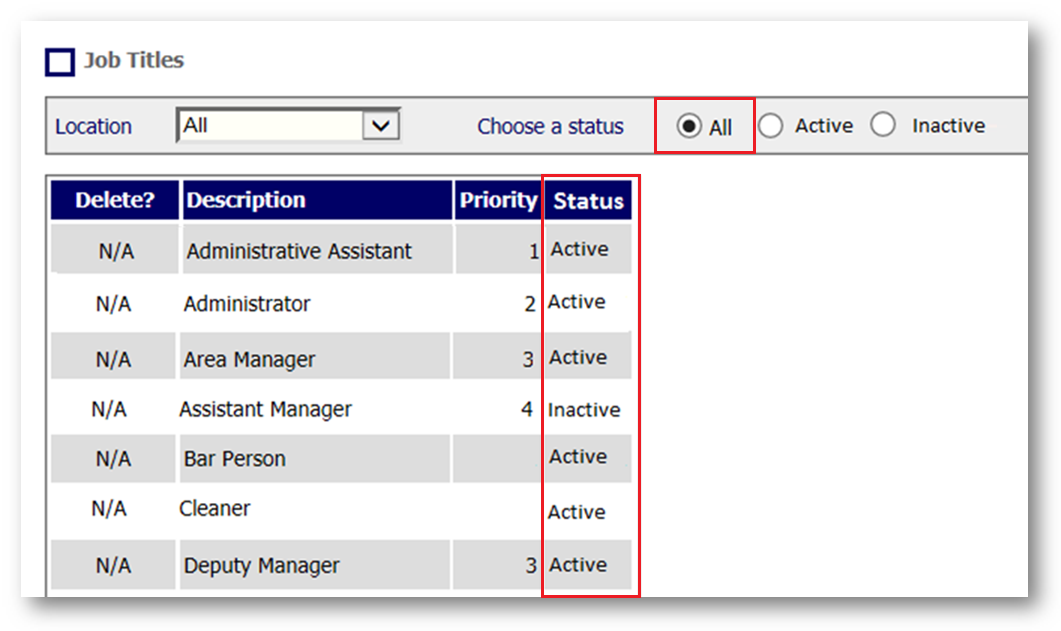
Fig.3 - New Status column on the Job Titles screen
The user will also be able to refine their list of job title status to just show Active, Inactive or All (as seen in Fig.3). The search will default to ‘Active’ unless otherwise selected.
As previously mentioned when a job title is set to Inactive a manager will no longer be able to select it within the employee’s employment details page or multiple employment screen. For example, in Fig.4 below, "Assistant Manager" can no longer be selected, even though the job title remains assigned to that location and division, because it is now set to Inactive (as seen in Fig.3).
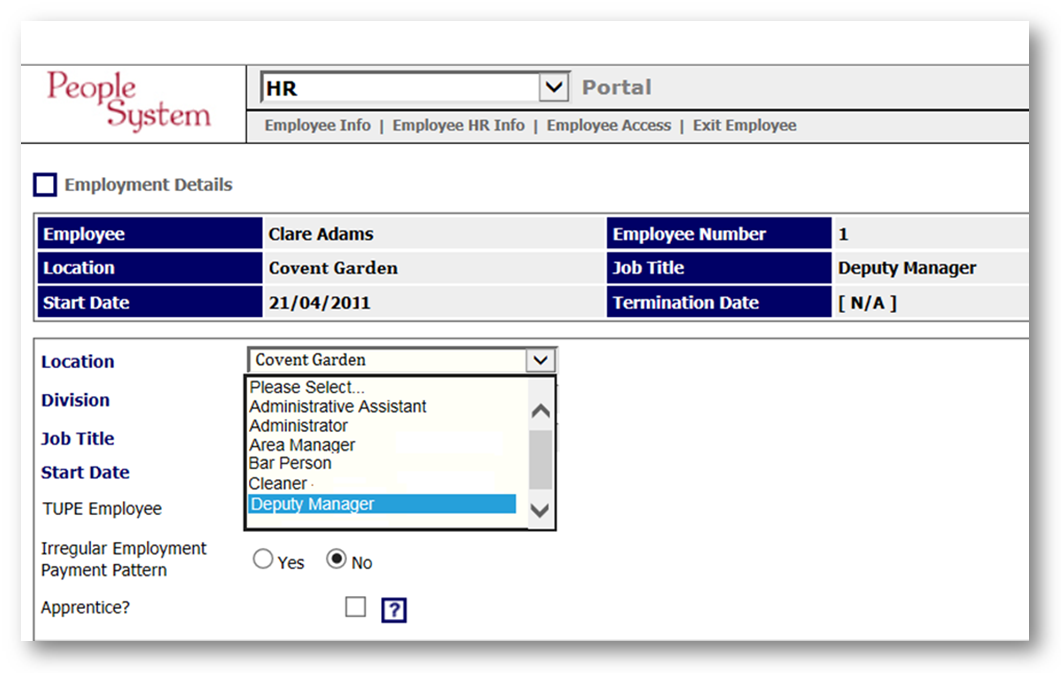
Fig.4 - Assistant Manager not showing in Job Title drop-down menu
The Employee List search function within the HR module will be unaffected by this change. Searching for All Jot Titles, will return a complete list, regardless of whether they're Active or Inactive. The system will consider a user location and divisional access as usual, and those employees that the user has access to.
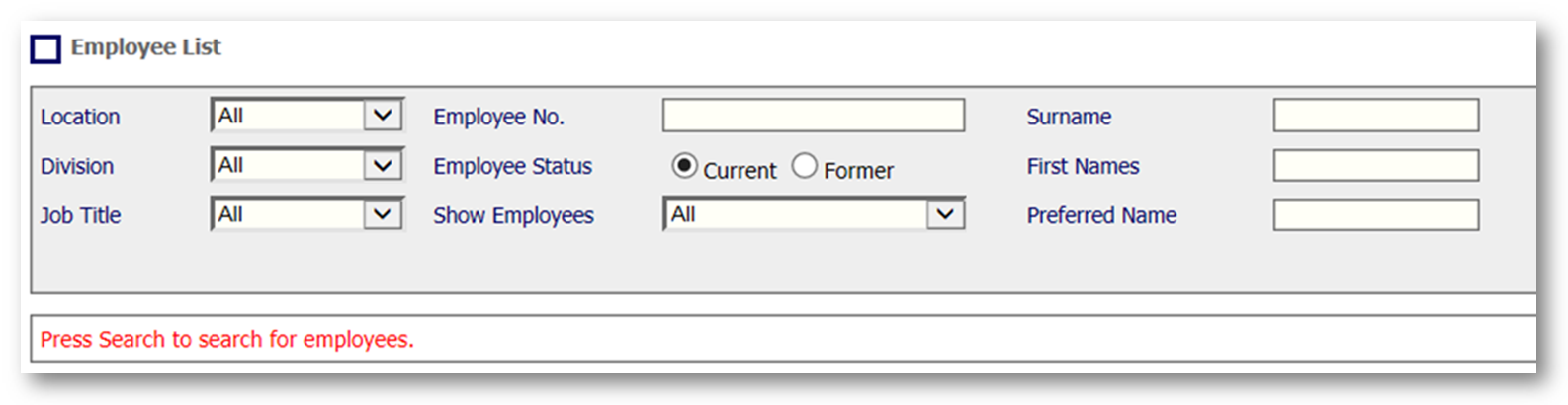
Fig.5 - The Employee List search screen
It will also be possible to report on Inactive Job Titles through the customised reporting function within the HR module.
A new field will be introduced called ‘Job Title Status’ and the statuses returned on the custom report will be those selectable within the Job Title setup - Active or Inactive.
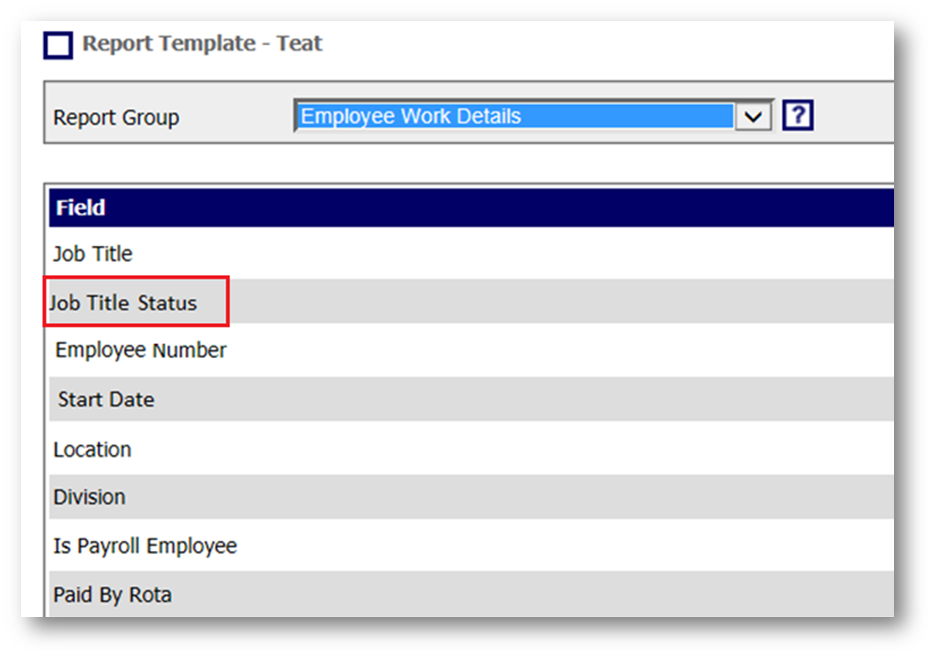
Fig.6 - New customised report field - Job Title Status
If using a recruitment ATS integration, attempting to load a new employee with a Job Title set to Inactive in the Fourth HR Module, the system will reject it and not allow creation of the new employee. The user will be presented with an error message alerting them to the fact.
User Access
The new Job Title Status field within the screen does not have a separate access permission. If a user has access to the Job Title set up screen they will be able to amend the status of a job title.
Access to the Job Title set up screen can be granted by having access to the permission called Company Administration
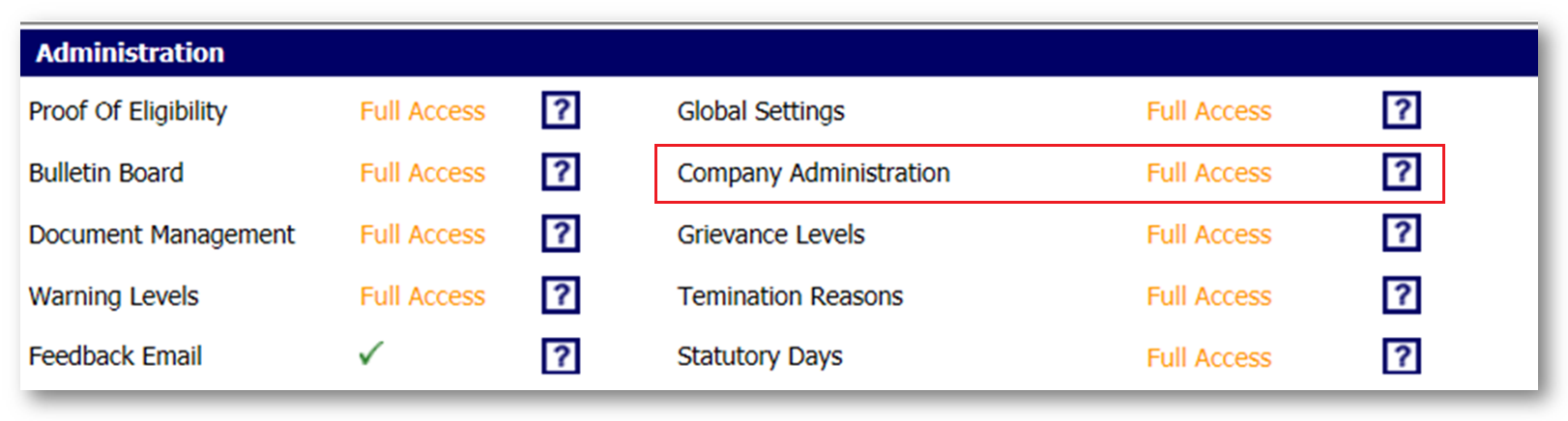
Fig.7 - Company Administration setting
The introduction of new functionality within the HR module to allow Job Titles to be set as inactive.
Release Date: 1st February 2018
Reason for the Change
Current functionality can make it difficult to remove Job Titles that are no longer in use when there are existing current and/or former employees still assigned to them.
The new functionality will allow specific job titles to be set as Inactive. Once done it will stop managers from setting up new main or multiple employments on them even though they remain assigned to their location. Existing current or former employees will be able to remain on that job title unaffected.
The change will make it easier and give a more effective way to handle job titles specifically around TUPEs and phasing out older job titles.
Customers Affected
All Workforce Management Customers.
Release Notes
A new Status option will be visible in the Edit Job Title screen within the HR module. A user with the Company Admin permission will be able to access the Job Title setup and enable a specific Job Title as Inactive, shown below in Fig.1.
When new Job Titles are created the status will always default to 'Active’ and will only become Inactive if selected by the user.
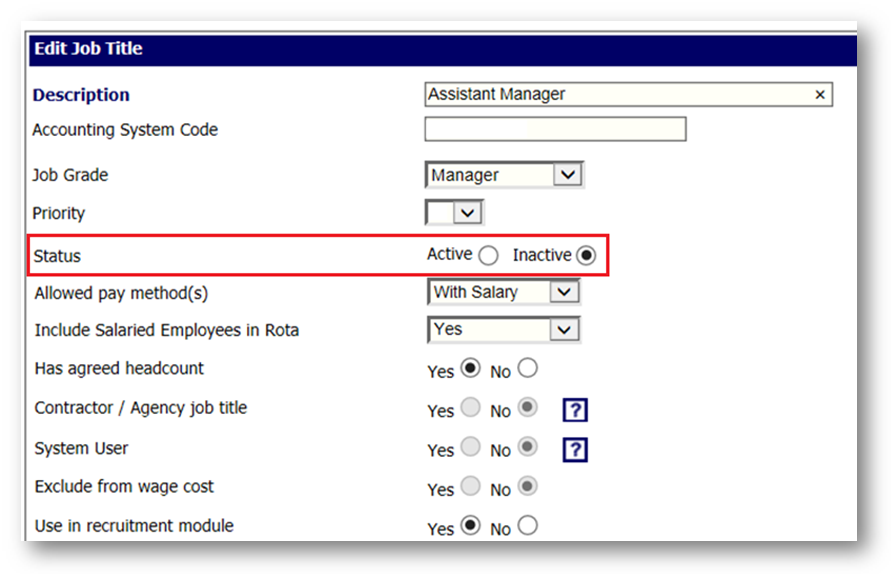
Fig.1 - New Status option in the Edit Job Title screen
The user will also be able to hover over a new Help icon (blue question mark) which will provide a description on the new status option.
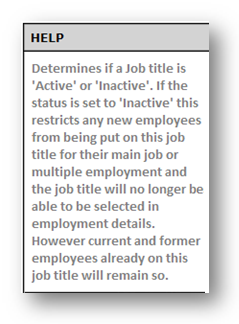
Fig.2 - Information displayed when hovering on the blue question mark Help icon
A new Status column will also be introduced to the list of Job Titles indicating if the job it set to Active or Inactive, as shown in Fig.3.
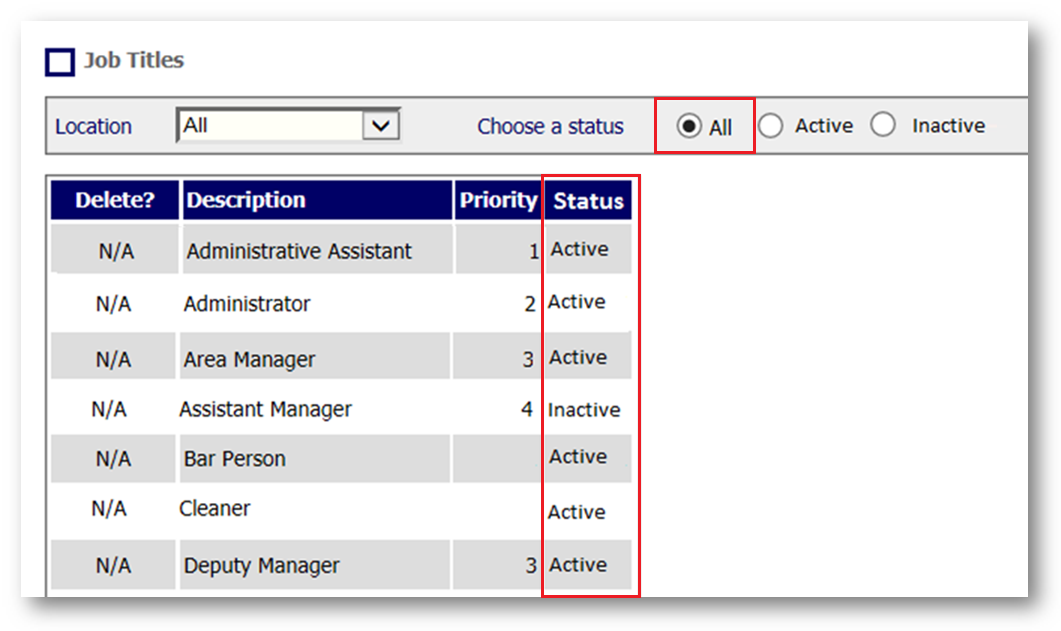
Fig.3 - New Status column on the Job Titles screen
The user will also be able to refine their list of job title status to just show Active, Inactive or All (as seen in Fig.3). The search will default to ‘Active’ unless otherwise selected.
As previously mentioned when a job title is set to Inactive a manager will no longer be able to select it within the employee’s employment details page or multiple employment screen. For example, in Fig.4 below, "Assistant Manager" can no longer be selected, even though the job title remains assigned to that location and division, because it is now set to Inactive (as seen in Fig.3).
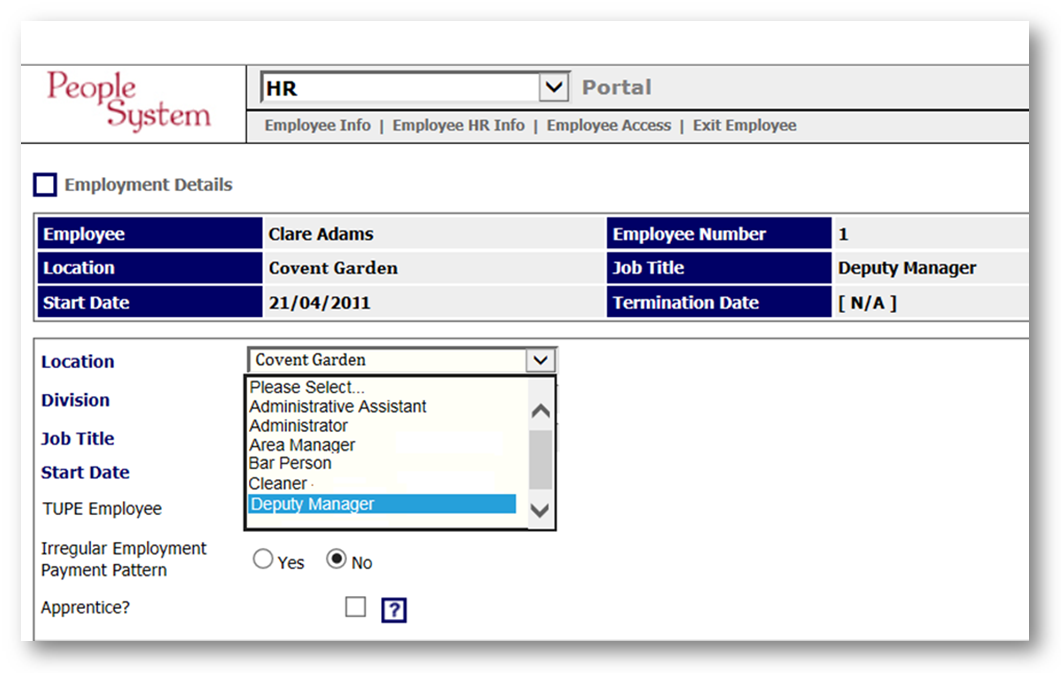
Fig.4 - Assistant Manager not showing in Job Title drop-down menu
The Employee List search function within the HR module will be unaffected by this change. Searching for All Jot Titles, will return a complete list, regardless of whether they're Active or Inactive. The system will consider a user location and divisional access as usual, and those employees that the user has access to.
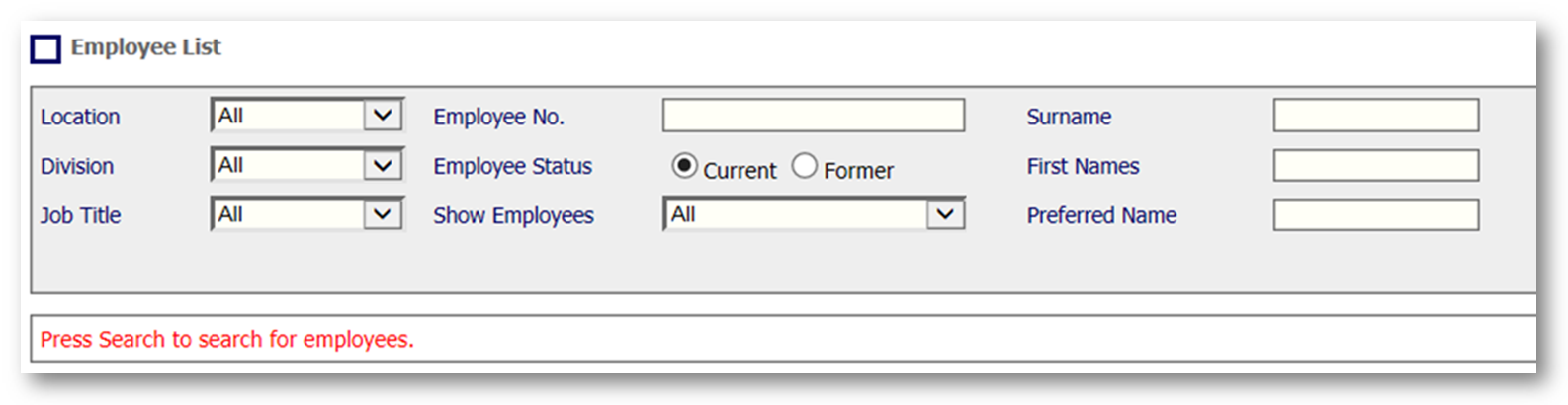
Fig.5 - The Employee List search screen
It will also be possible to report on Inactive Job Titles through the customised reporting function within the HR module.
A new field will be introduced called ‘Job Title Status’ and the statuses returned on the custom report will be those selectable within the Job Title setup - Active or Inactive.
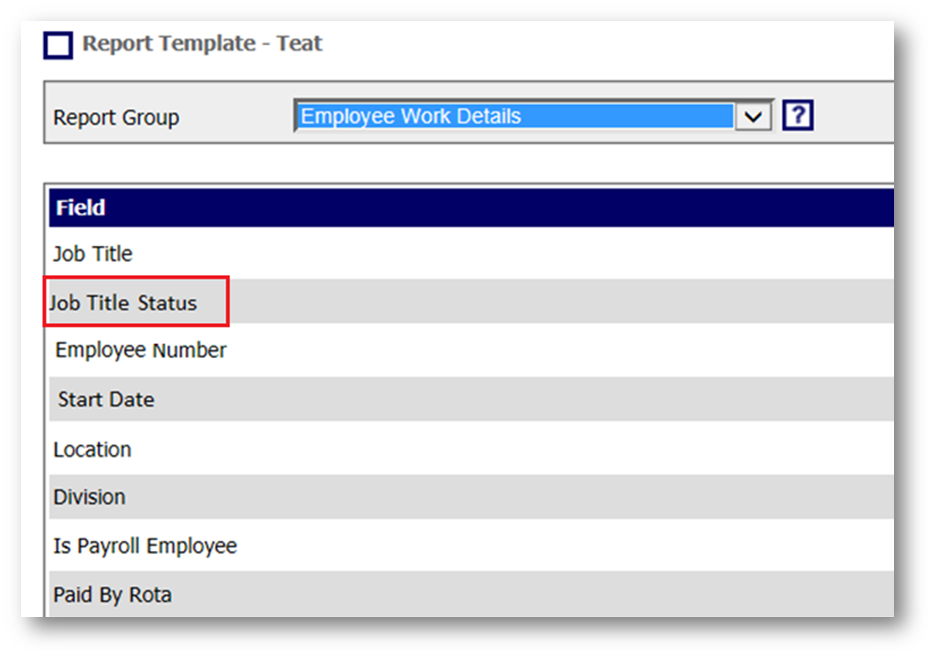
Fig.6 - New customised report field - Job Title Status
If using a recruitment ATS integration, attempting to load a new employee with a Job Title set to Inactive in the Fourth HR Module, the system will reject it and not allow creation of the new employee. The user will be presented with an error message alerting them to the fact.
User Access
The new Job Title Status field within the screen does not have a separate access permission. If a user has access to the Job Title set up screen they will be able to amend the status of a job title.
Access to the Job Title set up screen can be granted by having access to the permission called Company Administration
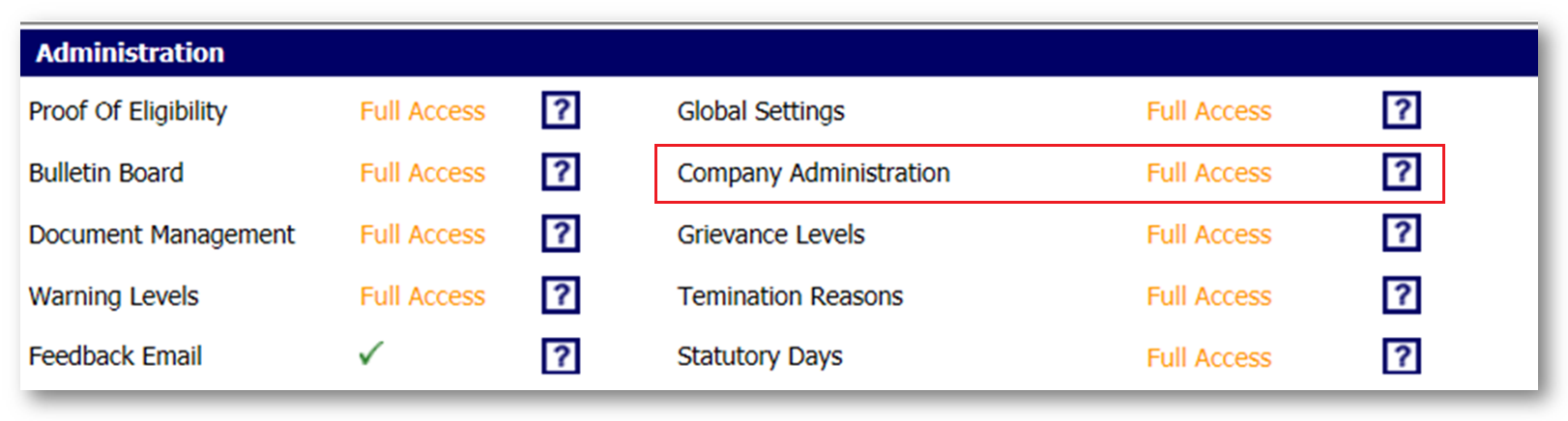
Fig.7 - Company Administration setting

Comments
Does this also work for System User Job titles, if so, how? Thanks Karen Griggs
Hi Karen Griggs Rachel Sutton
Our product owner confirmed the following:
"System User job titles have pre-defined values in each field to ensure they are set up correctly. This means that they cannot be made inactive in the same way as a standard job title."
Hope this helps!!
Thanks,
Fourth
Please sign in to leave a comment.