Overview
MacromatiX Mobile Report Portal is a tool that allows a Manager to quickly access a range of reports for Sales, Transaction and Store operational data. With the touch of a fingertip, Report Portal makes centralized, real-time reporting possible, leading to more accurate data-driven decisions by Managers for their Restaurants.
Best practices for Report Portal:
- Reports can be set to automatically be retrieved in the Download Centre, allowing managers to move on with other operational tasks whilst the report is generating.
- Multiple report formats are available - including PDF, Excel, CSV, XML and more
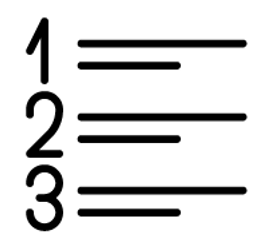 Steps
Steps
- Log into the MacromatiX Mobile site directly on a mobile device and from the Menu select Reports (Fig.1)
- Select Report Portal (Fig.1)
Fig.1 Report Portal navigation
-
Select the arrow from the report group drop-down and choose an option (Fig.2)
Fig.2 Choose a report group
- Select the arrow from the report drop-down and choose an option (Fig.3)
Fig.3 Choose a report
- Select the arrow from the Report Details drop-down and review the report settings (Fig.4)
Fig.4 Review report details
- Select a Start or End Date and a calendar will pop-up to choose the date range (Fig.5)
Fig.5 Choose a date range
- Select the arrow from the format drop-down and choose a report format (Fig.6)
Fig.6 Choose a format
- Select GENERATE REPORT (Fig.7)
Fig.7 Select to generate report
If the report settings were pre-set for it to generate to the Download Centre, a green confirmation box will appear.
Fig.8 Report confirmation
 Most reports will be pre-set to be retrieved in the Download Centre
Most reports will be pre-set to be retrieved in the Download Centre
Related Articles
Take a look at our other articles for MacromatiX Mobile Inventory:
- MacromatiX: Mobile Travel Path - Manage Locations
- MacromatiX: Mobile Waste - Recording Waste
- MacromatiX: Mobile Transfers - Approving Transfers
Training
Talk to your MacromatiX account manager or send us an email if you are interested in learning more about our MX Masterclass sessions for Restaurant Users, Franchise Partners or Head Office Administrators.
Email: esapmea@fourth.com

Comments
Please sign in to leave a comment.