Released 09.01.2016
******************
Store Logs are Here in a Limited Release!
The new Store Logs interface is currently available in limited release, but is slowly being deployed to all customers. Company admins will be notified via email with plenty of notice before their sites receive the update, and training material will be available in the Help Center when the update is live. Web users will also receive a walkthrough upon logging in for the first time.
******************
New Features & Improvements | Web
Uploading Multiple Documents at One Time
ASC Users are now able to upload more than one document at a time to the Library. To add one or more files, users can hover their mouse over the Configure tab of the ASC, and select Configure Library.
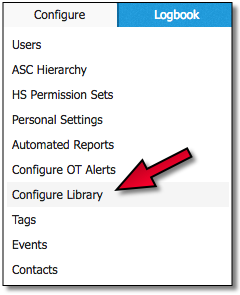 |
Upon clicking the blue Add File button at the top of list of previously-uploaded files, the Setup tab will allow users to select which Category to place the new file(s), create a new Category, and access the files on their computers through the gray Add File button. The Stores tab is where they will select which of their stores will have access to the new file(s).
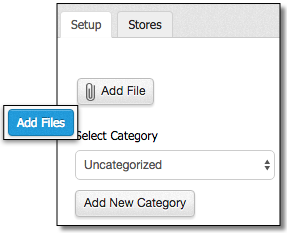 |
Whether users are on a Mac or a PC, they can simply find the file(s) they want to upload, multi-select the desired files, and select Open. Both the CTRL and Shift keys on PC are supported to multi-select files, as well as the Command, Control, and Shift keys on Mac.
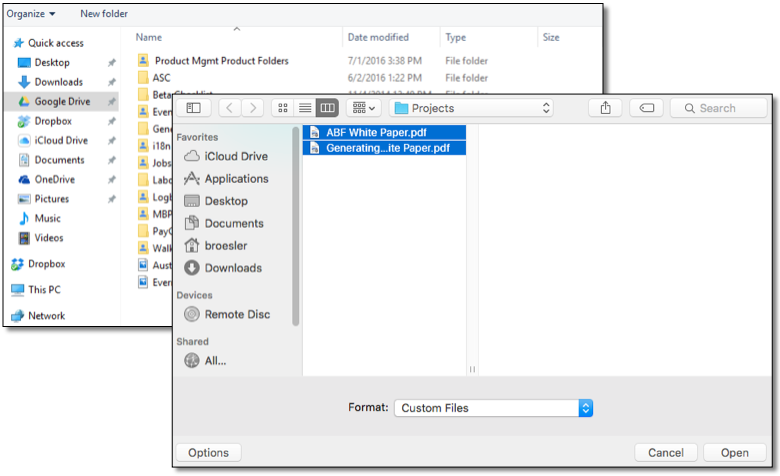 |
Updated Bluetooth Task List Instructions
ASC users creating Task Lists to use with the Blue2 bluetooth thermometer will now see a suggestion to adjust the width of columns with the Temperature control to at least 3 blocks (or clicks of the mouse) of space to accommodate for the Bluetooth indicator and button.
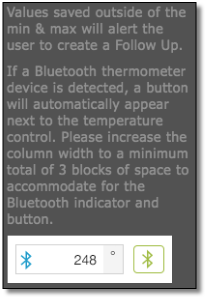 |
Updated Task List Notifications Wording
The wording on notifications users receive when Task Lists are overdue or out of tolerance, has been updated to include the store name. The name will now appear in the subject line of HotSchedules messages and emails, and within the push notification on mobile devices.
******************

Comments
Please sign in to leave a comment.