Released 12.21.2017
New Features & Improvements | Mobile
Require Follow Ups for Single Select and Checkbox Controls
The 4.0.62.2 Release (10.26.2017) enhanced the triggered Follow Up process for Temperature and Number Tasks. As an operator, you can now configure your Single Select and Checkbox Tasks so that they too require a Follow Up when a user makes a certain entry.
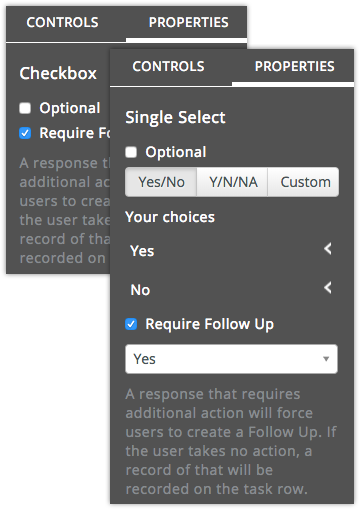
New Features & Improvements | Web
Create Follow Up Modals for Single Select Controls on Web
As mentioned above, Single Select Tasks can now require a Follow Up. While on the web, if an out-of-tolerance entry is made on a Single Select Task (Checkbox Tasks for Web will be addressed in a future Release), the Create Follow Up modal will appear with “The answer submitted for this task requires that additional action be taken. Please create a follow up to complete this task.”
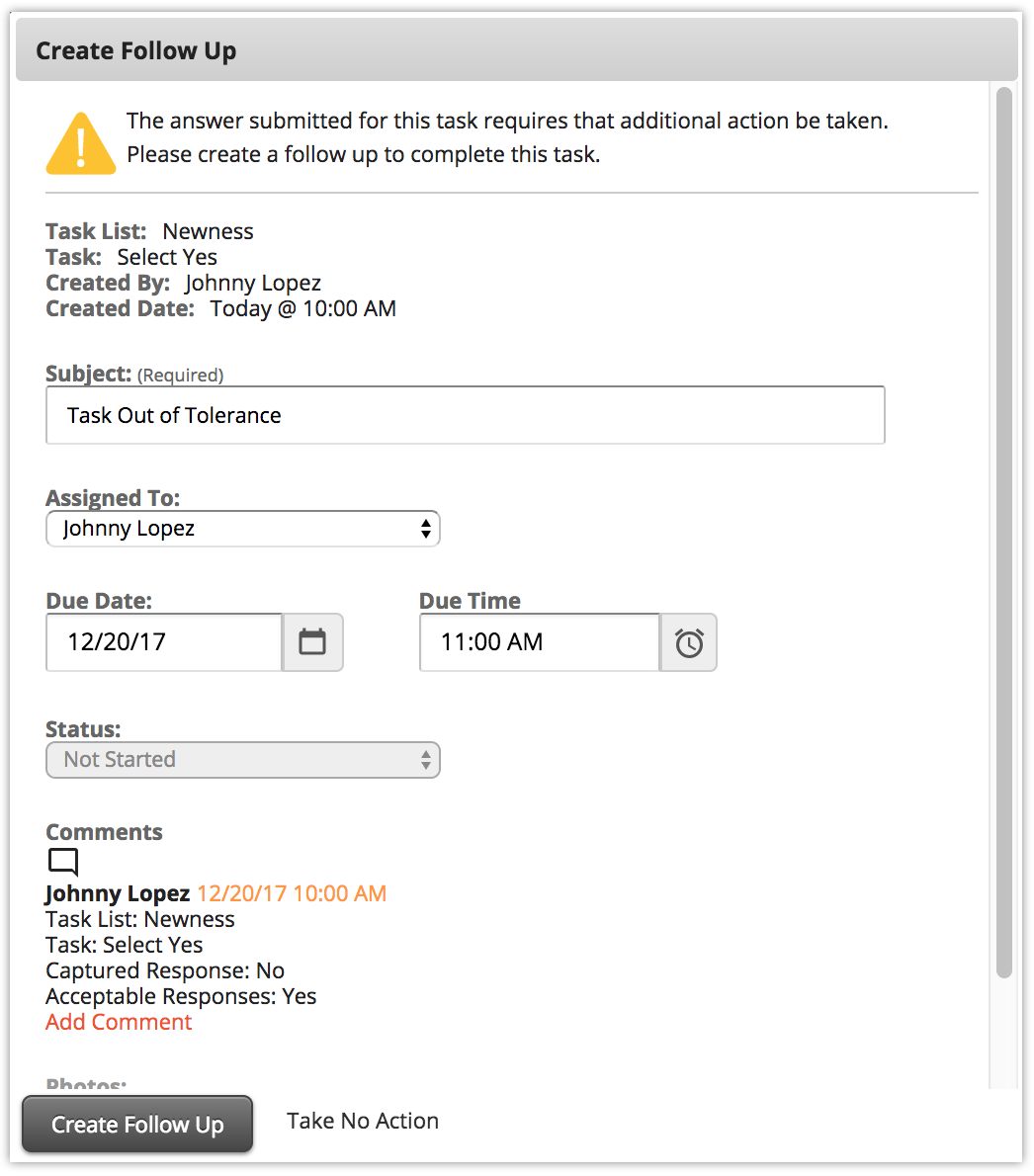
Edit Follow Up Modals for Single Select Controls on Web
If an out-of-tolerance Task already has a Follow Up, and a new out-of-tolerance entry is made, the Edit Follow Up modal will appear with the pre-populated text “The answer submitted for this task requires that additional action be taken. A comment has been added to this follow up.”
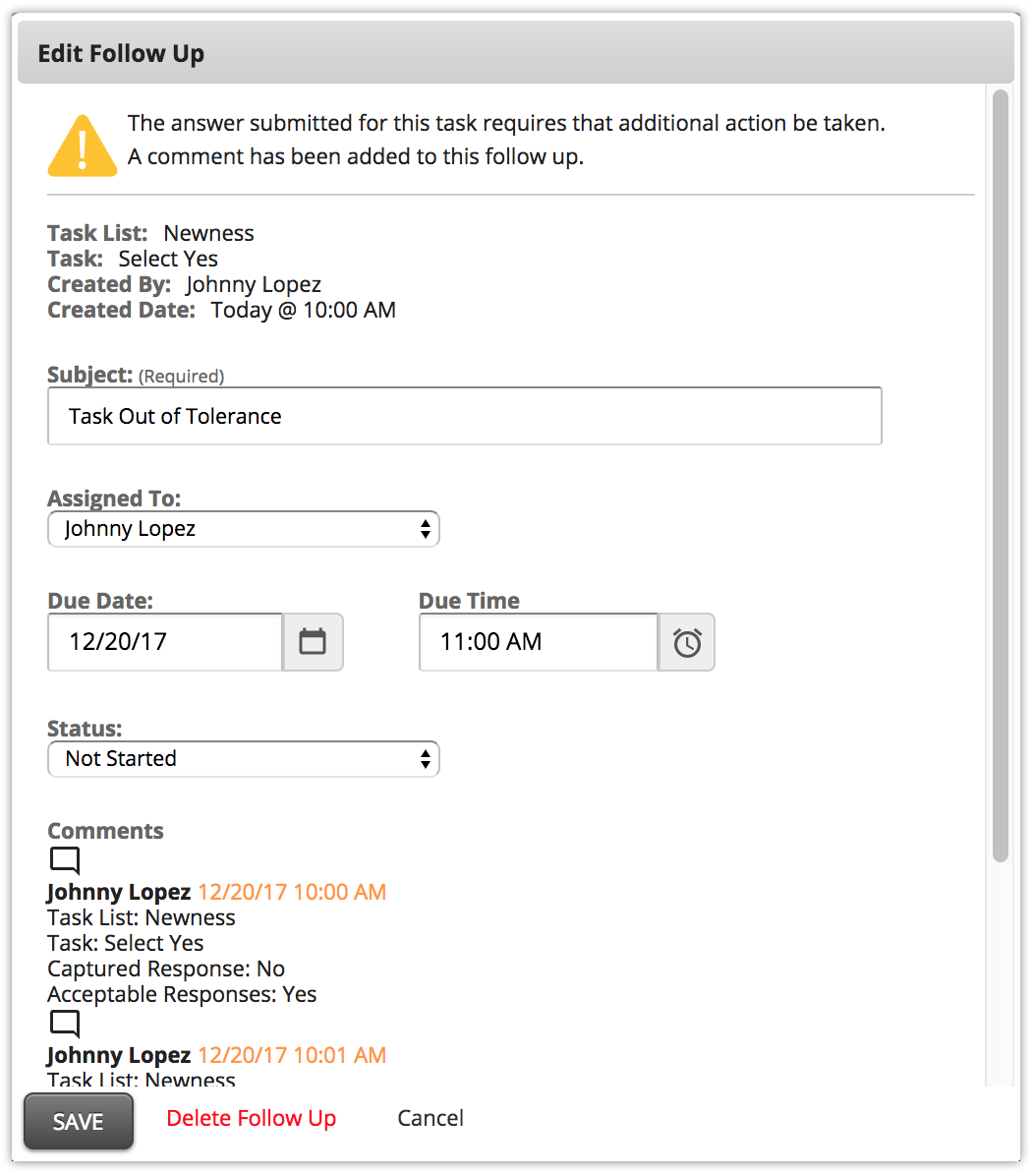
Take No Action on Single Select Follow Ups on Web
In the event that an out-of-tolerance entry is made, the Edit/Create Follow Up modal displays, and Take No Action is selected, you will need to confirm your decision. By clicking Take No Action again, a Task Item comment will be added to the Task. Clicking Cancel, however, will allow you to make another entry.
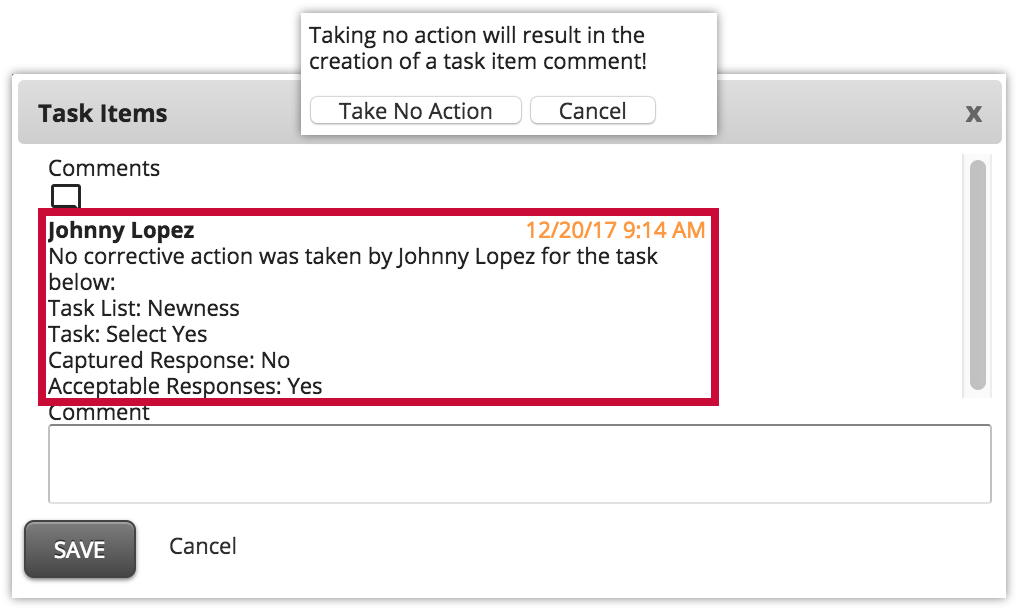
Comments
Please sign in to leave a comment.