Released 04.28.2016
******************
Store Logs are Here in a Limited Release!
The new Store Logs interface is currently available in limited release, but is slowly being deployed to all customers. Company admins will be notified via email with plenty of notice before their sites receive the update, and training material will be available in the Help Center when the update is live. Web users will also receive a walkthrough upon logging in for the first time.
******************
New Features & Improvements | Web
Staff Journal Viewed Entries
Users can now click an Eye icon to view who has read entries in the Staff Journal like they can for the Daily Log.
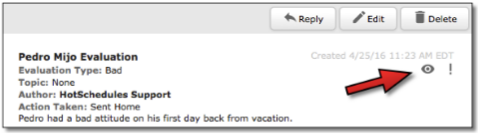 |
Overdue Task List Notifications
Managers with the Task Lists and Edit Employe Profile permissions now have the option of receiving a an email when a Task List is not completed by its Scheduled Time. The preference can be found in the Preferences sub-tab of the Settings tab, and it is unchecked by default. In addition to the email, managers will automatically receive a HotSchedules message when a Task List is not completed by its Scheduled Time.
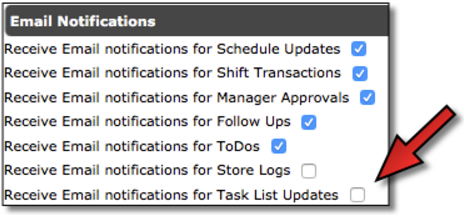 |
Furthermore, when this box is checked, users will receive an email and HotSchedules message any time a Task List is completed with a Control outside of the designated limits. For example, if a Task List is completed with a Temperature Control of 112 degrees when the acceptable range is 130-132, an email will be sent. Please note that regardless of the users’ preferences, they will still receive a HotSchedules message.
Daily Log and Staff Journal Entry Notifications
Users with the Daily Log and/or the Staff Journal permissions now have the option of receiving an email any time an entry, or reply to an entry is made. Regardless of the preference, however, users will still receive a HotSchedules message with each entry/reply.
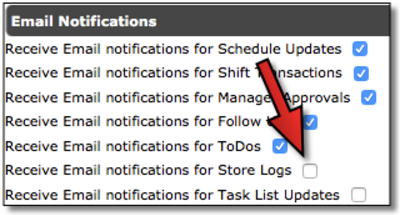 |
Deleting Task List Rows
When users attempt to delete a row with a cell that a Calculated Control depends on, they will receive a warning.
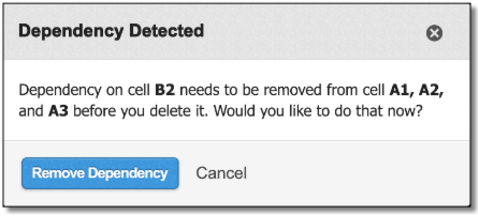 |
**Please note that there is still an issue when deleting columns with cells that Calculated Controls depend on, but it will be addressed in an upcoming Release.**
New Features & Improvements | Mobile
Calendar Picker Removed from Follow Up Tab
Because the Calendar Picker icon is only intended for the Task List tab, it has been removed from the Follow Up tab.
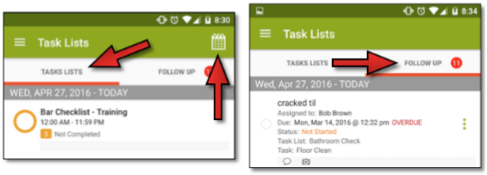 |
******************

Comments
Please sign in to leave a comment.