Released 05.26.2016
******************
Store Logs are Here in a Limited Release!
The new Store Logs interface is currently available in limited release, but is slowly being deployed to all customers. Company admins will be notified via email with plenty of notice before their sites receive the update, and training material will be available in the Help Center when the update is live. Web users will also receive a walkthrough upon logging in for the first time.
******************
New Features & Improvements | Web
ASC: Additional Columns Added to the Task List Completion Report
Above Store Console users now have more insight into the progress of their Task Lists at each of their stores with the Task List Completion Report.
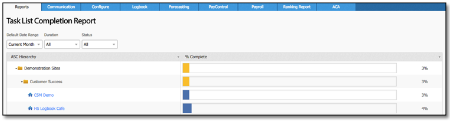 |
Clicking on a store will take the user to the second level of the report, and display the progress for each Task within the list for that particular location.
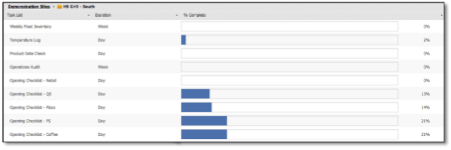 |
Users can select a specific Task to view the Completion Schedule (1), its progress for each day (2), whether or not it was “overdue” (3), who updated it last (4), and whether or not there were any Follow Ups (5) or photos (6) added to it.
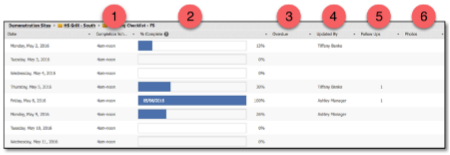 |
Logbook Report Updated for Internationalization
Several areas, such as Date/Time, and various text fields, have been updated throughout the Logbook Report to meet Internationalization standards.
Inactive and Unassigned Stores and Task Lists
Stores with an Inactive status, or that are unassigned in the ASC hierarchy, will no longer display in reports with a 0% Completion rate for Task Lists.
******************

Comments
Please sign in to leave a comment.