Released 06.23.2016
******************
Store Logs are Here in a Limited Release!
The new Store Logs interface is currently available in limited release, but is slowly being deployed to all customers. Company admins will be notified via email with plenty of notice before their sites receive the update, and training material will be available in the Help Center when the update is live. Web users will also receive a walkthrough upon logging in for the first time.
******************
New Features & Improvements | Web
Bluetooth Thermometer
Mobile users can now use the Cooper-Atkins Blue2 Bluetooth thermometer to wirelessly, and accurately, take temperatures into their Task Lists. Once the thermometer is paired with a mobile device, users can record food temperatures throughout the kitchen and have the readings automatically appear for each temperature related task.
 |
Please note that HotSchedules does not provide, nor sell the Blue2, so users will need to purchase one elsewhere.
The Blue2 uses Low Energy Bluetooth, so it is not paired the traditional way (through the Settings of the device). To pair the thermometer to the device, follow these simple steps:
- Ensure your device has Bluetooth turned on
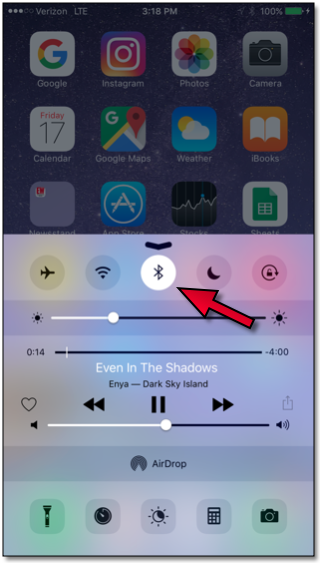 |
- Open a Task List that contains Temperature Controls
- Press the power button on the thermometer
The light on the thermometer will flash blue when the device is paired, and a green Bluetooth icon will appear next to all Temperature Controls to let you know the device is ready.
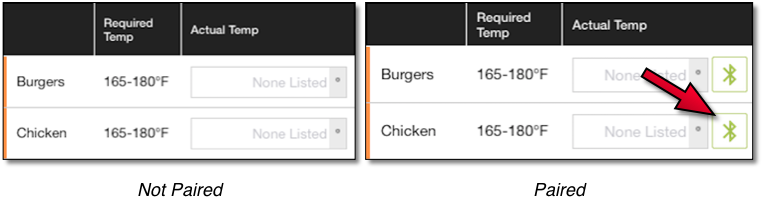 |
To record the temperature of a different food item, simply tap the green Bluetooth icon for each Task you're retrieving information for.
Users of both the mobile and web platforms will be able to see which temperatures were recorded with the thermometer, and which ones were manually entered. Any temperature that was entered via the thermometer will be marked with a blue Bluetooth icon.
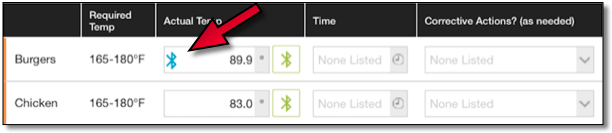 |
To configure the settings of the thermometer, the Blue2 Reader app is available for both iOS and Android. It is recommended that you adjust the Auto Off and Sleep settings to coincide with how long you think it will take to complete your Task List.
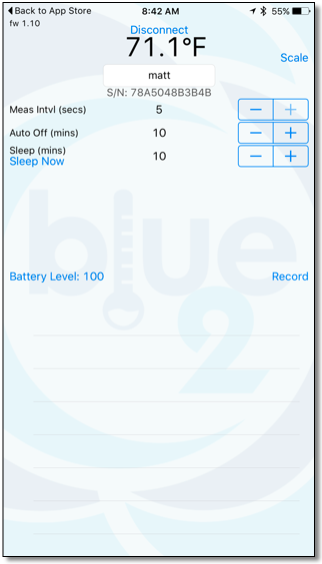 |
The Bluetooth thermometer is only compatible with mobile devices running iOS 8 and above, and Android 5.1 and above.
Below are the Cooper-Atkins recommended Android devices:
- Samsung Galaxy S series of phones and Galaxy Tab series
- Motorola Moto G 3rd Generation
- ASUS Zen Pad 8.0
The following are Android devices that Cooper-Atkins has claimed don’t work well with Bluetooth:
- Lenovo Tab 2 A10-70 running KitKat
- RCA 10 Viking Pro running Lollipop
- Nextbook Ares 8 running Lollipop
Inactivated Default Task Lists
To help clean up the summary view of Tasks Lists, unused default Task Lists that are automatically set up when subscribing to Logbook have been moved to the Inactive list.
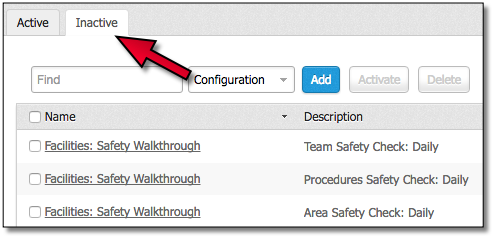 |
These Task Lists will only be moved to the Inactive list if the below scenarios are true:
- The Task List must NEVER have had an active version of the template.
- The Task Lists’ names must match EXACTLY the names of those included in the default list.
Calculated Control Improvements
Improvements have been made to the behavior of Calculated Controls when moving rows and columns while editing Task Lists.
Select Multiple Rows and Columns at Once
When editing Task Lists at the ASC level, multiple rows and columns can now be selected to edit at once by highlighting one, clicking and holding the CTRL button on the keyboard, and clicking on other rows and columns throughout the Task List. Please note that this requires an external keyboard, and does not work on touch screens.
Follow Up Trigger
Please note this will be available on iOS in an upcoming Release.
Admin that configure Task Lists with Temperature and Number Controls now have the option of requesting a Follow Up from managers that enter an entry in a Task outside of the desired range.
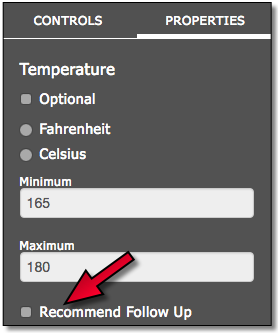 |
Android Users at the site-level who enter a temperature or number that is out of tolerance will then receive a warning letting them know their submission did not meet the criteria configured by the admin.
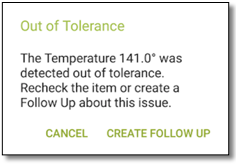 |
Clicking Cancel allows users to go back to submit a new entry, and Create Follow Up will present users the Follow Up page with the Subject (1), Assigned To (2), Due Date (3), and Comments (4) fields automatically filled in. To help users further, the out-of-tolerance entry is automatically added to the comment.
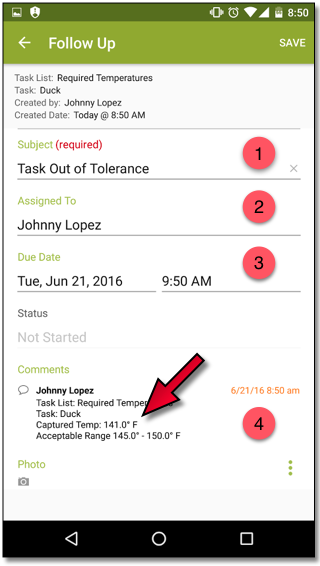 |
Once the Follow Up is saved, users can still attempt to submit a different entry, but if the new entry is out of tolerance as well, they will receive another warning.
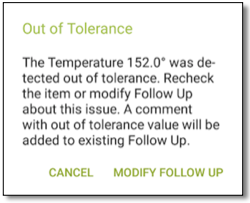 |
Because a Follow Up was created with the last out-of-tolerance entry, users can now modify the Follow Up. Notice how there are now two out-of-tolerance comments for each entry.
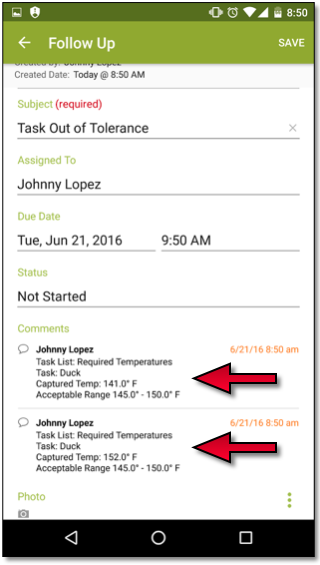 |
New HS Message/Email Notification Preferences
Users now have more control over their notifications. In the Preferences sub-tab of the Settings tab, there is now a HotSchedules Message Notifications section, as well as an Email Notifications section.
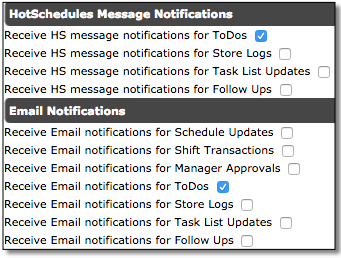 |
The HotSchedules Message Notifications section allows users to mark if they want to receive Logbook notifications for To Dos, Store Logs, Task List Updates, and/or Follow Ups to their HotSchedules inbox only. The Email Notifications section allows users to mark if they want any of those four items and/or other HotSchedules notifications sent to their personal inbox as well. It’s important to note two things:
- In order to receive email notifications, an email address must be confirmed in Settings>Personal.
- When a To Do, Store Log, Task List Update, and/or Follow Up Email Notification is checked, the HotSchedules Message Notifications box for the item(s) will automatically be checked as well, and users will receive the notification to their HotSchedules inbox.
New Features & Improvements | Mobile
Out-of-Tolerance Tasks on iOS
Values that are entered into Number and Temperature Controls that are out of the configured range will display on iOS devices as red with a red borderline.
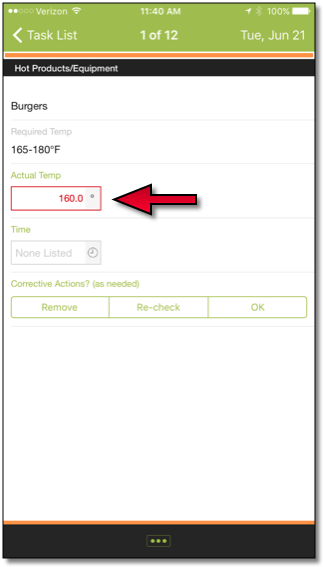 |
Please note that this was introduced to Android users in the 4.31 Release
Daily Log & Staff Journal Updates
Please note this will be available on iOS in an upcoming Release
Several improvements have been made to the Daily Log and Staff Journal interfaces for Android users of sites that are on Store Logs such as displaying Views and Replies to entries (1) and updating the date and time formats to coincide with internationalization standards (2).
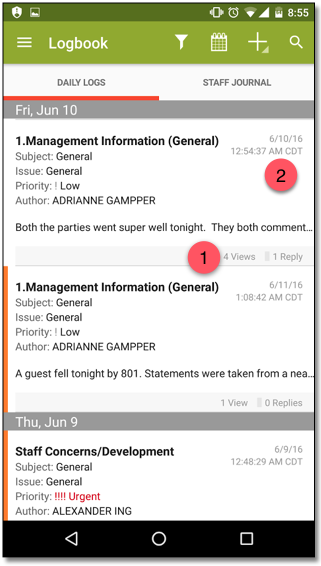 |
Users are also able to change the date of an entry they are working on by tapping the field.
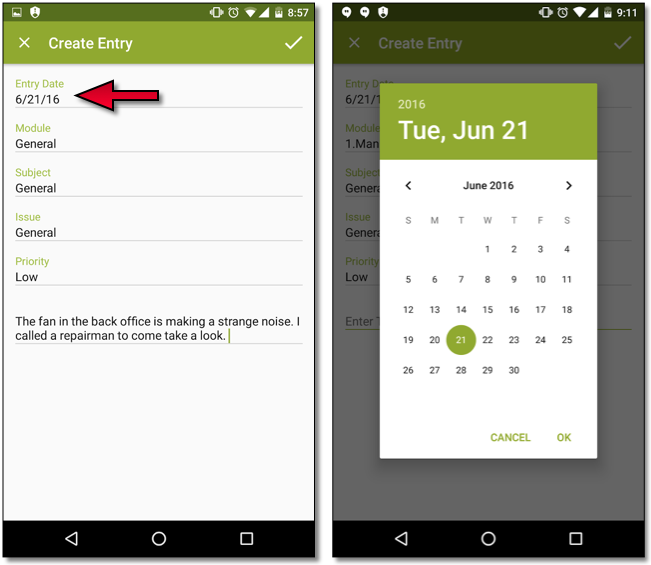 |
******************

Comments
Please sign in to leave a comment.