Summary
Select the release feature from the table below to be taken directly to that section of the release note.
Great Idea! One of these features was originally raised as an Idea in our Customer Community. The suggestion helped our teams to design and release an enhancement which is now available to everyone.
Look for the symbol to see which feature started life as an Idea!
Why not share your inspirational ideas (or vote on someone else’s) today!
| Feature 1 |
Feature 2 |
Feature 3 |
Feature 4 |
|
Bulk Edit Recipes, Pending Recipe Selling Price Added Pending Recipe Selling Price (inc.) with effective date has been added to the Bulk Edit Recipes workflow |
Import API Refinement for POST ingredientcost, Reject invoice cost price of '0' (Zero) Validation has been added so that neither a current nor a future 'invoice cost' of '0' can be uploaded |
Validation has been added so that a future 'invoice cost' of '0' cannot be uploaded |
Allow 'May' For 'Suitable For' Intolerance Values via Import API 'May' is now a valid value when populating the 'Suitable For' intolerance values via the import API |
Release date for all features: November 29th 2023
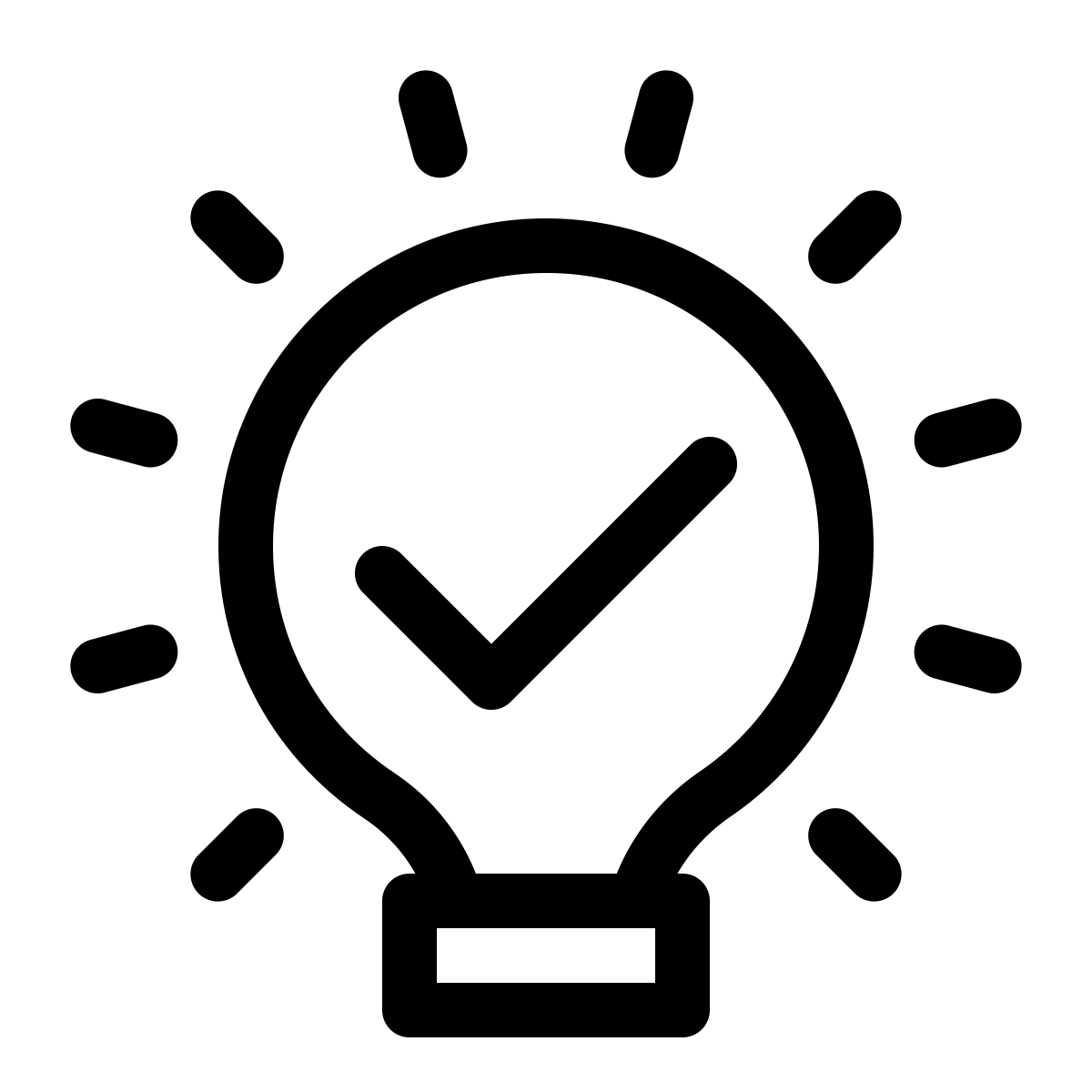 Bulk Edit Recipes, Pending Recipe Selling Price Added
Bulk Edit Recipes, Pending Recipe Selling Price Added
- Enabled by default? - Yes
- Set up by customer admin? - No
- Enable via support ticket? - No
- Affects configuration or data? - No
What's Changing?
'Pending Recipe Selling Price (inc.)' with effective date has been added to the Bulk Edit Recipes workflow.
Reason for the Change
To increase productivity by extending the workflow by which multiple recipes can be edited in bulk.
Customers Affected
All customers using Bulk Edit Recipes functionality.
Release Note Info/Steps
The new Pending Recipe Selling Price and the related Effective Date will be editable in Step 3 of the Bulk Edit Recipes workflow.
If the Pending Recipe Selling Price value is populated, then the related Effective Date must be populated and vice-versa.
Fig.1 - Step 3 of Bulk Edit Recipes workflow - 'Pending
When Pending Recipe Sell Price and Effective Date are populated via 'Bulk Edit Recipes', the values are populated on the main recipe record (seen in the Ingredients sub-tab - see Fig.2.
Fig.2 - 'Pending Recipe Sell Price' and 'Effective Date' - 'Ingredients' sub-tab
Like the Pending Sell Price on the main recipe tab (on the recipe's Ingredients sub-tab), when the Effective Date is reached in the system, the Pending Sell Price becomes the current recipe Sell Price (inc.).
Reminder: Recipe Selling Price (inc.) means the recipe selling price inclusive of Sales Tax.
Additional Resources
June 13th 2023, Release Notes: RME | Pending Recipe Selling Price
Import API Refinement for POST ingredientcost, Reject Invoice Cost Price of '0' (Zero)
- Enabled by default? - Yes
- Set up by customer admin? - No
- Enable via support ticket? - No
- Affects configuration or data? - Yes
What's Changing?
Validation has been added to the POST/ingredientcost endpoint to reject a value of '0' for the invoice cost price. This validation applies both when the invoice cost price is a 'current invoice cost price' or a 'future invoice cost price'.
Reason for the Change
This validation has been added to reduce the likelihood of an invoice cost price appearing to be populated while the invoice UoM is blank. Both values must be populated for the RME export to Tradesimple to succeed.
Customers Affected
All customers using the endpoint mentioned above.
Release Note Info/Steps
Integration partners should check their payloads to ensure 'invoice cost price' of zero is not submitted in the payload.
The use of invoice price and invoice UoM are most relevant to customers who have 'catch weight' products and who want to purchase these products using Fourth's Inventory or Tradesimple solutions.
Ingredient Price Update Template with Invoice Price: Reject 'Invoice Cost Price' of '0', Display Blank Cell Not '0'
- Enabled by default? - Yes
- Set up by customer admin? - No
- Enable via support ticket? - No
- Affects configuration or data? - Yes
What's Changing?
Validation has been added to the Ingredient Price Update Template With Invoice Price to prevent 'pending invoice cost' of '0' from being added to the RME ingredient data.
Reason for the Change
To reduce the workflows that allow an invoice cost price of '0' to be added to RME ingredient data so that the RME export to Tradesimple is more likely to succeed.
Customers Affected
All customers using the template mentioned above.
Release Note Info/Steps
The validation will apply to all customers by default. There are no steps required to enable it.
Allow 'May' for 'Suitable For' Intolerance Values via Import API
- Enabled by default? - Yes
- Set up by customer admin? - No
- Enable via support ticket? - No
- Affects configuration or data? - No
What's Changing?
'May' is now a valid value when populating the 'Suitable For' intolerance values via the import API.
Reason for the Change
To align the valid values allowed in the import API with those allowed in the UI.
Customers Affected
All customers using the import API to populate the 'Suitable For' intolerance values.
Release Note Info/Steps
The 'May' values will be allowed by default. There are no steps required to enable this change.

Comments
Please sign in to leave a comment.