There are two types of HotSchedules sites: Integrated and Non-integrated.
An Integrated site receives data from the user's point of sale system, such as labor and sales information.
A non-integrated site will need to manually enter their sales and labor information if they would like to track it in HotSchedules.
Your sales projections play a crucial role in building the perfect schedule. They allow you to better estimate your staff needs. Entered actuals and projections will populate your Labor Proforma, making it a lot easier to see where you may need more or less staff throughout the week.
To manually enter your projected and actual sales, click on the Reports tab, under this section expand Proforma and select any of the Proforma reports.
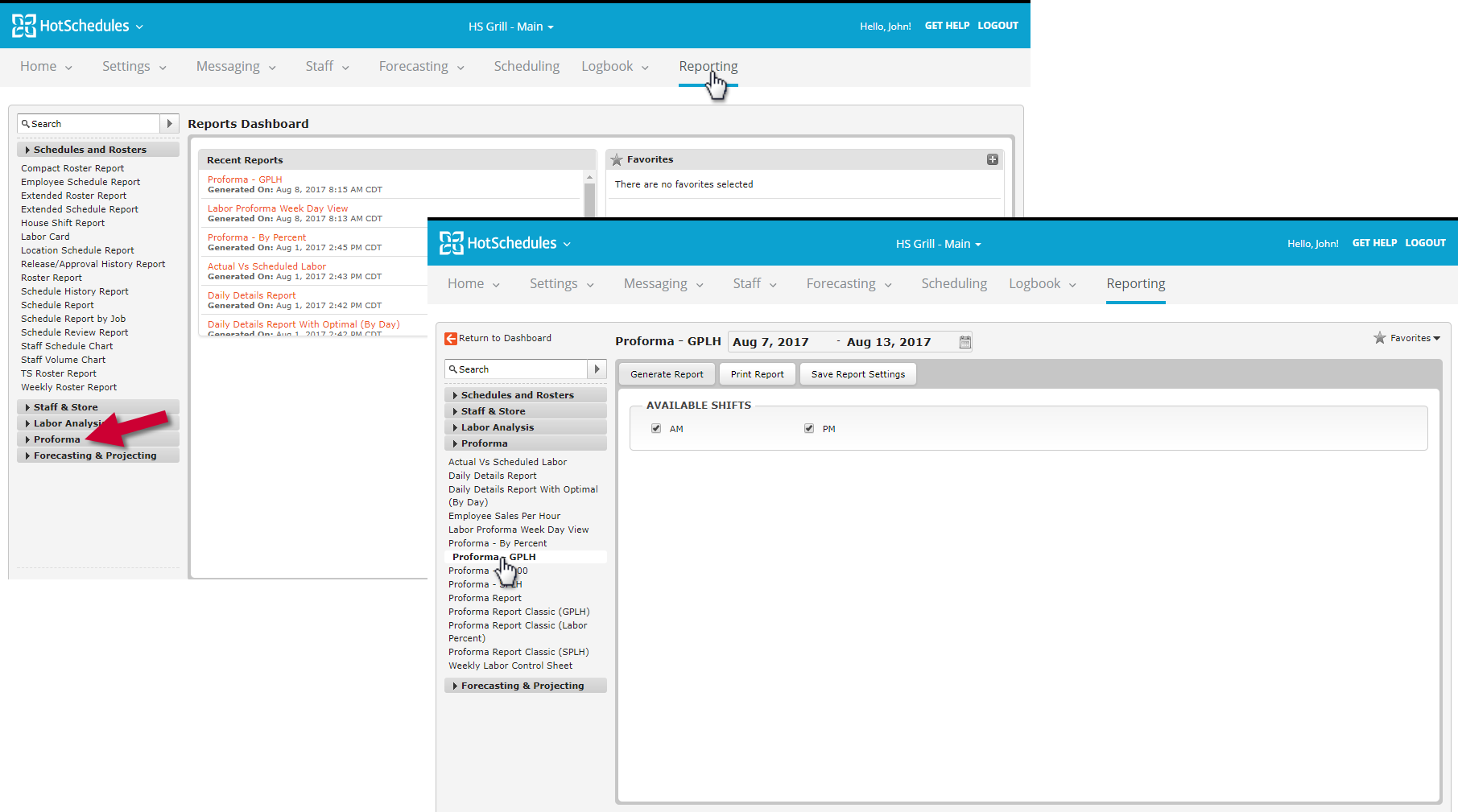
After selecting the desired week, click Generate Report.
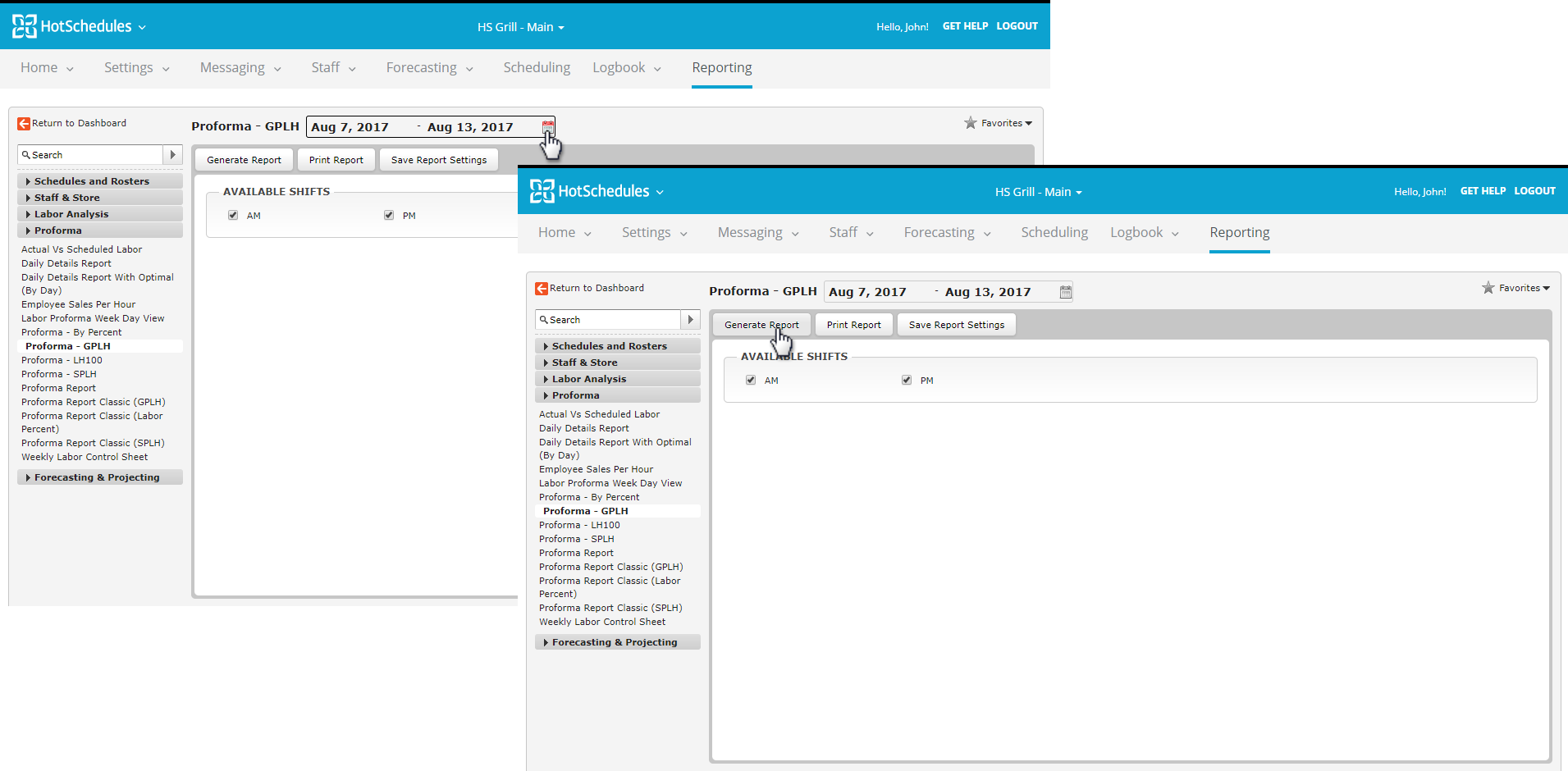
Once your report has been generated, select Update Projections.
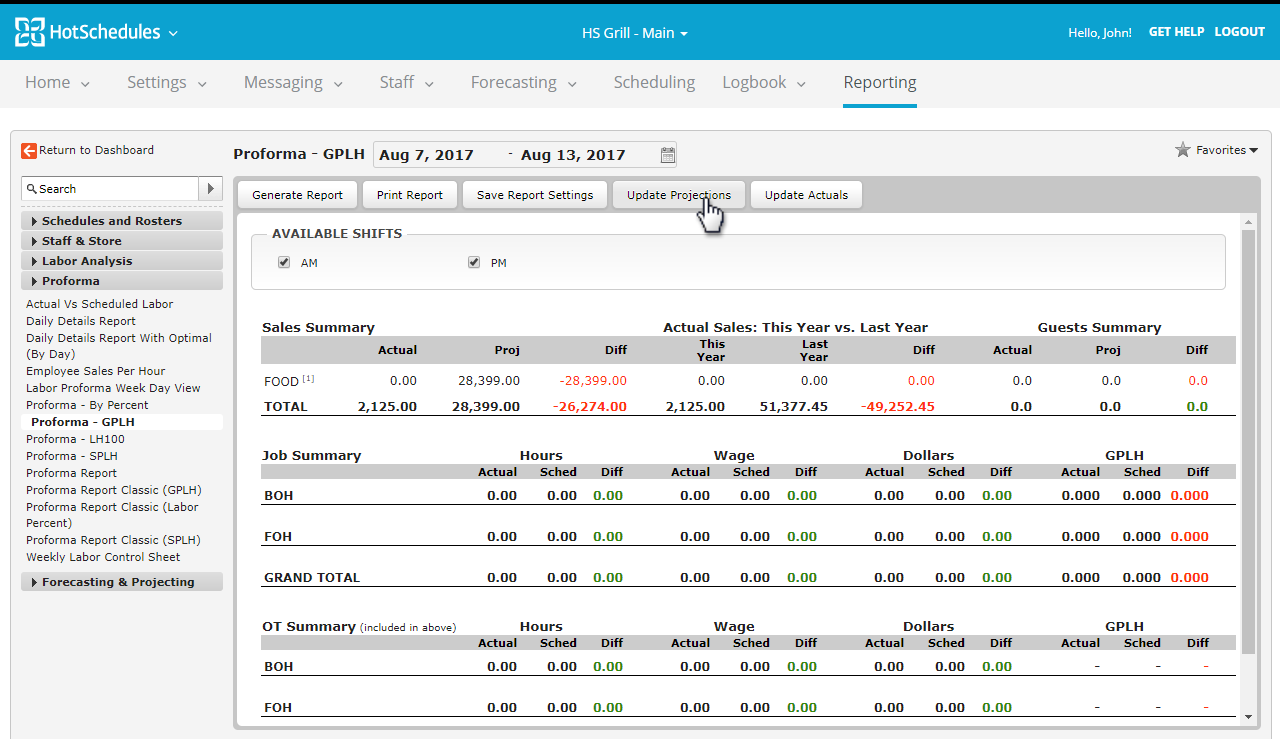
Simply highlight each cell, and type in the sales projection. Save when finished.
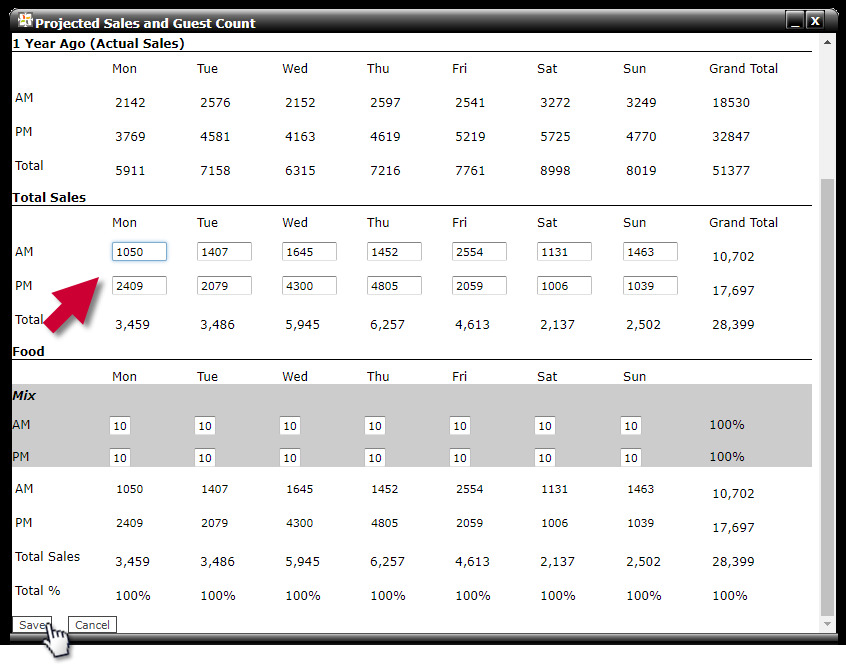
To input your actual sales and labor, click Update Actuals, and fill in the appropriate cells.
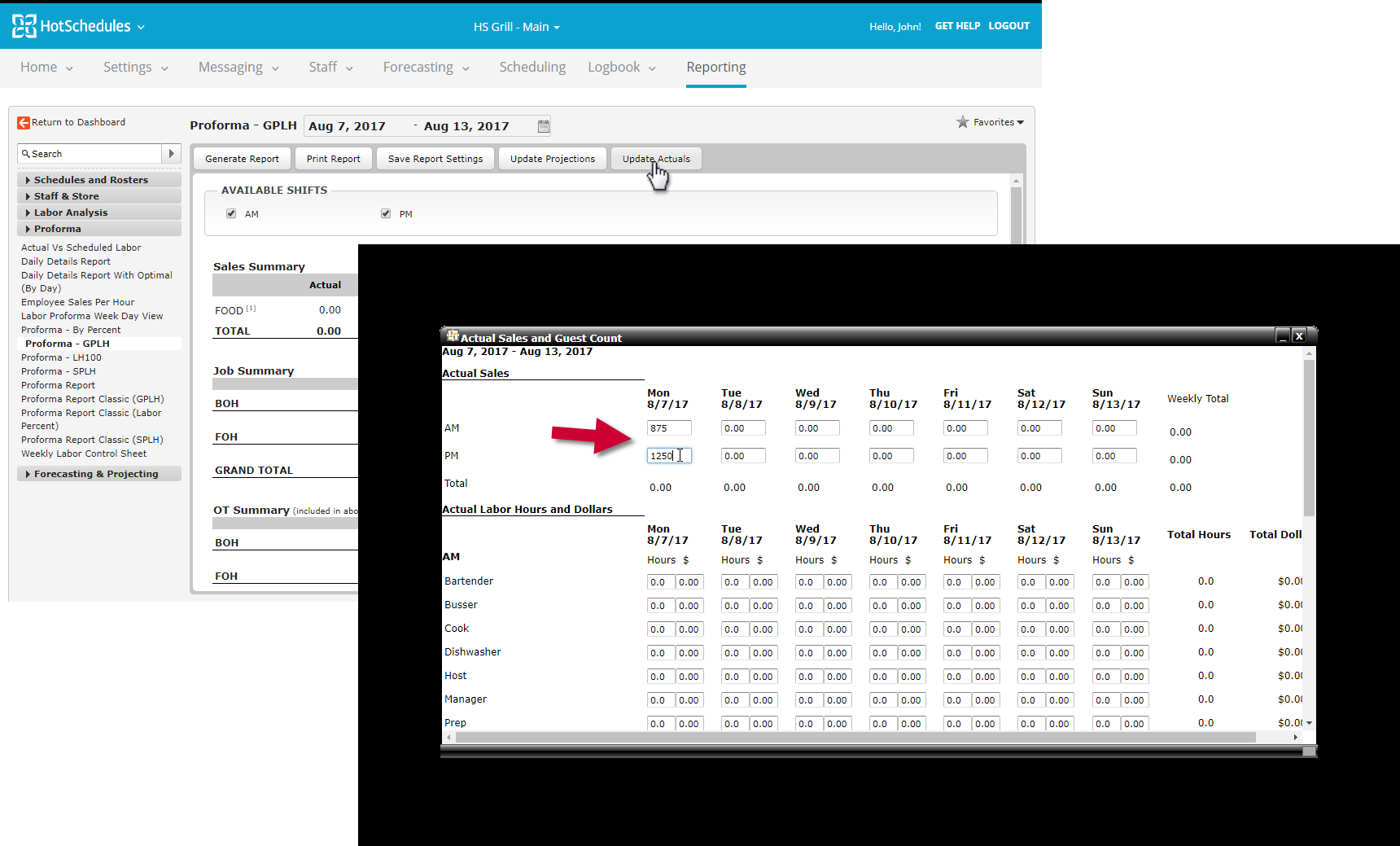
Save when finished.
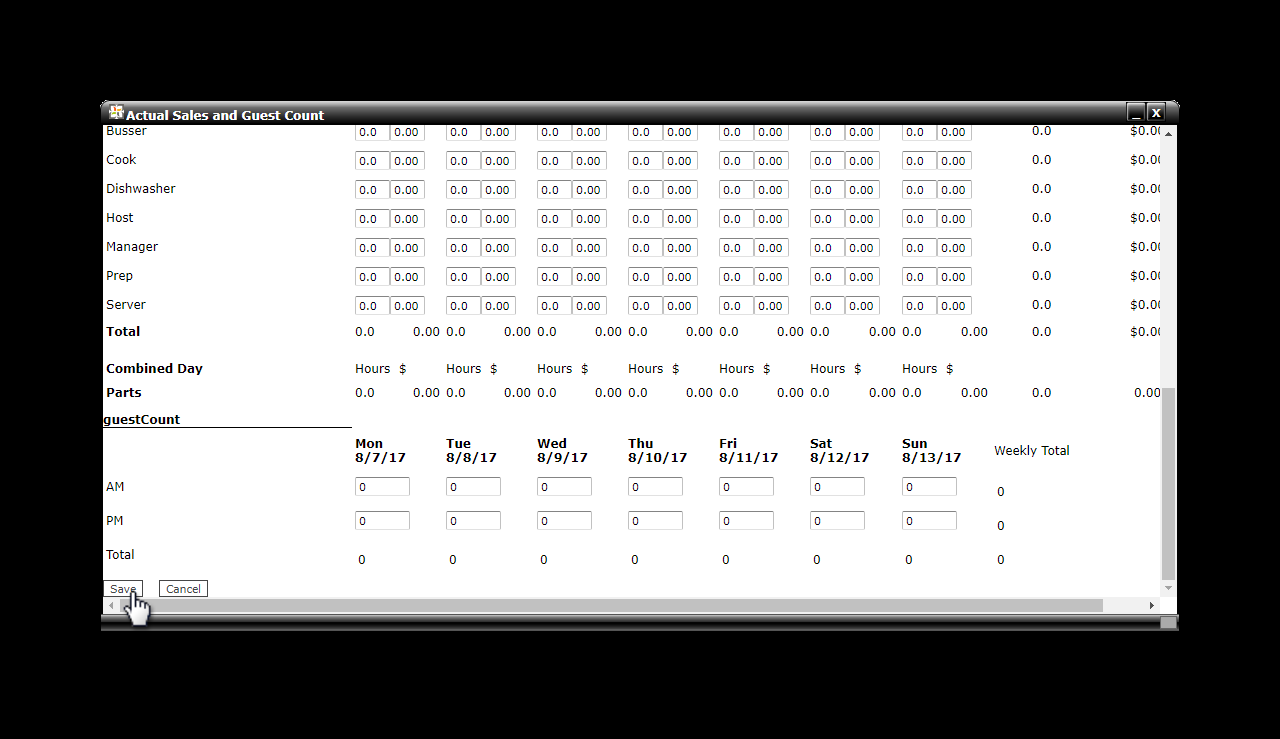

Comments
Please sign in to leave a comment.