Summary
Select the release feature from the table below to be taken directly to that section of the release note.
| Feature 1 | Feature 2 |
|
'Suppliers' and 'Users' reports have been optimized for use in Excel |
Global Database setting 'Recipe ingredient wastage mandatory' more flexible The 'wastage removed' tickbox will be 'true' and editable for recipe ingredients |
Release date for all features: 18th May 2022
Two Reports Optimised for Excel: Suppliers and Users
- Enabled by Default? - No
- Set up by customer Admin? - No
- Enable via Support ticket? - Yes
- Affects configuration or data? - No
- Roles Affected: - Reports users
What's Changing?
The 'Suppliers' and 'Users' reports, previously optimised for PDF, have now been optimised for Excel output.
Reason for the Change
Increase ease of use when filtering and sorting data on these reports.
Customers Affected
Optional but available to all customers.
Release Note Info/Steps
![]() The setting must be enabled by Fourth's Support team. Please raise a ticket.
The setting must be enabled by Fourth's Support team. Please raise a ticket.
- To access the reports, log into RME and go to the reports tab
- Filter to show Miscellaneous reports - see Fig.1
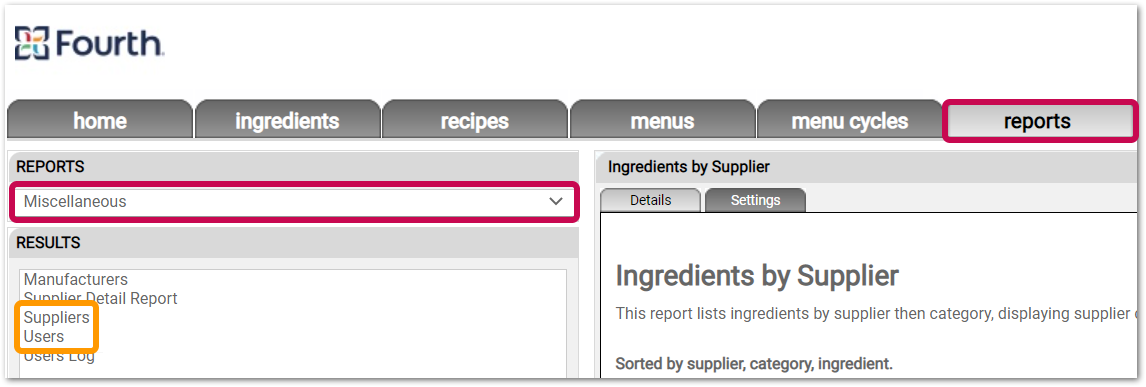 Fig.1 - 'Suppliers' and 'Users' reports
Fig.1 - 'Suppliers' and 'Users' reports
![]() If the Excel-optimised version of the report is enabled for an organization, the PDF version will no longer be available.
If the Excel-optimised version of the report is enabled for an organization, the PDF version will no longer be available.
Global Database Setting 'Recipe Ingredient Wastage Mandatory' more Flexible
- Enabled by Default? - Yes
- Set up by customer Admin? - No
- Enable via Support ticket? - No
- Affects configuration or data? - Yes, if using ingredient wastage values
- Roles Affected: - Recipe creators
What's Changing?
When the global setting 'Recipe ingredient wastage mandatory' is enabled (which it is for all Inventory customers), the Wastage Removed tick box is ticked for every recipe ingredient by default. This tick box can now be unticked, i.e. 'wastage removed' is not true.
Reason for the Change
Increased accuracy of recipe ingredient usage and cost.
Customers Affected
All Inventory customers.
Release Note Info/Steps
As a reminder, the ingredient wastage value is displayed within the individual ingredient record (see Fig.2).
When the ingredient is added to a recipe, the option to define it as Wastage Removed can be invoked to ensure that the correct recipe nutrition and costs are calculated.
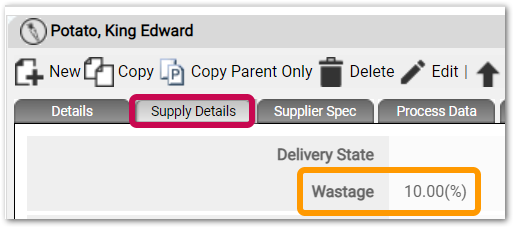
Fig.2 - Ingredient wastage is defined within the individual ingredient record
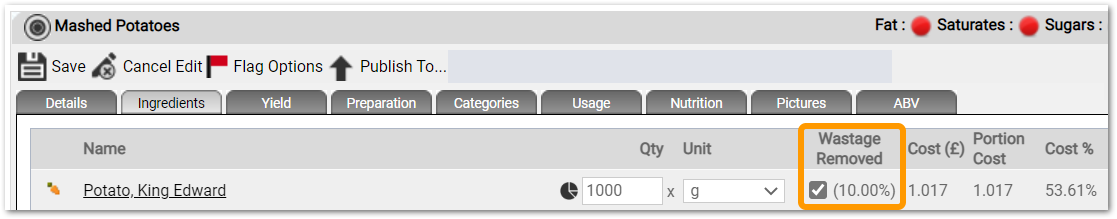 Fig.3 - Ingredient wastage is optional to be included when creating a recipe
Fig.3 - Ingredient wastage is optional to be included when creating a recipe
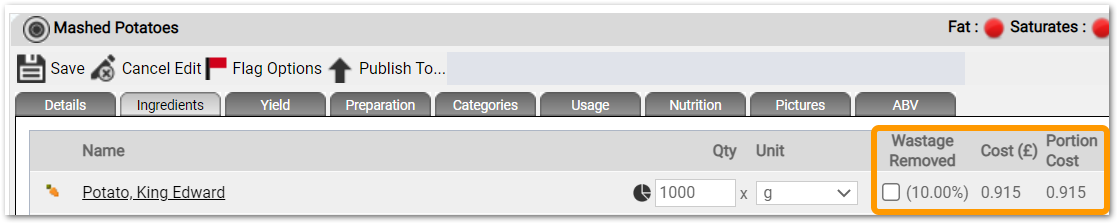 Fig.4 - Ingredient wastage is false in the screenshot above and the cost reflects this difference
Fig.4 - Ingredient wastage is false in the screenshot above and the cost reflects this difference
Additional Resources
Links to info about recipe ingredient wastage:

Comments
Please sign in to leave a comment.