Summary
| Feature 1 |
Extend End Date of Published Menu CycleA published menu cycle can have its end date extended for one or more of the locations to which it has already been published |
Release date: April 19th 2022
Extend End Date of Published Menu Cycle
- Enabled by Default? - Yes
- Set up by customer Admin? - No
- Enable via Support ticket? - No
- Affects configuration or data? - No
- Roles Affected: - Central Menu Cycle Publisher
What's Changing?
A published menu cycle can have its 'end date' extended to a future date.
Reason for the Change
To increase ease of use and save time by reducing the frequency for which published menu cycles need to be copied and re-published to the same locations with the same content.
Customers Affected
All customers using menu cycles.
Release Note Info/Steps
The workflow to extend the end date of a published menu cycle starts within the central published menu cycle.
The 'Publish > Destinations > View Published' pop-up has changed from 'read-only' to 'editable' to allow the 'end date' column for each location to be changed further in the future than its current date. Each location is displayed in a separate row within this pop-up so that a change in end date can be made for individual locations.
- The 'end date' can be extended to a future date by selecting the Edit Published button in the Destinations panel on the Publish screen (see Fig.1)
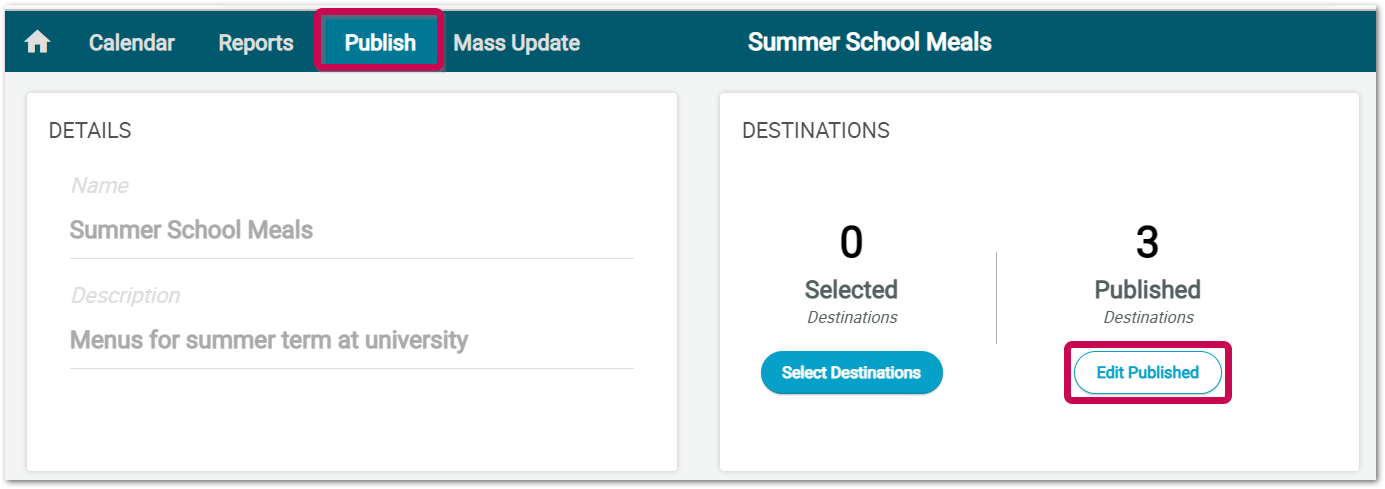 Fig.1 - Publish, 'Edit Published' button
Fig.1 - Publish, 'Edit Published' button
A pop-up will display, showing the destinations to which the menu cycle has already been published.
- Select a new End Date and the required Destination, and then Save
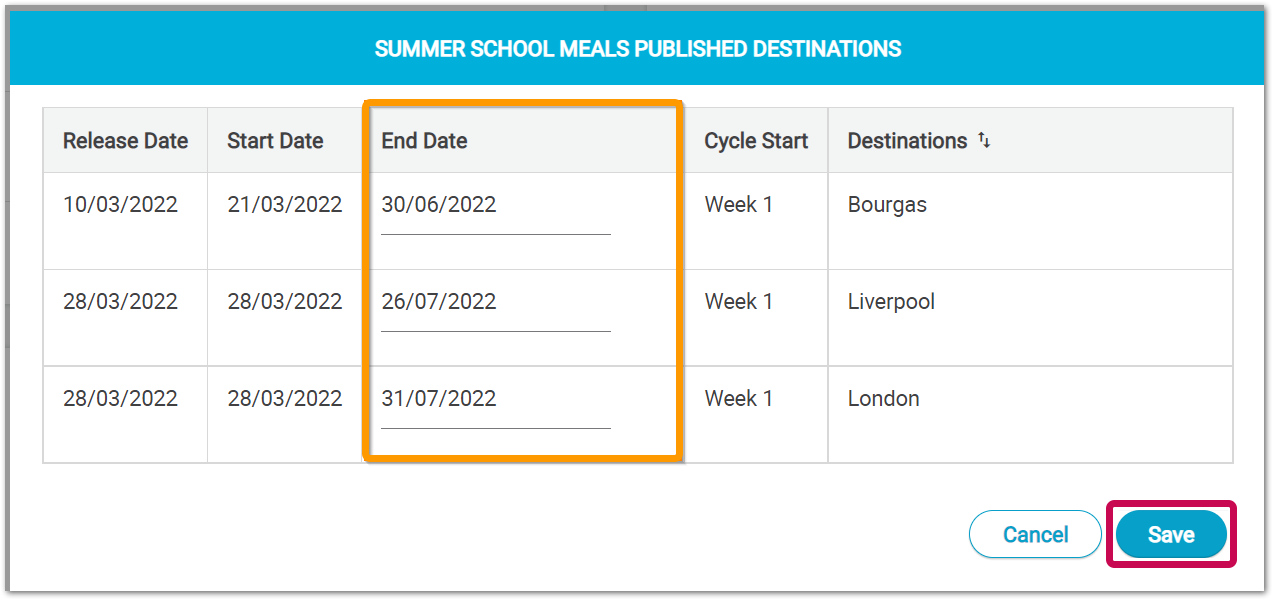 Fig.2 - Published destinations pop-up allows editing of an 'end date' to further in the future
Fig.2 - Published destinations pop-up allows editing of an 'end date' to further in the future
![]() Please note: End dates can be extended but not shortened so only dates further in the future than the current end date are available. Also, the newly added weeks will not display in the 'weeks' view until a meal period has been added to at least one day in the week.
Please note: End dates can be extended but not shortened so only dates further in the future than the current end date are available. Also, the newly added weeks will not display in the 'weeks' view until a meal period has been added to at least one day in the week.
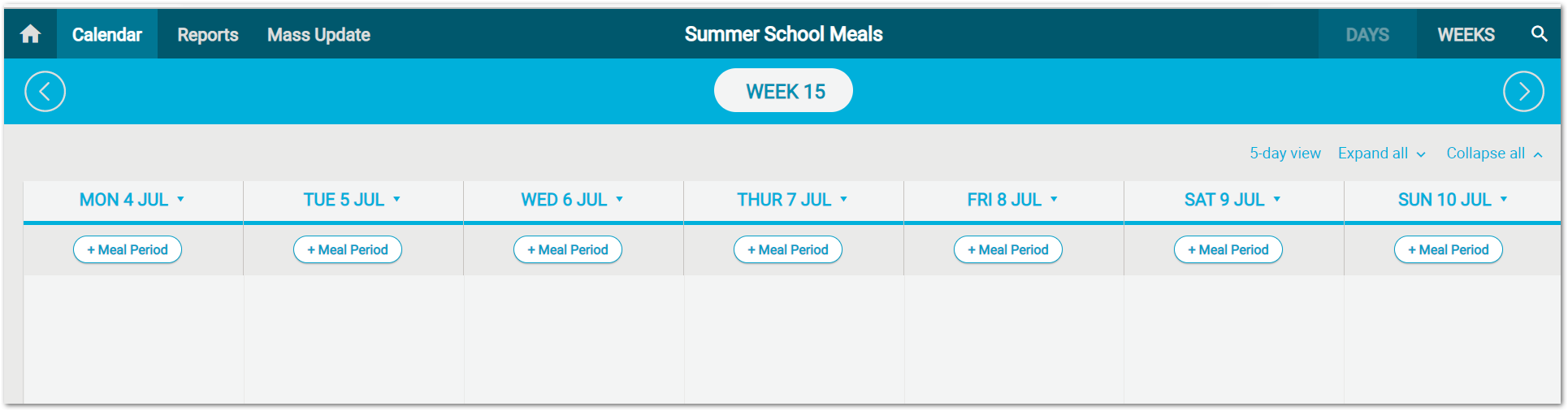 Fig.3 - Newly added weeks are empty and will not appear in the 'weeks' view until a meal period has been added to at least one day in the week
Fig.3 - Newly added weeks are empty and will not appear in the 'weeks' view until a meal period has been added to at least one day in the week
Additional Resources
Links to related articles/release notes: Menu Cycles: Publish Multiple Times with Different or Same Dates – Fourth & HotSchedules Customer Success Portal

Comments
Please sign in to leave a comment.