Summary
Select the release feature from the table below to be taken directly to that section of the release note.
| Feature 1 | Feature 2 | Feature 3 |
|
'Replace in Recipes' functionality has been extended to allow the bulk removal of a single ingredient or recipe from multiple recipes |
Replace in Recipes, Nutrition Calculation Method to Persist When a 'Replace in Recipes' operation is completed, all impacted recipes' existing 'nutrition calculation method' will persist |
Replace in Recipes, Warning if Replacement Ingredient is Missing Weight conversion A warning has been added to the Replace in Recipes screen to indicate that the 'replacement item' is missing a weight conversion |
Release date for all features: April 13th 2022
Remove from Recipes
- Enabled by Default? - Yes
- Set up by customer Admin? - No
- Enable via Support ticket? - No
- Affects configuration or data? - No
- Roles Affected: - Recipe managers
What's Changing?
Replace in Recipes functionality has been extended to allow the 'bulk removal' of a single ingredient or recipe from multiple recipes.
Reason for the Change
Increased scope for changing recipe ingredients in multiple recipes in a single workflow.
Customers Affected
All customers using Tools > Replace in Recipes
Release Note Info/Steps
When the Replace in Recipes workflow is used, it is now possible to 'remove' an ingredient or recipe from multiple recipes.
In step 1 of 'Replace in Recipes', if a 'replacement item' is not selected, in the next step the item to be replaced can be removed from selected recipes.
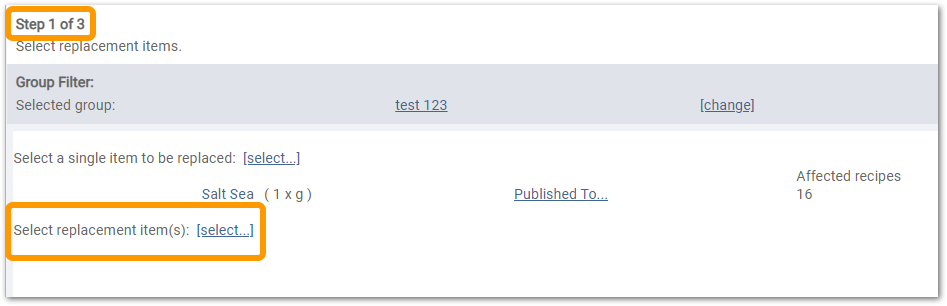
Fig.1 - Step 1, Replace in Recipes where selecting a replacement item can be skipped, thus changing the outcome to 'Remove From Recipes'
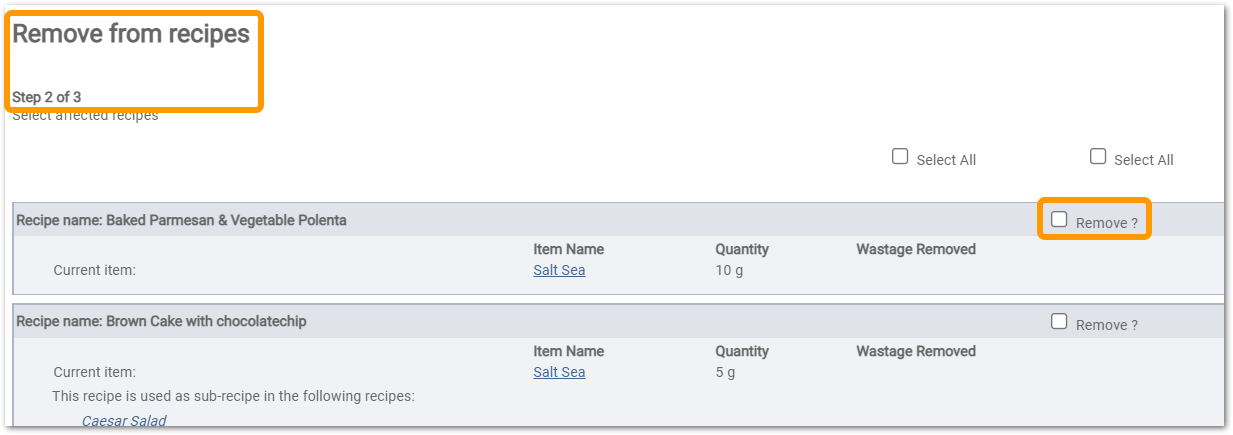
Fig.2 - Step 2, information on the UI indicates that the current operation is Remove from recipes, and the 'Remove?' option is available
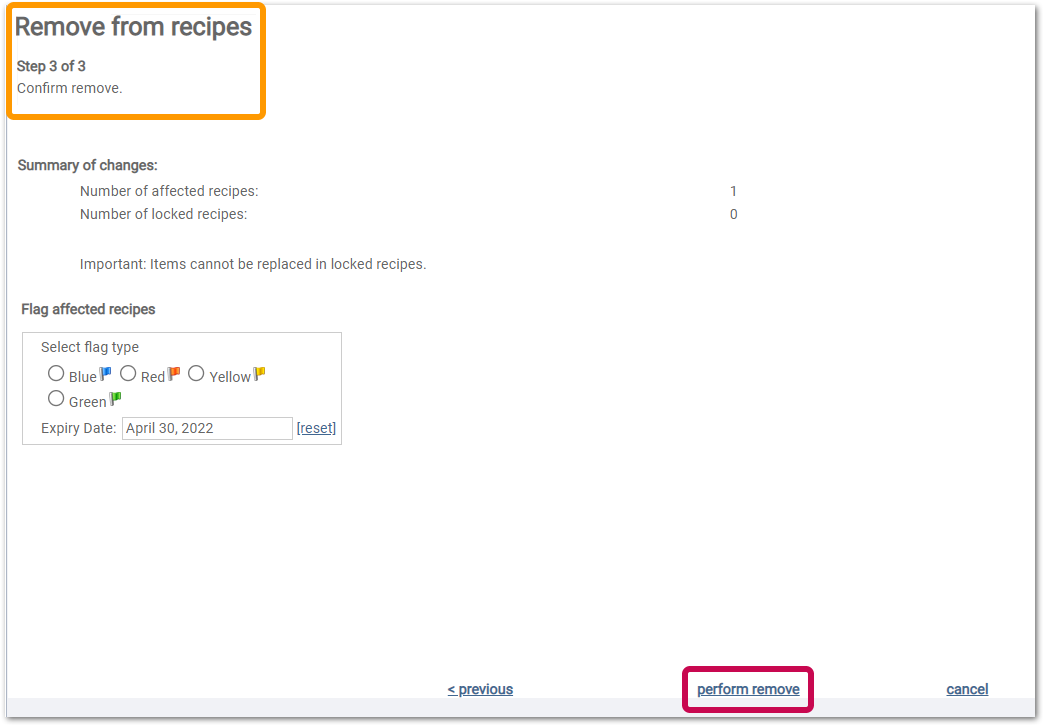
Fig.3 - Step 3, information on the UI indicates that the current operation is Remove from recipes, and the 'perform remove' option is available
Replace in Recipes, Nutrition Calculation Method to Persist after Replace is Completed
- Enabled by Default? - Yes
- Set up by customer Admin? - No
- Enable via Support ticket? - No
- Affects configuration or data? - Yes
- Roles Affected: - Nutritionists and Recipe Managers
What's Changing?
When a Replace in Recipes operation is completed, all impacted recipes will have their existing 'nutrition calculation method' persist. For example, if the 'calculation method' is set to 'auto-calculate' before Replace in Recipes is completed, this calculation method will remain. This will be the system behaviour even if the 'replacement item' is missing a weight conversion.
Reason for the Change
To reduce the amount of effort required to check impacted recipes, ensuring that nutrition auto-calculation (where specified) had not been switched to 'manual' calculation.
Customers Affected
All customers using 'Replace in Recipes'.
Release Note Info/Steps
There are no changes in the Replace in Recipes workflow.
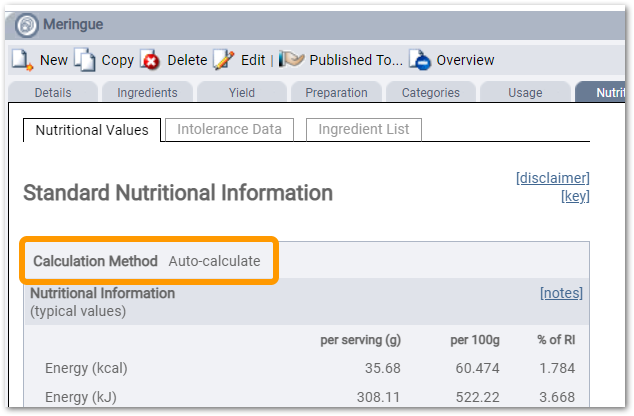
Fig.4 - Recipe Nutrition Calculation Method is set on the Recipe's Nutritional Values tab
Replace in Recipes, Warning if Replacement Ingredient is Missing Weight Conversion
- Enabled by Default? - Yes
- Set up by customer Admin? - No
- Enable via Support ticket? - No
- Affects configuration or data? - No
- Roles Affected: - Recipe Managers
What's Changing?
A warning has been added to the Replace in Recipes screen to indicate that the 'replacement item' is missing a weight conversion.
Reason for the Change
To help identify when a Replace in Recipes operation could result in impacted recipes no longer having sufficient data to auto-calculate nutrition values.
Customers Affected
All customers using the Replace in Recipes function.
Release Note Info/Steps
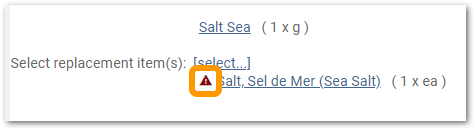
Fig.5 - New warning icon if 'replacement item' is missing a weight conversion

Comments
Please sign in to leave a comment.