Summary
Select a Feature name below to be taken straight to that part of the release note. Return here with the back button.
| Feature 1 | Feature 2 | Feature 3 | Feature 4 |
|
Consumer-Facing Report, Footer Added Calorie reporting legislation - A footer has been added to the Consumer Facing Report to help with compliance |
New report for creation of small and medium Shelf Edge Labels |
Mass Update Prices, v2, Search By Category The keyword search has been extended to include the recipe/buffet menu category |
Empty Weeks will Display in Local Menu Cycles 'Empty weeks', i.e., weeks without a meal period that occur at the end of a menu cycle will now display for local users |
Release date for all features: February 9th 2022
Consumer-Facing Report Amended to Help Compliance with Calorie Reporting
- Enabled by Default? - Yes
- Set up by customer Admin? - No
- Enable via Support ticket? - No
- Affects configuration or data? - No
- Roles Affected: - Local Compliance Managers/Kitchen Managers
What's Changing?
A 'statement of daily calorie needs' has been added to the footer of the Consumer Facing Report.
Reason for the Change
This report can be used to support compliance with calorie reporting legislation that comes into effect in the UK on 6th April 2022. The legislation is called "The Calorie Labelling (Out of Home Sector) (England) Regulations 2021".
Customers Affected
All Menu Cycle customers, local users.
Release Note Info/Steps
A 'statement of daily calorie needs' has been added to the footer of the Consumer Facing Report.
The example in Fig.1 below reads "Adults need around 2000 kcal a day".
This is a local user report that includes recipe and menu names, recipe selling prices and, optionally, calorie or kilojoule information 'per serving' - again see Fig.1.
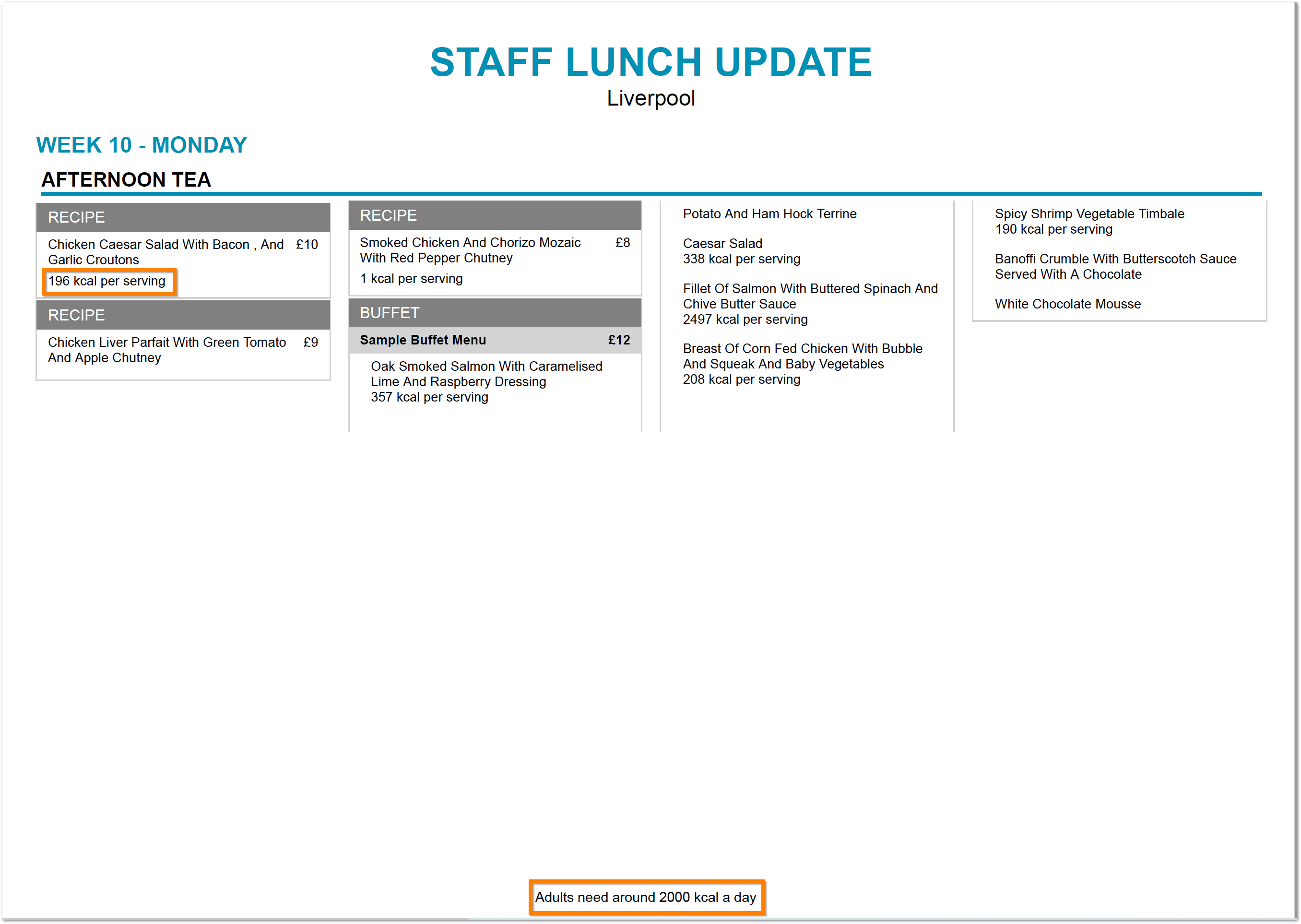 Fig.1 - Consumer Facing Report with kilocalories per serving and calorie requirements statement (footer)
Fig.1 - Consumer Facing Report with kilocalories per serving and calorie requirements statement (footer)
![]() Please note: The report can be generated with calorie information (select either Calories or Kilojoules) or without (deselect both boxes)
Please note: The report can be generated with calorie information (select either Calories or Kilojoules) or without (deselect both boxes)
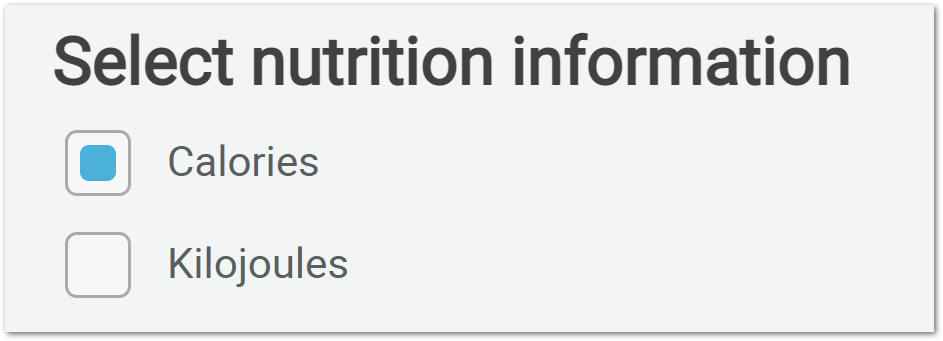
Fig.2 - Consumer Facing Report has options to include kilocalories or kilojoules per serving or no nutrition information
Additional Resources
Calorie labelling in the out of home sector: implementation guidance - UK Government publication
Shelf Edge Label Report
- Enabled by Default? - Yes
- Set up by customer Admin? - No
- Enable via Support ticket? - No
- Affects configuration or data? - No
- Roles Affected: - Local managers responsible for compliance with new calorie reporting legislation
What's Changing?
A new report for the creation of small and medium shelf edge labels. A large label (A5) will also be available in March 2022.
Reason for the Change
This report and the labels it creates can be used to support compliance with calorie reporting legislation that comes into effect in the UK on 6th April 2022. The legislation is called "The Calorie Labelling (Out of Home Sector) (England) Regulations 2021".
Customers Affected
All customers using Menu Cycles
Release Note Info/Steps
Information displayed on the report:
-
- Recipe 'menu description' (from RME)
- Recipe selling price (from local menu cycle)
- Recipe 'kcal' (kilocalorie) value per serving (from RME)
- Calorie declaration as required by new legislation (footer)
Running the report
- In a Local Menu Cycle Reports tab, select the report name: Shelf Edge Label Report
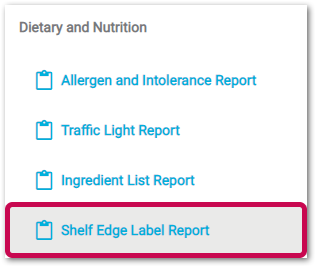
Fig.3 - Selecting the Shelf Edge Label Report
- Populate the mandatory parameters:
- Date range
- Meal period
- Tariff type (defaults to standard tariff)
- Note: for Buffet Recipes, the 'Tariff' will be matched on the Buffet Menu's Tariff
- Label template (defaults to small)
- Populate optional parameters as required:
- Choose to Include unplanned items - Items with a planned quantity greater than 0 (aka 'planned items') are included in the report output by default
- Keyword search (see notes below for additional information)
- Then select Run

Fig.4 - Mandatory and optional fields
The items in the report will display onscreen.
- Edit any Sell Price values onscreen if required
- Select Export -
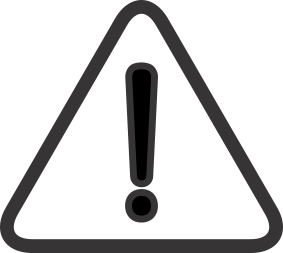 the report must be Run before it can be exported
the report must be Run before it can be exported
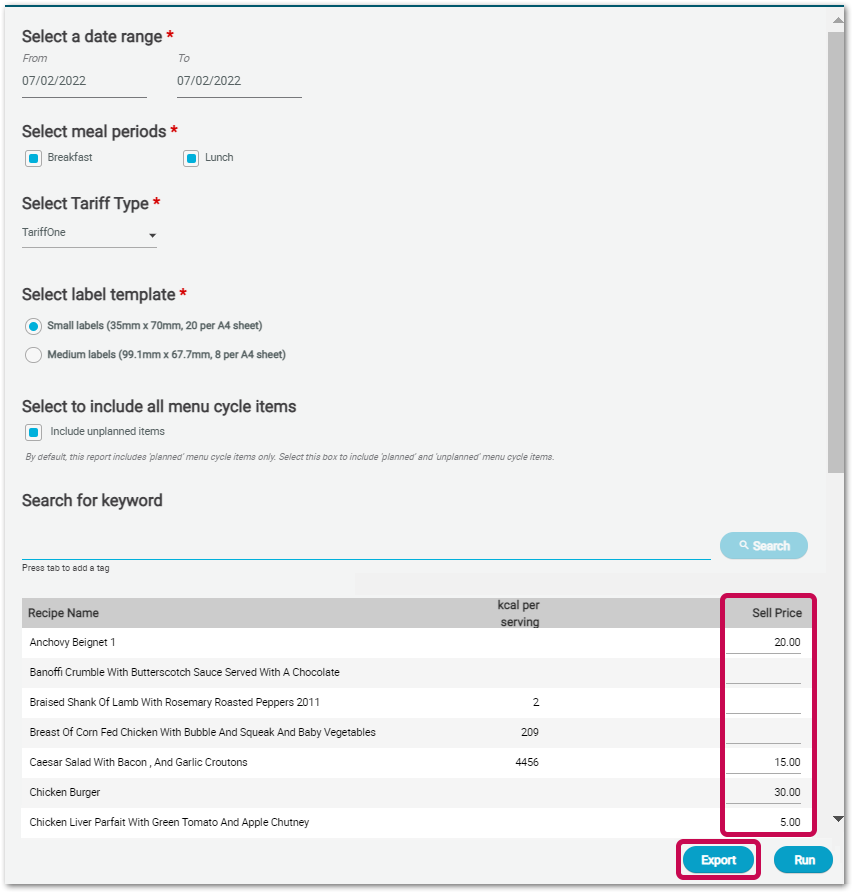
Fig.5 - Changing Sell Prices, and the Export button
The report will then be exported as a PDF document.
Keyword Search
The keyword search looks up recipe names and categories. In the future, this will be extended to include the 'recipe menu description' because this is the value displayed on the label for the 'recipe name'.
![]() The keyword search is only available after a date range and meal period have been selected. The search is 'reset' (i.e. search term is removed and search results are removed) if the date range or meal period are changed.
The keyword search is only available after a date range and meal period have been selected. The search is 'reset' (i.e. search term is removed and search results are removed) if the date range or meal period are changed.
Mass Update Prices, v2, Search By Category
- Enabled by Default? - No
- Set up by customer Admin? - Yes
- Enable via Support ticket? - No
- Affects configuration or data? - No
- Roles Affected: - Central Users who use Mass Update Prices, v2, to update selling prices in local menu cycles
What's Changing?
The keyword search on Mass Update Prices, v2, has been extended to include the recipe/buffet menu category.
Reason for the Change
To increase ease of use when searching for menu cycle items for which selling price updates are required.
Customers Affected
All customers using Menu Cycles.
Release Note Info/Steps
A Mass Update Prices, v2 was made available to Menu Cycle Central Users in January 2022. The change included in this release will extend the keyword search to also search for recipe and buffet menu categories.
Empty Weeks will Display for Local Menu Cycles
- Enabled by Default? - Yes
- Set up by customer Admin? - No
- Enable via Support ticket? - No
- Affects configuration or data? - No
- Roles Affected: - Local Menu Cycle users
What's Changing?
'Empty weeks', i.e., weeks without a meal period that occur at the end of a menu cycle will now display for local users.
Reason for the Change?
Increase ease of use by eliminating the accidental deletion of 'empty weeks' in local menu cycles.
Customers Affected
All customers using Menu Cycles.
Release Note Info/Steps
Previously when all the meal periods were removed from the last week(s) in a local menu cycle and the week(s) were empty of menu cycle items, those 'empty weeks' were no longer displayed and were 'lost' for the local user. This has changed so now empty weeks will continue to be displayed in the Calendar 'Days' view.
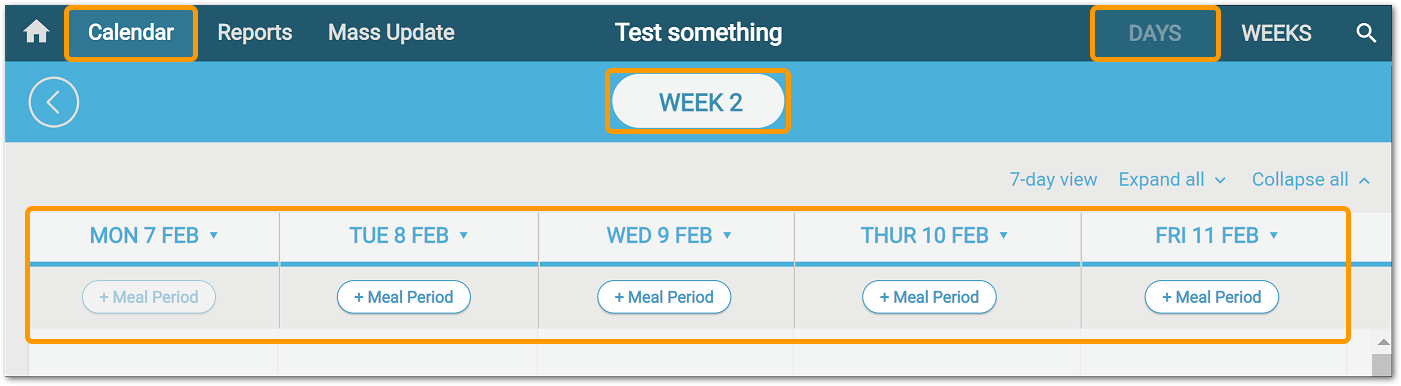 Fig.6 - Even when all meal periods are removed, the last week in the menu cycle is displayed
Fig.6 - Even when all meal periods are removed, the last week in the menu cycle is displayed
![]() However, 'empty weeks' will not be displayed in the Weeks view.
However, 'empty weeks' will not be displayed in the Weeks view.
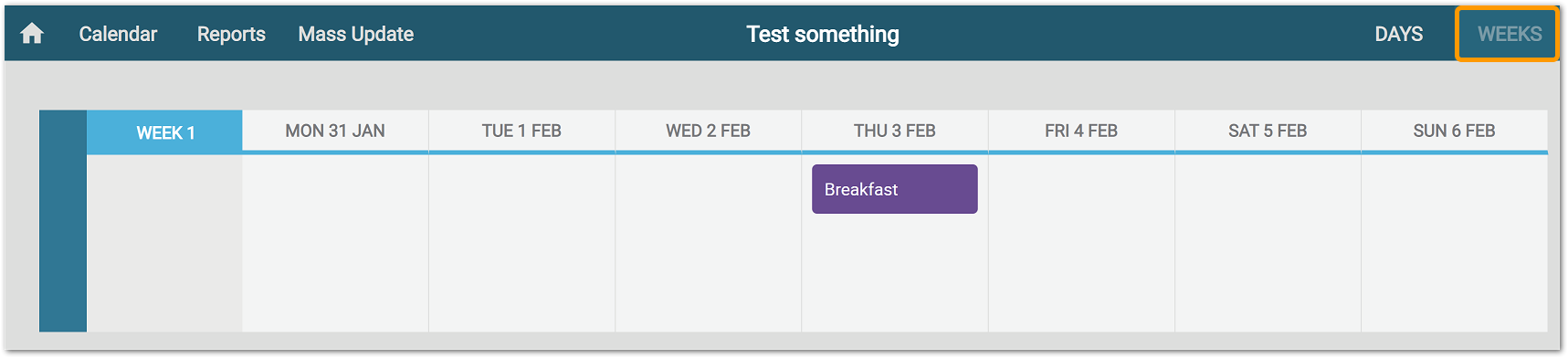 Fig.7 - Empty weeks will not be displayed in the Weeks view
Fig.7 - Empty weeks will not be displayed in the Weeks view

Comments
Please sign in to leave a comment.