Select a Feature name below to be taken straight to that part of the release note. Return here with the back button.
| Feature 1 | Feature 2 | Feature 3 |
|
After a menu course has been created, ability to change its 'order' relative to the other courses in the menu |
A new report that lists all log-in and log-out activity for all users |
Ingredient Pack Descriptor Visible when in Read Mode Cosmetic improvement to ensure the same fields are visible in read and edit modes |
Release date for all features: February 23rd 2022
Change 'A La Carte' Menu Course Order
- Enabled by Default? - Yes
- Set up by customer Admin? - No
- Enable via Support ticket? - No
- Affects configuration or data? - No
- Roles Affected - Menu Creators / Menu Managers
What's Changing?
New functionality has been added to allow the reordering of ALC ('a la carte') menu courses.
Reason for the Change
To bring greater flexibility when creating and managing menus.
Customers Affected
All customers using Menu functionality.
Release Note Info/Steps
When an 'a la carte' menu is created, it has one or more courses.
- To change the list order of these courses, use the arrow buttons to move them up or down by one step or all the way to the top/bottom
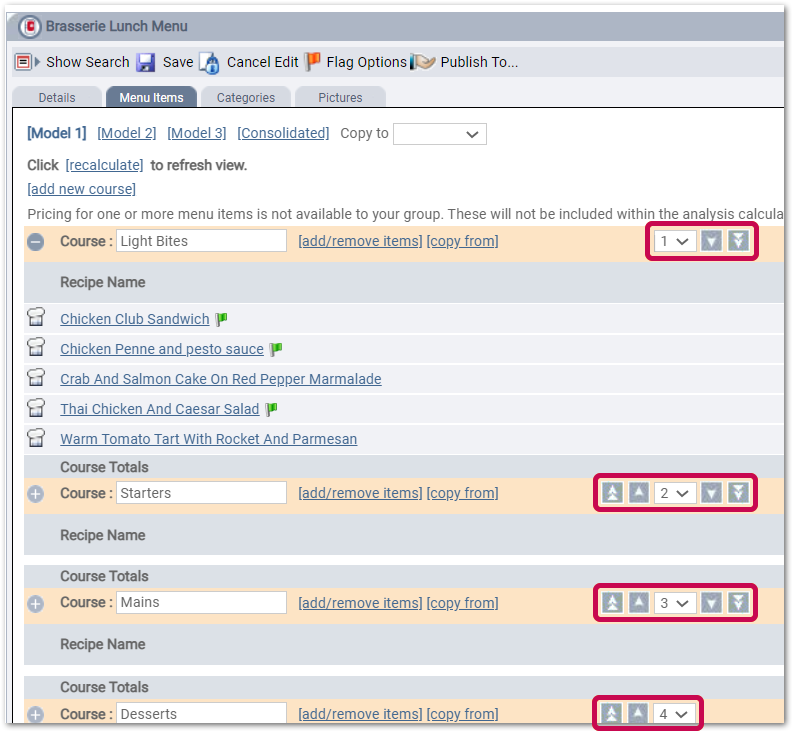 Fig. 1 - Arrows to change the order of menu courses
Fig. 1 - Arrows to change the order of menu courses
 Fig. 2 - Desserts course has been moved from position four to position one
Fig. 2 - Desserts course has been moved from position four to position one

Fig. 3 - Dessert CourseOrder value '4' in the API response before the course is moved
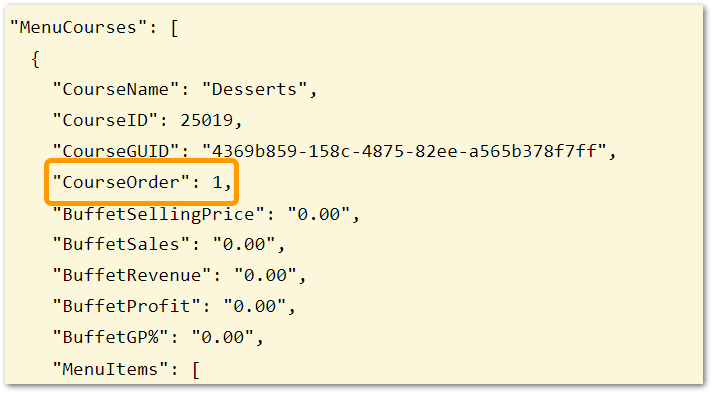
Fig. 4 - Dessert CourseOrder value '1' in the API response after the course is moved
Additional Resources
'Menus' knowledge article - RME: Menus
Log in/Log out User Report
- Enabled by Default? - No
- Set up by customer Admin? - No
- Enable via Support ticket? - Yes
- Affects configuration or data? - No
- Roles Affected - Report Managers
What's Changing?
A new report has been created that lists log-in and log-out activity for all users.
Reason for the Change
To provide detailed user log-in/log-out information that was previously only available by special request.
Customers Affected
Available to all customers. Optional and will be disabled by default.
Release Note Info/Steps
To request visibility of this new report for an organisation, please submit a request to Fourth's Support team.
Once the report has been enabled, it can be made available to users via user group permissions (see Fig.5). The report is associated with 'Admin reports'.

Fig. 5 - User Group Permissions for Admin reports
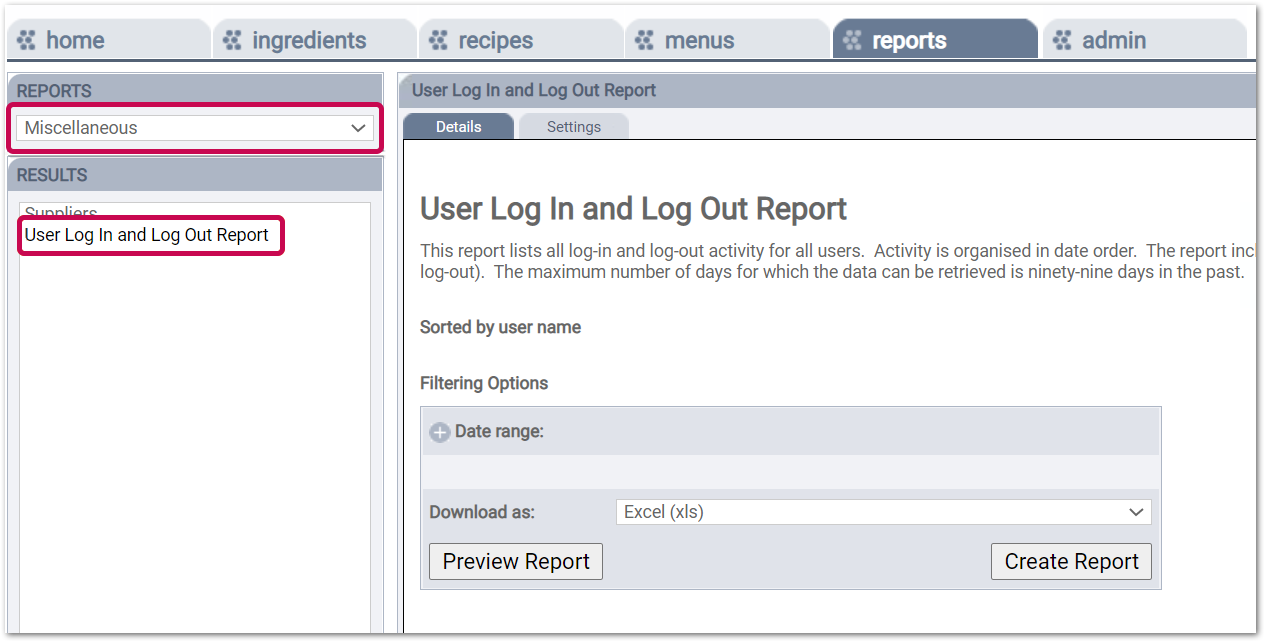 Fig. 6 - New report in the RME Reports tab
Fig. 6 - New report in the RME Reports tab
Activity on the report is organised in date order. The report includes user name, date/time captured, action (log-in or log-out).
![]() The maximum number of days for which the data can be retrieved is ninety-nine days in the past.
The maximum number of days for which the data can be retrieved is ninety-nine days in the past.
Ingredient Pack Descriptor > Make Visible when in Read Mode
- Enabled by Default? - Yes
- Set up by customer Admin? - No
- Enable via Support ticket? - No
- Affects configuration or data? - No
- Roles Affected - Ingredient Data Managers
What's Changing?
A cosmetic improvement has been made to ensure that the ingredient field 'ingredient pack descriptor' is visible in both 'read' and 'edit' modes.
Reason for the Change
Increase ease of use.
Customers Affected
All customers.
Release Note Info/Steps
The ingredient pack descriptor field will now be visible in 'read' as well as in 'edit' modes, as shown below.
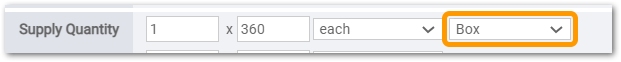
Fig. 7 - Ingredient pack descriptor field in 'edit' mode

Fig. 8 - Ingredient pack descriptor field in 'read' mode

Comments
Please sign in to leave a comment.