Summary
| Option in Approvals Workflow to 'Return to' Specific Approving User Group |
|
A new option has been added to return an item 'in approval' to a specific user group in the approvals chain |
Release date: 24th November 2021
- Enabled by Default? - No
- Set up by customer Admin? - No
- Enable via Support ticket? - Yes
- Affects configuration or data? - No
- Roles Affected: - RME system managers who look after user group configuration and approvals
What's Changing?
A new option to return an item 'in approval' to a specific user group in the approvals chain. When this option is not enabled, a 'rejected' record is returned to the beginning of the approvals chain and all data added during the approvals workflow is discarded.
With the new 'return to' functionality, an item can be returned to a specific user group in the approvals chain and data added by other user groups within the approvals workflow is preserved until 'approval' has been completed and the record is 'approved' by the final approving user group.
Reason for the Change?
To increase the ease of use of approvals and provide a more nuanced approval workflow.
Customers Affected
Available to all customers, optional to use
Release Note Info/Steps
![]() The Return to option must first be enabled by Fourth's Support team in an organisation's 'global database settings'.
The Return to option must first be enabled by Fourth's Support team in an organisation's 'global database settings'.
![]()
Fig.1 - Global database setting to enable new 'return to' option in approvals workflow
When this setting is enabled, the Return to button will be displayed in the 'action button toolbar' for items in approval.
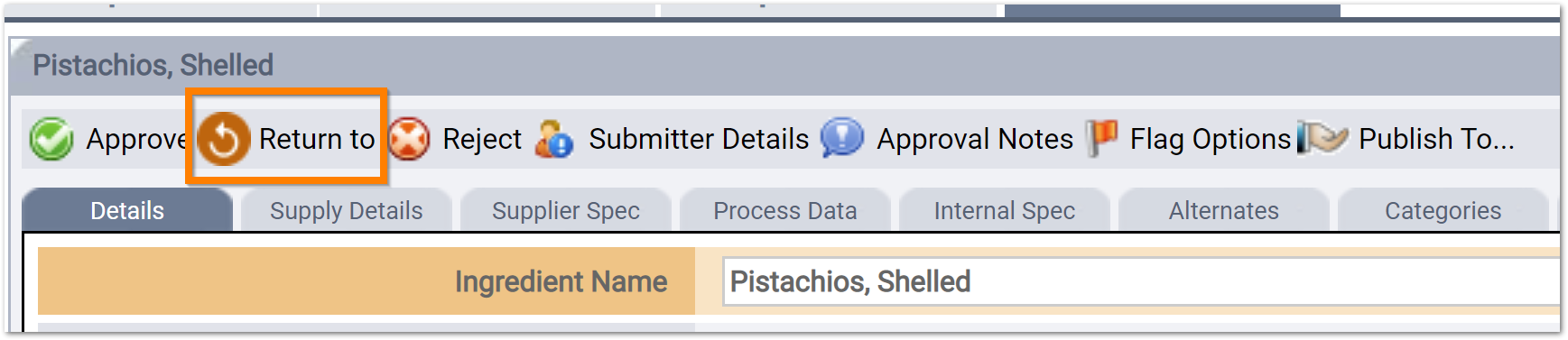
Fig.2 - 'Return to' button in action button toolbar
When Return to is selected, a pop-up is displayed in which the target user group (to which to return the record) can be selected. An item can be returned only to a preceding user group in the approvals chain, i.e. a user group which precedes the user group in which the user is currently working.
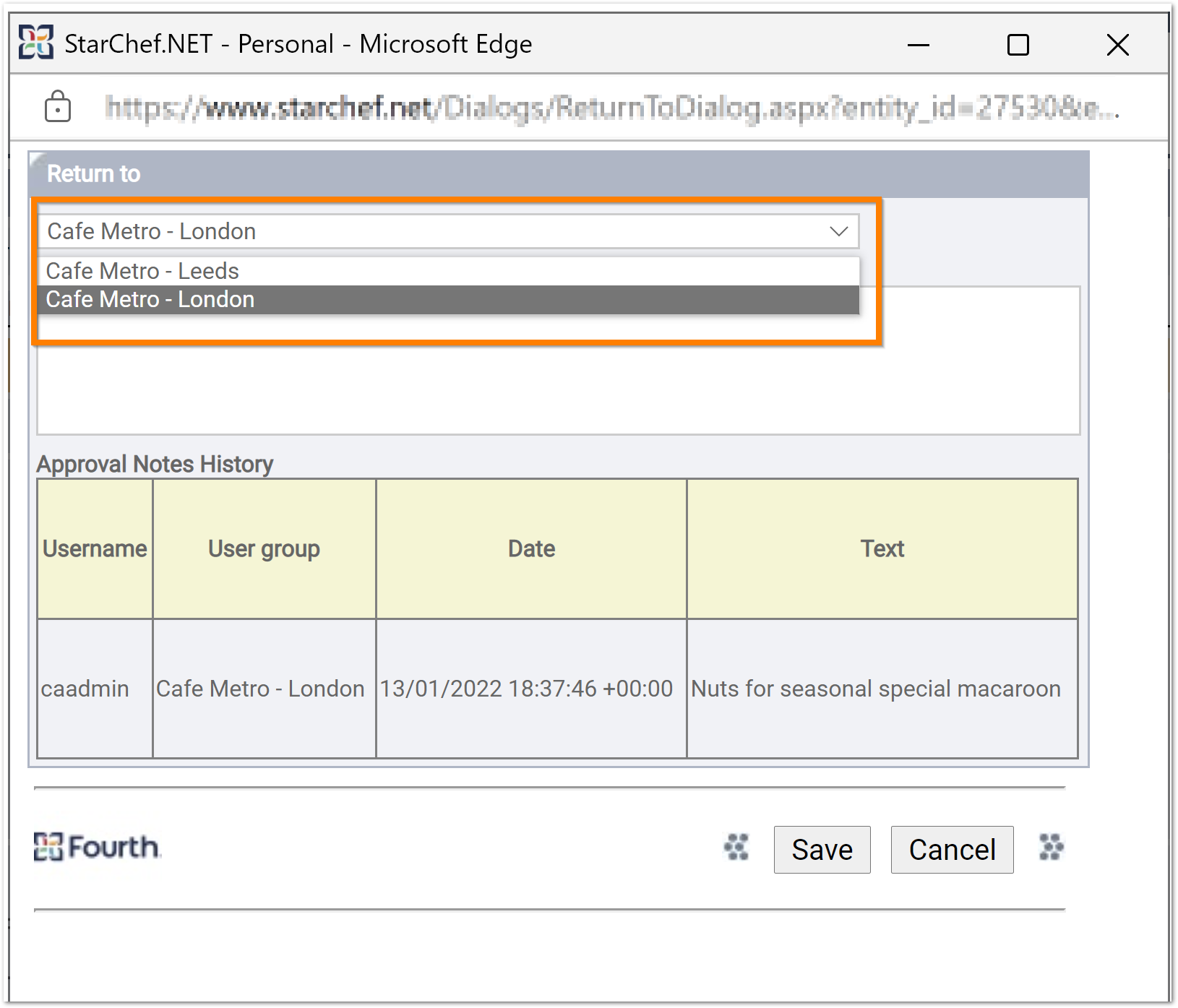
Fig. 3 - Target user groups are available in the pop-up
When the record is viewed by the target user group, the data that has been added during the approvals workflow will be maintained. Approval notes will be retained until the record is permanently rejected or finally approved.
If Reject is selected, the Approval notes will disappear.
![]() Please note: ‘Reject’ and ‘Approve’ functions will not change when 'Return to' is enabled. ‘Reject’ returns a newly created item (ingredient, recipe, menu, supplier) to the originator who created the item and all data added during the approvals workflow is discarded.
Please note: ‘Reject’ and ‘Approve’ functions will not change when 'Return to' is enabled. ‘Reject’ returns a newly created item (ingredient, recipe, menu, supplier) to the originator who created the item and all data added during the approvals workflow is discarded.
Additional Resources
Links to related articles: RME: Approvals – Fourth & HotSchedules Customer Success Portal

Comments
Please sign in to leave a comment.