What’s Changing?
Unless a new user permission is applied, users will no longer be able to reopen GRNs after they have been invoice-matched.
Release date: January 25th 2022
![]() “Great Idea! This feature was originally raised as an Idea in our Customer Community. The suggestion helped our teams to design and release this enhancement which is now available to everyone.
“Great Idea! This feature was originally raised as an Idea in our Customer Community. The suggestion helped our teams to design and release this enhancement which is now available to everyone.
Why not share your inspirational ideas (or vote on someone else’s) today!
Reason for the Change
Amended GRNs can lead to invoice statuses of 'Matched - Awaiting Resolution', leaving discrepancies between invoices and GRN costings, with no easy resolution. Giving control over which users are able to amend GRNs will help reduce such instances.
Customers Affected
All customers using invoice management in Inventory.
Release Notes/Steps
- Enabled by Default? - Yes
- Set up by customer Admin? - Yes
- Enable via Support ticket? - Yes (if customer admin unable)
- Affects configuration or data? - No
After this release, when a GRN is approved and threaded, and the invoice has a status of 'Approved'/'Marked for Export' the ReOpen button on the GRN will be disabled (Fig.1).
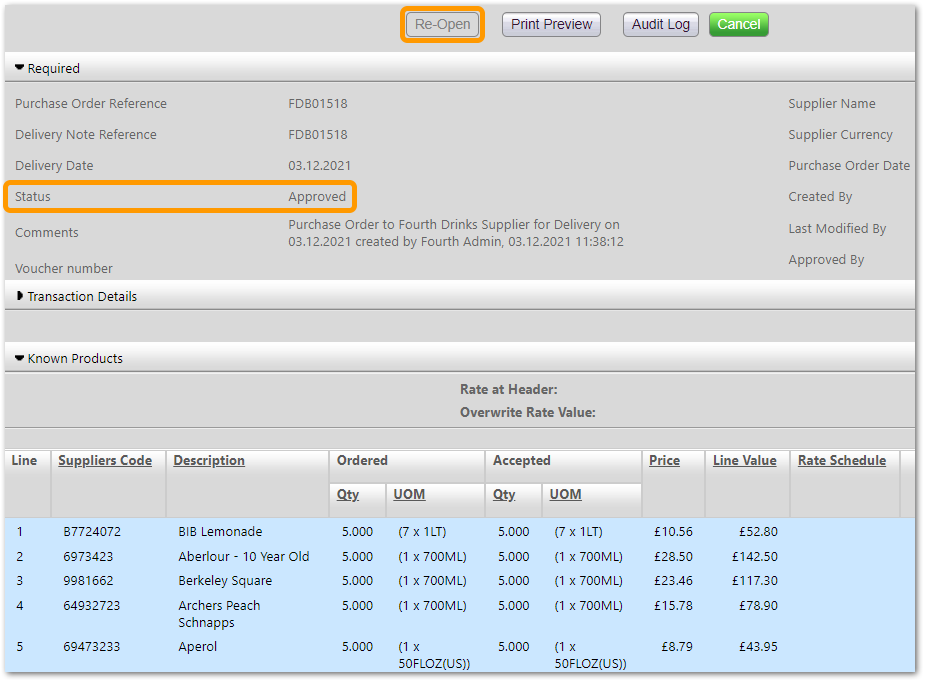 Fig.1 - 'Re-Open' button greyed-out
Fig.1 - 'Re-Open' button greyed-out
Reopening a GRN after Invoice Matching
A new user permission has been introduced, called Can reopen GRN after invoice matched
- Go to Sys Configuration> All options > Roles (under 'Security')
- From the Module drop-down, select Invoicing and then Search
- Select the appropriate Administrator Role from the list and then go to the Role Functionalities tab
- Tick the box against Can reopen GRN after invoice matched - (see Fig.2)
- Scroll down and Save
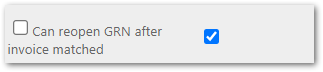
Fig.2 - New 'Can reopen GRN after invoice matched' user permission
![]() If your system administrator is unable to make this change, please make a request via a support ticket.
If your system administrator is unable to make this change, please make a request via a support ticket.
After this, for the relevant users, the Re-Open button will be enabled on 'Approved' GRNs with Invoices in a status of 'Approved' or 'Marked for Export' - see Fig.3.
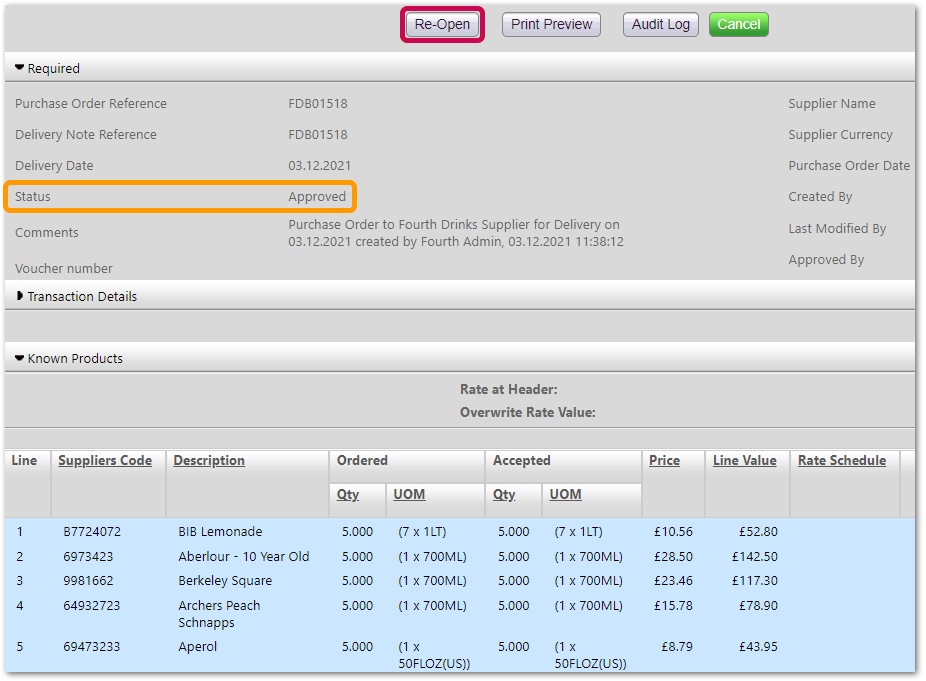 Fig.3 - 'Reopen' button on approved GRN enabled
Fig.3 - 'Reopen' button on approved GRN enabled

Comments
Please sign in to leave a comment.