Summary
“Great Idea! Some of these features were originally raised as Ideas in our Customer Community. The suggestions helped our teams to design and release enhancements which are now available to everyone.
Look for the ![]() symbol to see which feature started life as an Idea!
symbol to see which feature started life as an Idea!
Why not share your inspirational ideas (or vote on someone else’s) today!
Select the release feature from the table below to be taken directly to that section of the release note.
| Ingredient Price Update Template with Invoice Price | Copy Parent Ingredient Only | Recipe Ingredients, Expanded View |
|
The report previously titled 'Fullers Ingredient Price Update Template' has been renamed. This report is useful to customers using 'catch weight' functionality |
Button added to allow copying of parent ingredient only, without copying linked alternate ingredients |
When recipe ingredients are expanded, they are indented to make it easier to see which ingredients belong to each 'recipe in a recipe' |
Release date for all features: January 12th 2022
Ingredient Price Update Template with Invoice Price
- Enabled by Default? - No
- Set up by customer Admin? - No
- Enable via Support ticket? - Yes
- Affects configuration or data? - No
- Roles Affected: - Users who update ingredient prices using the upload templates in RME Admin
What's Changing?
The report previously called 'Fullers Ingredient Price Update Template' has been renamed to 'Ingredient Price Update Template With Invoice Price'.
Reason for the Change?
This price update template includes 'Invoice UoM' and 'Invoice Price'. It allows users to update future 'Invoice Price' using the ingredient price update template and upload functionality. This functionality is found in RME's Admin functions.
Customers Affected
All customers can use this report. The new report name is visible to all organisations that have the report enabled.
Release Note Info/Steps
![]() Please note: The browser cache might need to be cleared for this feature to work as designed. To find the page in the browser in which to clear the cache, use the keyboard shortcut 'Ctrl + Shift + Delete' simultaneously. This works for Edge, Google Chrome, Internet Explorer and Mozilla Firefox.
Please note: The browser cache might need to be cleared for this feature to work as designed. To find the page in the browser in which to clear the cache, use the keyboard shortcut 'Ctrl + Shift + Delete' simultaneously. This works for Edge, Google Chrome, Internet Explorer and Mozilla Firefox.
If not already available, this report can be enabled via a request to Fourth's Support team.
The price upload template allows users to upload future prices for both ingredient cost (supply quantity cost) and invoice price.
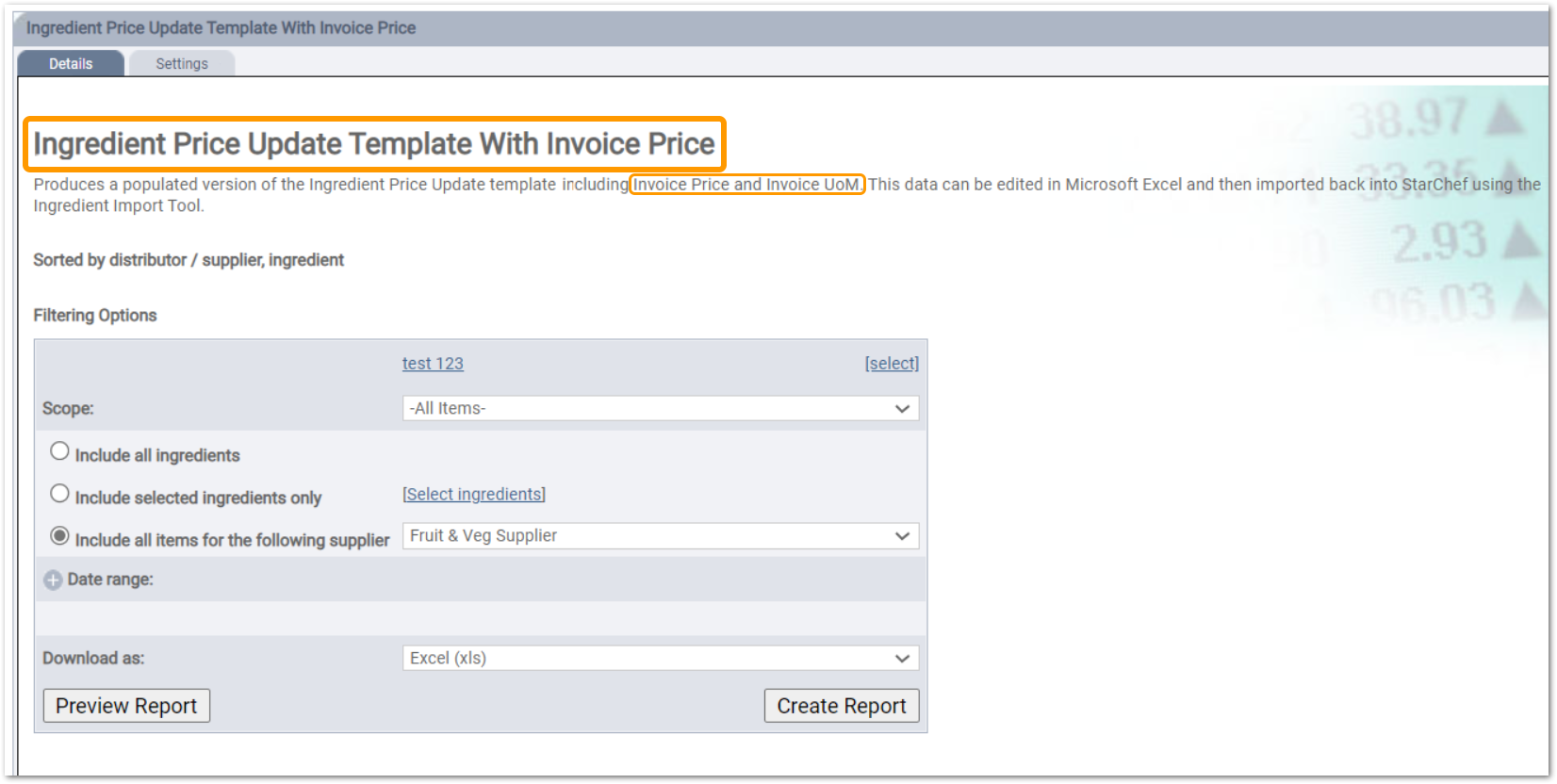 Fig.1 - Ingredient Price Update Template with Invoice Price Report, as displayed in the Reports tab
Fig.1 - Ingredient Price Update Template with Invoice Price Report, as displayed in the Reports tab
Copy Parent Ingredient Only
- Enabled by Default? - No
- Set up by customer Admin? - Yes
- Enable via Support ticket? - No
- Affects configuration or data? - No
- Roles Affected: - Ingredient data managers
What's Changing?
A new 'copy' function has been added that allows users to copy only a parent ingredient. When this 'copy parent only' button is selected, a parent ingredient is copied without its alternate ingredients.
Reason for the Change?
To give data managers additional flexibility. The new copy function reduces the need to delete alternate ingredients from the copied parent ingredient. Maintains the option to copy a parent ingredient and all linked alternates.
Customers Affected
Available to all customers. Enabled via user group permissions. Will be disabled by default.
Release Note Info/Steps
- To enable the new permission (to make the new Copy Parent Only button visible), go to the admin tab and select User Groups from the drop-down on the left side
- Select a User Group and then go to the Permissions tab
- Select Edit, tick the box against Allow Copy Parent only, and then Save
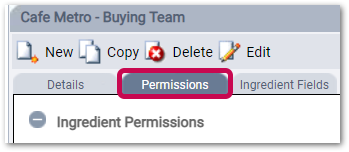
Fig.2 - User Group Permissions, Ingredient Permissions
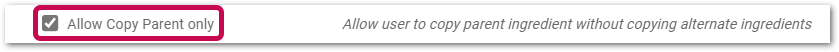 Fig.3 - New Ingredient Permission to Copy Parent Ingredient Only
Fig.3 - New Ingredient Permission to Copy Parent Ingredient Only
Once the permission has been enabled, users in that user group will be able to see the new Copy Parent Only action button. It is located next to the standard Copy action button - see Fig.4.
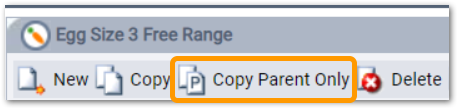
Fig.4 - New Action Button to Copy Parent Ingredient Only
![]() The standard Copy button and functionality are not impacted by the new permission. The button will continue to be displayed when the user has permission to 'Create' ingredients.
The standard Copy button and functionality are not impacted by the new permission. The button will continue to be displayed when the user has permission to 'Create' ingredients.
Recipe Ingredients Expanded View
- Enabled by Default? - Yes
- Set up by customer Admin? - No
- Enable via Support ticket? - No
- Affects configuration or data? - No
- Roles Affected: Recipe viewers
What's Changing?
The display of 'expanded recipe ingredients' has been improved to make it easier to identify which ingredients belong to which sub-recipe.
Reason for the Change?
To increase usability and make it easier to understand which ingredients comprise a 'recipe within a recipe'.
Customers Affected
All customers using recipes.
Release Note Info/Steps
When users expand a sub-recipe's ingredients, each recipe's ingredients will be indented further than the recipe in which it is contained.
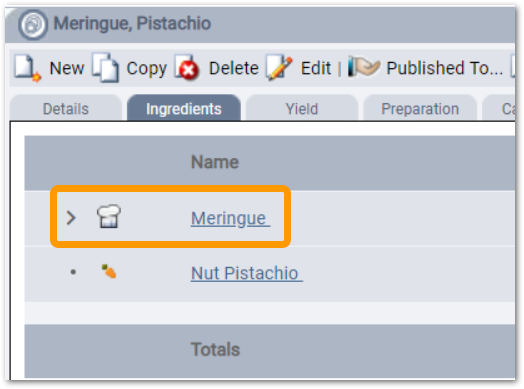
Fig.5 - Recipe used within another recipe, in collapsed view
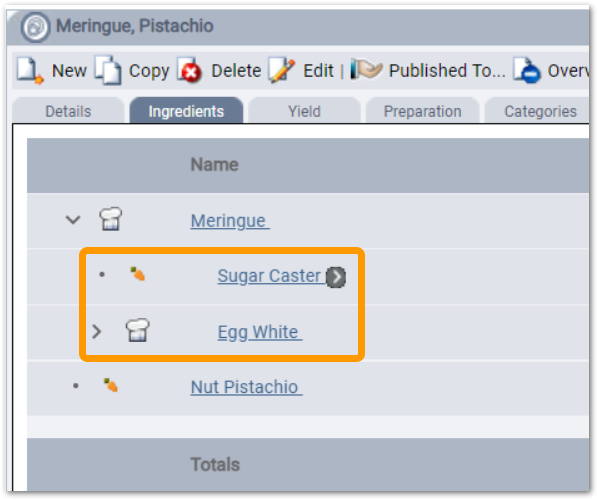
Fig.6 - Recipe used within another recipe, in expanded view
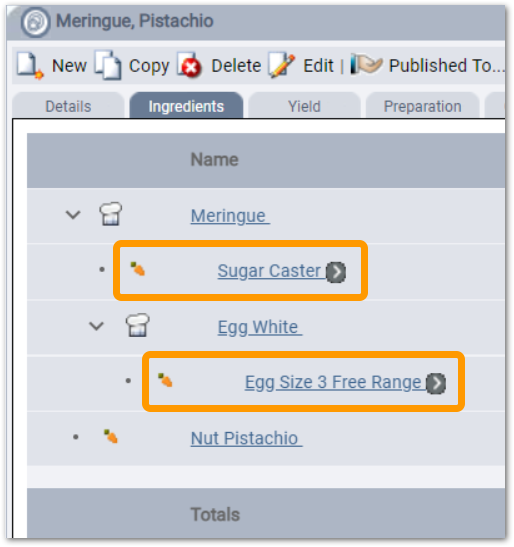
Fig.7 - Two levels of sub-recipe within a recipe, expanded view
New Terms/Acronyms
A 'sub-recipe' is a recipe used as an ingredient within another recipe.

Comments
Please sign in to leave a comment.