Overview
When creating frequently recurring Menu Cycles, it is possible to save time by copying recipes and menus over to future days/Meal Periods in one go, rather than entering them manually each time. Central and Local users are able to use the 'copy' functionality at varying levels - see the information below for details.
Copying Recipes and Menus to Future Dates
All users (Central and Local) are able to copy a selected recipe or menu across multiple occurrences of a Meal Period.
- Local users can copy recipes or menus to future days in the Menu Cycles that they have access to.
- Central users can copy recipes or menus to any day in unpublished Menu Cycles.
![]() Before copying a recipe or menu to specific days, make sure that 'destination' Meal Periods exist for them to be copied to. For example, if copying a recipe from the 'Breakfast' Meal Period on Monday to Thursday, another 'Breakfast' Meal Period must exist on Thursday. If a copy is attempted with no 'destination' Meal Period, a 'success' message will display but no action will have been taken.
Before copying a recipe or menu to specific days, make sure that 'destination' Meal Periods exist for them to be copied to. For example, if copying a recipe from the 'Breakfast' Meal Period on Monday to Thursday, another 'Breakfast' Meal Period must exist on Thursday. If a copy is attempted with no 'destination' Meal Period, a 'success' message will display but no action will have been taken.
- When creating a Menu Cycle (before publishing), select a Meal Period name
- In the pop-up that appears on the right side, select the copy button against the recipe/menu to be copied
The selected item for copying is displayed in the header of the day selector screen (see Fig.2).
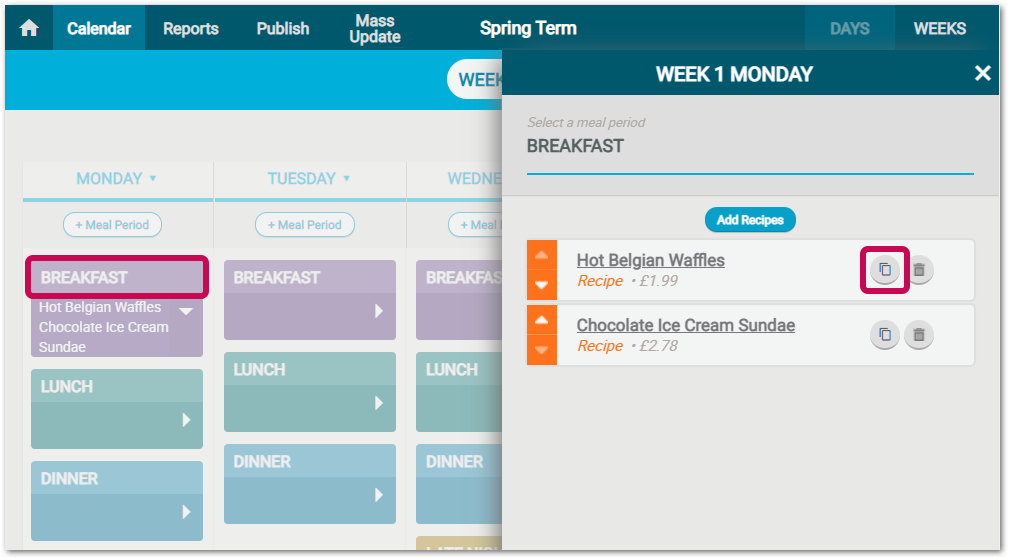 Fig.1 - Selecting a Meal Period and then the copy button against a recipe
Fig.1 - Selecting a Meal Period and then the copy button against a recipe
- Select individual day(s) to be copied to, or use Copy to whole week if required
- Then select Apply from the bottom-right corner
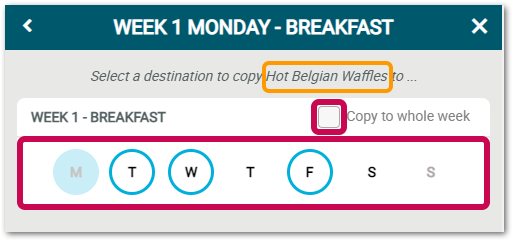
Fig.2 – Target day selector - Local user (Monday is not available because it is the current day)
The recipe or menu from the source day will then be copied (added) to the target day and Meal Period.

Comments
Please sign in to leave a comment.