Summary
| Feature 1 | Feature 2 | Feature 3 |
|
New Global Database Setting: Standard Recipe, Portion Size Defaults to '1 portion' When enabled, standard Recipe 'portion size' value will default to '1 each' and not be editable. |
New Global Database Setting for Inventory: Smart Category Required for all Ingredients and Recipes When enabled, Ingredients and Recipes (Standard and Batch) cannot be saved without a Smart category. |
Bulk Edit Recipe: Add Category without Global Database Setting When 'bulk edit recipes' is used, Categories can be added with or without the global database setting 'Allow single cat export type for recs'. |
Release date for all features: 23rd/24th November 2021
New Global Database Setting: Standard Recipe, Portion Size Defaults to '1 each'
- Enabled by Default? - No
- Set up by customer Admin? - No
- Enable via Support ticket? - Yes
- Affects configuration or data? - Yes, impacts standard recipe 'portion size' value
- Roles Affected: - Recipe Creators, Inventory Data Managers
What's Changing?
A new global database setting has been created. When enabled, the 'portion size' value for a standard Recipe will default to '1 each' and will not be editable.
Reason for the Change
This setting is relevant for Inventory users. It should help ensure that standard Recipes have the required values for successful synchronisation with Inventory.
Customers Affected
Available but optional for all customers.
Release Note Info/Steps
![]() The setting must be enabled by Fourth's Support team. Please raise a ticket.
The setting must be enabled by Fourth's Support team. Please raise a ticket.
![]()
Fig. 1 - New global database setting for standard recipe 'portion size'
Once enabled, the Portion Size for standard recipes will be populated as '1 x each' and will not be editable. The Auto-calculate tick box will also be unavailable.
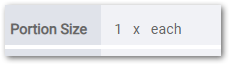
Fig.2 - Standard Recipe 'Portion Size' defaulted to '1 x each'
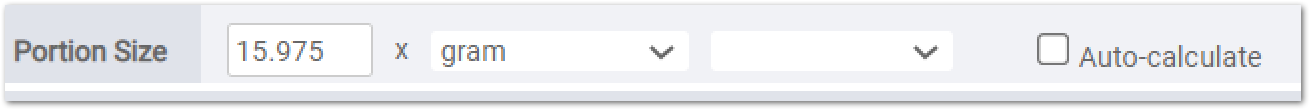
Fig.3 - Recipe 'Portion Size' values and 'Auto-calculate' tick box - with the global setting disabled
If the setting is enabled and then disabled, the Recipe's portion size will be editable. In this scenario, the portion size values will not change unless edited by the user.
If a standard Recipe exists before the setting is enabled, its portion size will not change until it is edited (after the setting is enabled). When edited, the portion size(s) will change to '1 x each'.
![]() Reminder: Recipe 'nutrition per serving' is calculated using a recipe's 'cooked weight' value divided by the number of servings.
Reminder: Recipe 'nutrition per serving' is calculated using a recipe's 'cooked weight' value divided by the number of servings.
![]() Portion size is not used for nutrition calculation so this new setting will not impact nutrition 'per serving'.
Portion size is not used for nutrition calculation so this new setting will not impact nutrition 'per serving'.
New Global Database Setting for Inventory: Smart Category Required for all Ingredients and Recipes
- Enabled by Default? - No
- Set up by customer Admin? - No
- Enable via Support ticket? - Yes
- Affects configuration or data? - Yes
- Roles Affected: - Customer Data Managers, Fourth Solution Consultants
What's Changing?
A new optional global database setting that, when enabled, will require all Ingredient and Recipe (standard and batch) records to have a 'Smart' category applied to them.
Reason for the Change
This setting can be used to increase the likelihood that an organisation's data is valid for Inventory.
Customers Affected
This optional setting is most relevant to Inventory customers.
Release Note Info/Steps
When the setting is enabled (by Fourth, per customer request via a support ticket), Ingredients and Recipes (standard and batch) cannot be saved without a Smart category. If a user tries to save the record without a Smart category, an error message will be displayed: "Please link this item to at least one SMART category."
![]() Reminder: Inventory requires that every ingredient and recipe has a 'Smart' category.
Reminder: Inventory requires that every ingredient and recipe has a 'Smart' category.
Within RME, the Smart category is applied to a 'parent ingredient', not to the alternate ingredient. Smart categories are also called 'export type categories' in RME.
Additional Resources
Inventory Restaurants: Smart Category Creation in RME
Bulk Edit Recipe: Add Category without Global Database Setting
- Enabled by Default? - No - 'Bulk Edit Recipes' is Admin functionality which can be enabled per user group
- Set up by customer Admin? - Yes
- Enable via Support ticket? - No
- Affects configuration or data? - No
- Roles Affected: - Recipe editors
What's Changing?
The dependency between 'Bulk Edit Recipes - Categories' and one of the global database settings has been removed.
Reason for the Change
To simplify the configuration required for customers to use Bulk Edit Recipe - Categories.
Customers Affected
All customers using Tools - Bulk Edit Recipes.
Release Note Info/Steps
Access to the Bulk Edit Recipes functionality is configured in user groups and is an Admin permission called Allow 'Multi Edit Recipes' tool (see Fig.4). If a user has this permission enabled, the Bulk edit recipes option is visible in Tools in the Admin functionality list (see Fig.5).
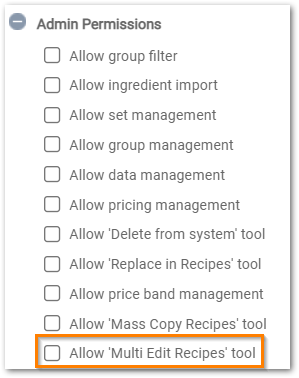
Fig.4 - Bulk edit recipes permission in user group permissions list
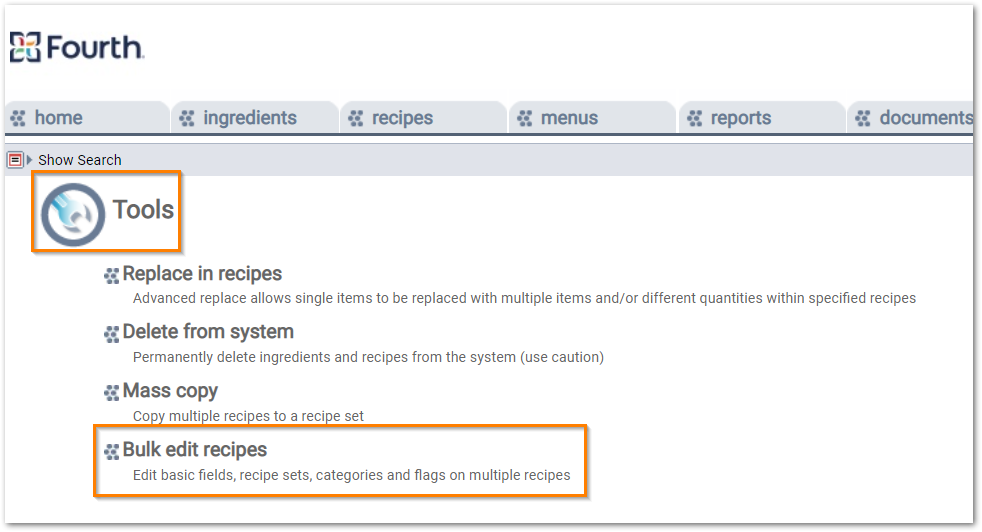 Fig.5 - Bulk edit recipes option in Tools screen
Fig.5 - Bulk edit recipes option in Tools screen
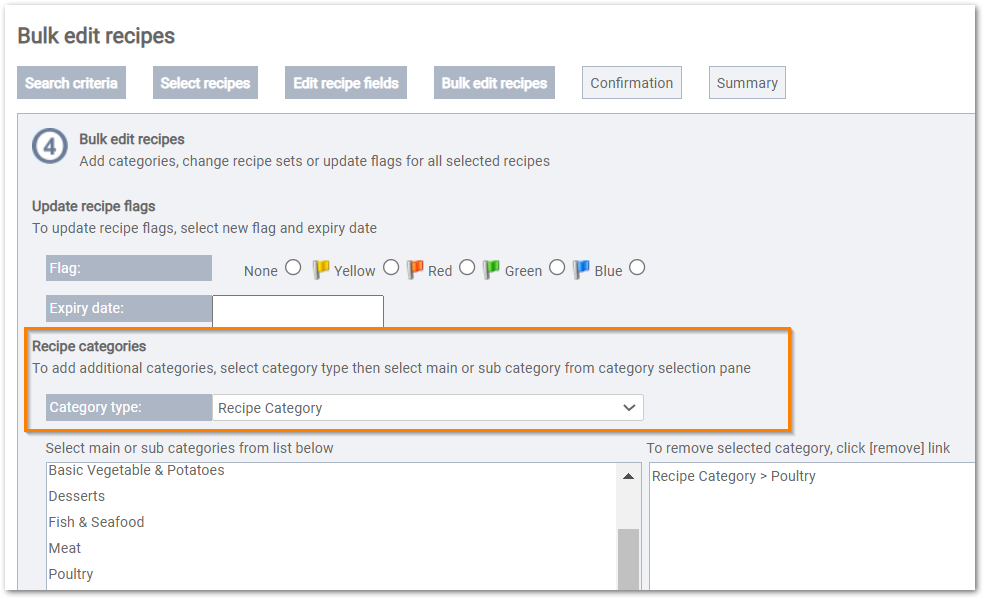 Fig.6 - Bulk edit recipes screen with category option
Fig.6 - Bulk edit recipes screen with category option

Comments
Please sign in to leave a comment.