Summary
Select the release feature from the table below to be taken directly to that section of the release note.
| Feature 1 | Feature 2 | Feature 3 |
Approvals ListNew sorting and filtering options, addition of item flag, notifications in the Fourth app. |
Admin Upload Tool and Related Templates Validation added to generate an error if alternate ingredients are included on nutrition and intolerance upload templates, new FIR Ingredient Intolerance upload template, new Ingredient Intolerance upload template. |
Recipe Yield Tab Fields in Edit vs Read Mode Fields visible on the recipe yield tab are now the same in 'read' and 'edit' modes. |
Release date for all features: 14th and 15th September 2021.
Approvals, List of Items Awaiting Approval
- Enabled by Default? - Yes
- Set up by customer Admin? - Yes (Approvals workflow is set up by customer admin)
- Enable via Support ticket? - No
- Affects configuration or data? - No
- Roles Affected: - Users belonging to 'approving' user groups
What's Changing?
New sorting (Fig.1) and filtering (Fig.2) options have been added to the list of items awaiting approval. Notifications (Fig.5) in the Fourth app have been added for organisations enabled for Single Sign On (SSO). Notifications are sent to users that belong to 'approving' user groups. Item flags, where applied, will now be displayed next to the item name in the Approvals list (Fig.3 and Fig.4).
Reason for the Change?
To increase ease of Approvals list management
Customers Affected
All customers using 'Approvals' workflow. Notifications are available by default to customers using the Fourth app to log into RME.
Release Note Info/Steps
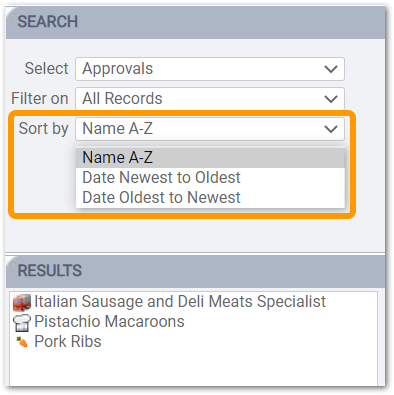
Fig.1 – Approvals list, ‘Sort by’ options
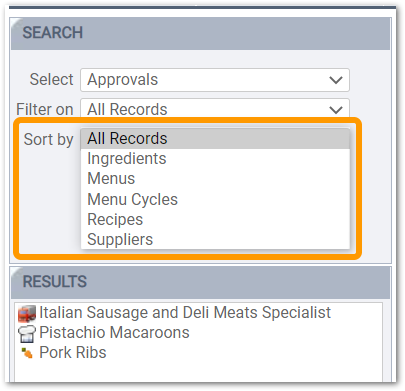
Fig.2 – Approvals list, ‘Filter on’ options
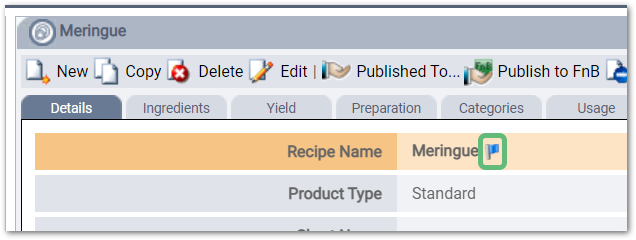
Fig.3 – Item flag as it appears when applied to the recipe record
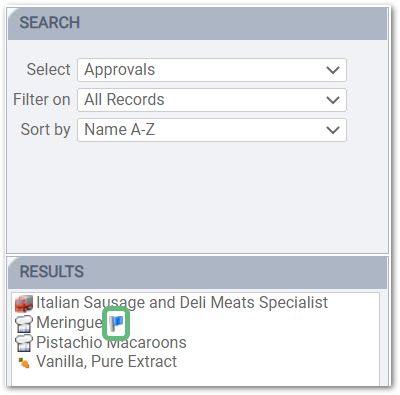
Fig.4 – Item flag as it appears in the Approvals list
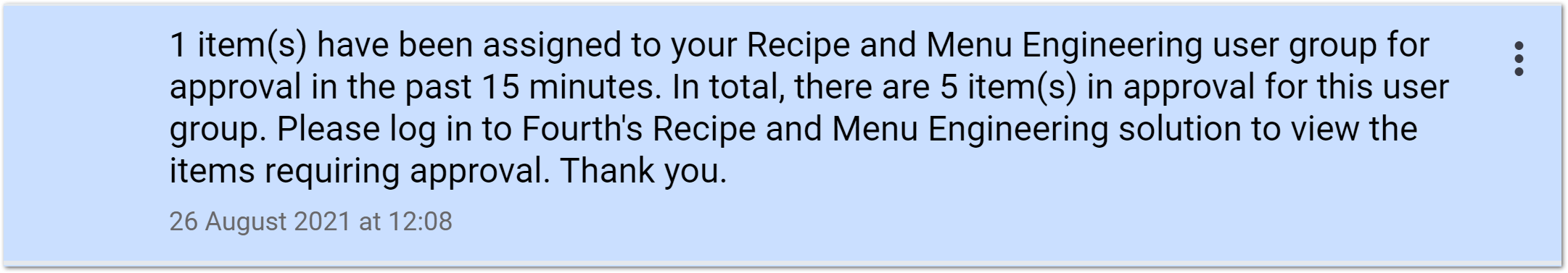 Fig.5 – Approvals notification in the Fourth App
Fig.5 – Approvals notification in the Fourth App
‘Admin’ Ingredient Update Tool and Related Templates
- Enabled by Default? - Yes/No - The new validation is enabled by default but the configuration of the upload templates must be requested via Fourth's Support team
- Set up by customer Admin? - No
- Enable via Support ticket? - See above
- Affects configuration or data? - Yes - Affects the validation of data on the upload templates
- Roles Affected: - Nutrition and intolerance data managers who use the Admin upload tool and templates
What's Changing?
Validation has been added to the ‘Admin Ingredient Import/Update' functionality (Fig. 6). This new validation means that when one or more ‘alternate ingredients’ are included on the templates, an error (Fig. 7) will be generated for each alternate ingredient.
Reason for the Change?
Nutrition and intolerance values are associated with the ‘parent ingredient’. Alternate ingredients are not allowed to have different intolerance and nutrition values from the parent ingredient.
Customers Affected
All customers using the related templates and Admin Ingredient Import/Update functionality.
Release Note Info/Steps
This change impacts the following templates:
- Ingredient Intolerance Upload Template
- FIR Ingredient Intolerance Upload Template
- Ingredient Nutrition Update Template
If valid parent ingredients are included on the upload templates mentioned above, their nutrition and intolerance values will be updated (as appropriate). This is existing functionality and will not be impacted by the new validation.
To make data management simpler, two new upload templates have been created. These templates will exclude alternate ingredients and list only parent ingredients in the reports.
The new templates are called:
- 'Ingredient Intolerance Update Template, Parent Ingredients Only' (Fig.8)
- 'FIR Ingredient Intolerance Update Template, Parent Ingredients Only' (Fig.9)
- To have these new templates made available on your 'Reports' tab, visit our Customer Succcess Portal and select Sumbit a Request at the top of the page
![]() A new template has also been created for nutrition uploads. It will be available in the RME release provisionally scheduled for late October 2021.
A new template has also been created for nutrition uploads. It will be available in the RME release provisionally scheduled for late October 2021.
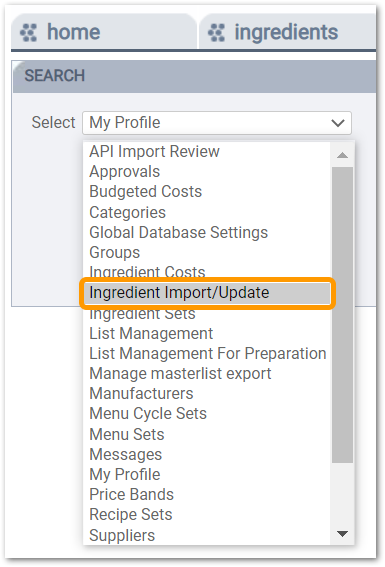
Fig.6 – Admin 'Ingredient Import/Upload' function as displayed in the list of available Admin functions
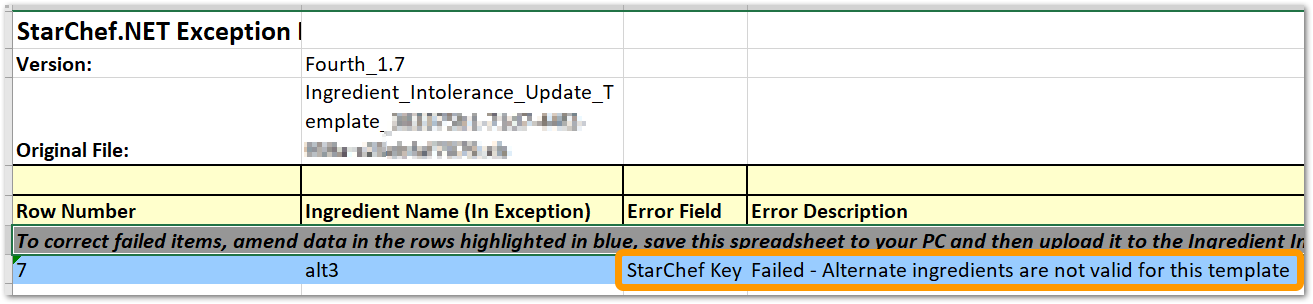 Fig.7 – Error message displayed when an alternate ingredient is included on the intolerance and nutrition upload templates
Fig.7 – Error message displayed when an alternate ingredient is included on the intolerance and nutrition upload templates
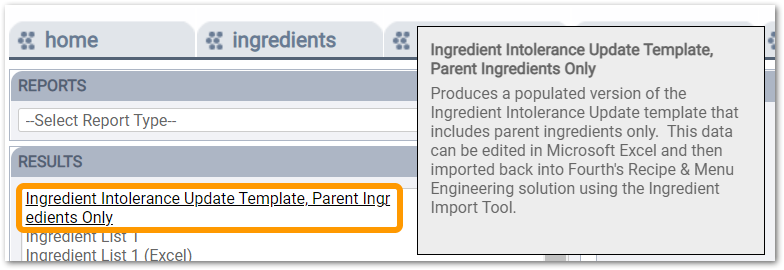
Fig.8 – New 'Ingredient Intolerance Update Template, Parent Ingredients Only', as displayed in the list of available reports
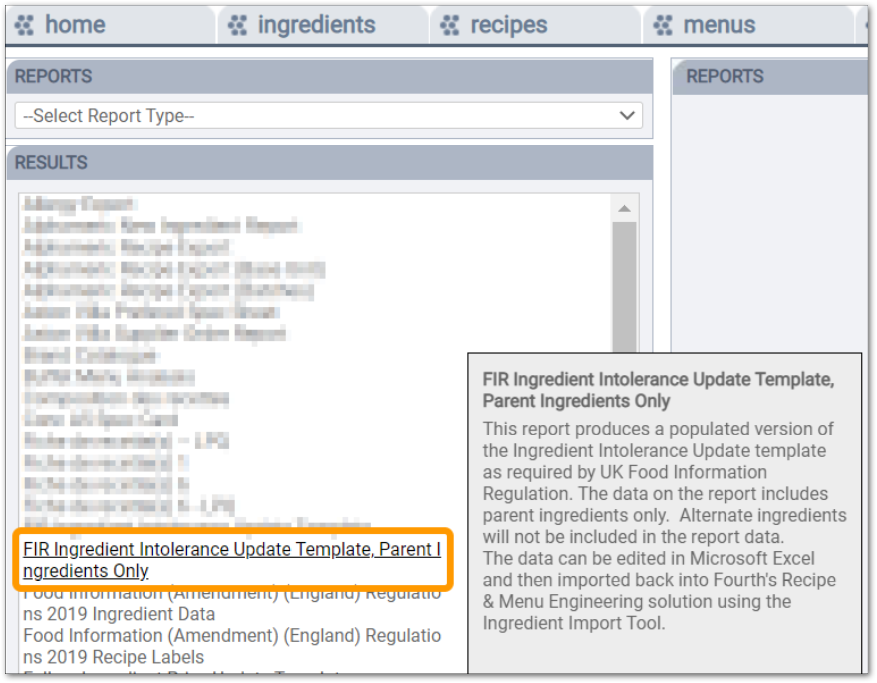
Fig.9 – New 'FIR Ingredient Intolerance Update Template, Parent Ingredients Only', as displayed in the list of available reports
Recipe Yield Tab Fields in Edit vs Read Mode, Display Aligned
- Enabled by Default? - Yes
- Set up by customer Admin? - No
- Enable via Support ticket? - No
What's Changing?
The display of information presented on the Recipe ‘Yield’ tab has been changed to ensure that the same fields are visible in 'read' (Fig. 10) and ‘edit’ (Fig. 11) modes.
Reason for the Change?
To increase ease of use and reduce confusion.
Customers Affected
All customers using recipes.
Release Note Info/Steps
Fields impacted by this cosmetic change are:
- Raw Weight, Auto-calculate tick box
- Shrinkage (%), Auto-calculate tick box
- Cooked Weight, calculation setting (from the drop-down)
- Portion Size, Auto-calculate tick box
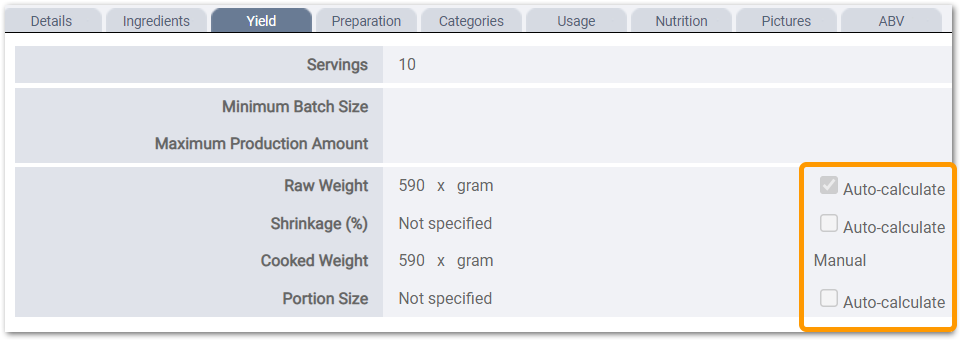
Fig. 10 – Recipe yield tab in read mode
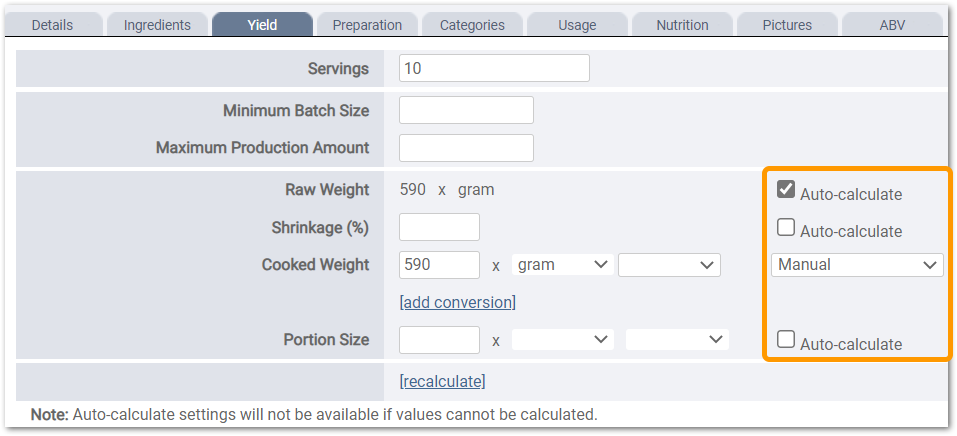
Fig. 11 – Recipe yield tab in edit mode

Comments
Please sign in to leave a comment.