What's Changing?
Aligning the Ordering application with the core Inventory application so that they handle unavailable products in the same way.
Release date: 22nd June 2021
Reason for the Change?
Within the core Inventory application, products' 'orderable' statuses can be managed at both the Organisation and Site level. However, in the Ordering app, only the Organisation-level 'orderable' status is picked up, which in turn can result in products being ordered that should not be. This change will help ensure that only genuinely available products can be ordered using the Ordering app.
Customers Affected
All customers using Ordering application with Inventory.
- Enabled by Default? - Yes
- Set up by customer Admin? - No
- Enable via Support ticket? - No
- Affects configuration or data? - Yes
Release Note Info/Steps
To make a product unavailable for a Site in Inventory:
- Go to Master Data > search for and select a product
- Select the Where Used tab and then Add Product to Sites
- Tick the box against the required Site and then un-tick the Order box - see Fig.1
- Save the changes
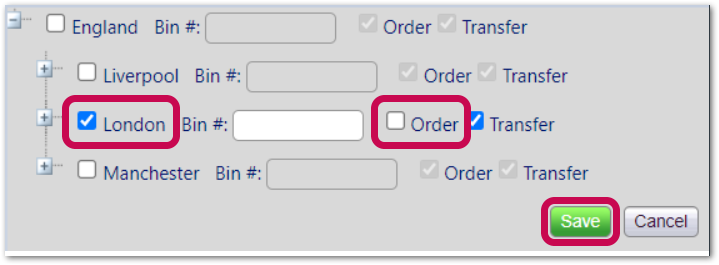
Fig.1 - Setting availability for a product for a Site in Inventory
In the example shown below in Fig.2, the 'Mango' product has been made unavailable to order at that particular site. Though the product can be searched for, it cannot be ordered - the message 'This product is currently unavailable' is displayed.
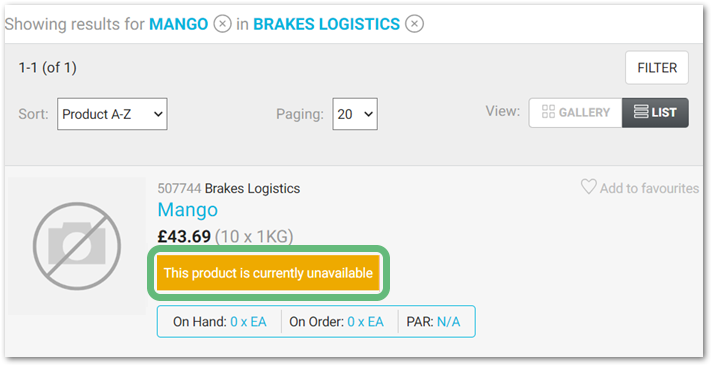
Fig 2: Product unavailable message in ordering application
Suppress Items not Available to Order
In Inventory, the Global Setting Suppress Items Not Available Order can be used to make unavailable products not appear in Categories/Supplier/Search pages.
![]() If you or your system administrator have access to Global Settings, follow the instructions below. Otherwise, please liaise with your Fourth contact to enable this feature
If you or your system administrator have access to Global Settings, follow the instructions below. Otherwise, please liaise with your Fourth contact to enable this feature
- In Inventory, go to Setup > All Options > Global Settings
- Use the Module drop-down and select Purchasing
- Expand ORG_GlobalSetting and apply the Suppress Items Not Available Order setting as required
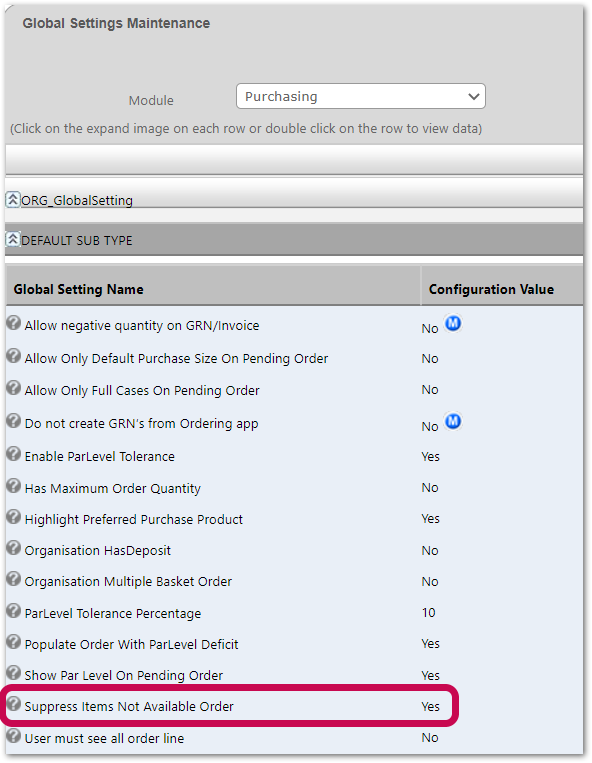
Fig.3 - Suppress Item Not Available Order setting
When searching for same 'Mango' product in the Ordering app, it cannot be found - see Fig.4.
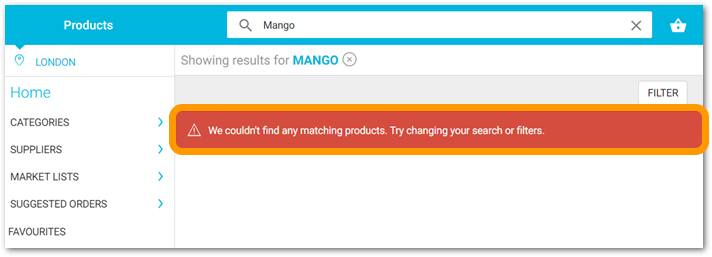
Fig 4: Suppress item setting doesn't display product in ordering application
![]() Please note: Any products in market lists will still display, regardless of this setting
Please note: Any products in market lists will still display, regardless of this setting

Comments
Please sign in to leave a comment.